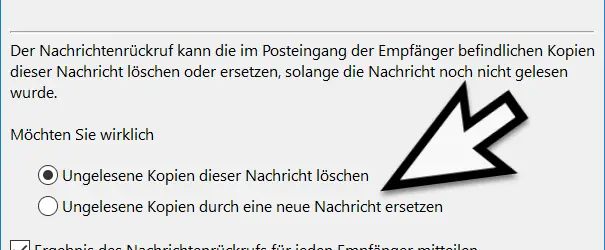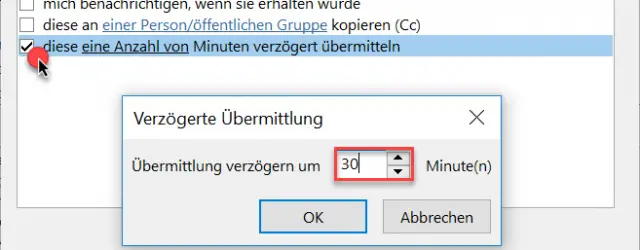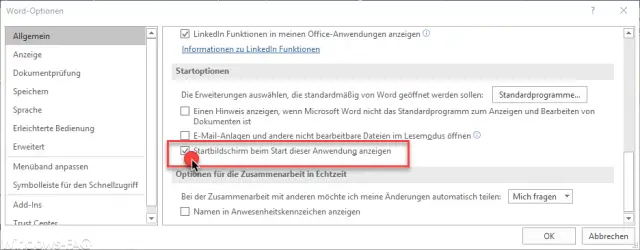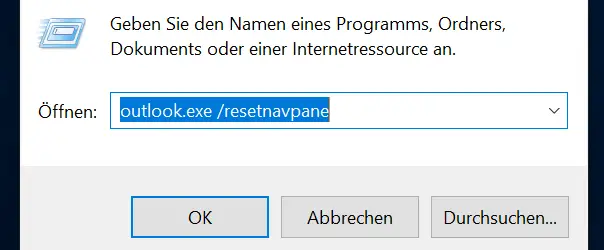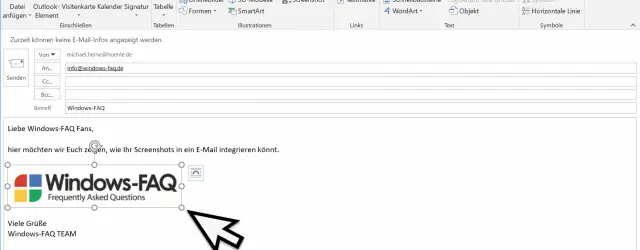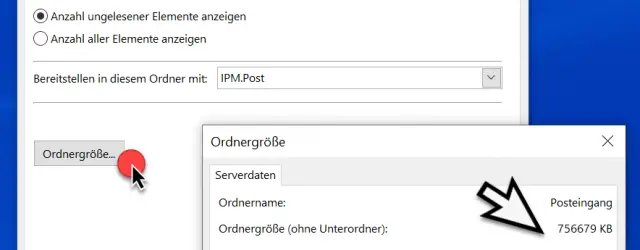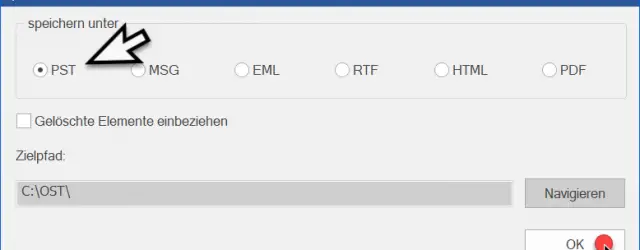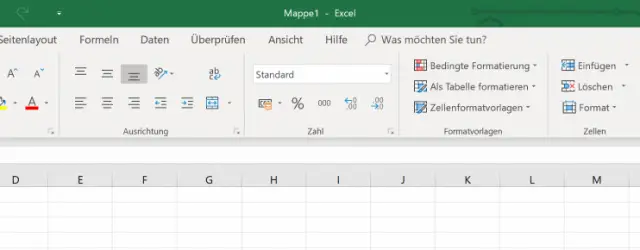Vertical marking in Microsoft Word
The marking of texts is quite simply deleted in Windows or in the application programs. Simply use the mouse to hold down the left mouse button and mark the area you want and release the mouse button at the end… Continue Reading