If you are faced with the problem that you only have an OST file from your Outlook data and want to view this content or want to integrate it into another Outlook, we can introduce you to the solution here. Because unfortunately it is not possible to integrate an OST file directly into Outlook and you have to take the detour to convert the OST file to a PST file .
With the
Stellar Converter for OST
you can convert Outlook OST files into formats
- PST
- MSG
- EML
- RTL
- HTML
converts. We have shown you exactly how this works here below. First you can download and install the OST converter directly from the manufacturer ” Stellar Data Recovery Inc “.
The OST converter is installed without any problems and without any special settings. Immediately after the first program start you will be asked to specify the location of the OST file to be converted, as you can see below.
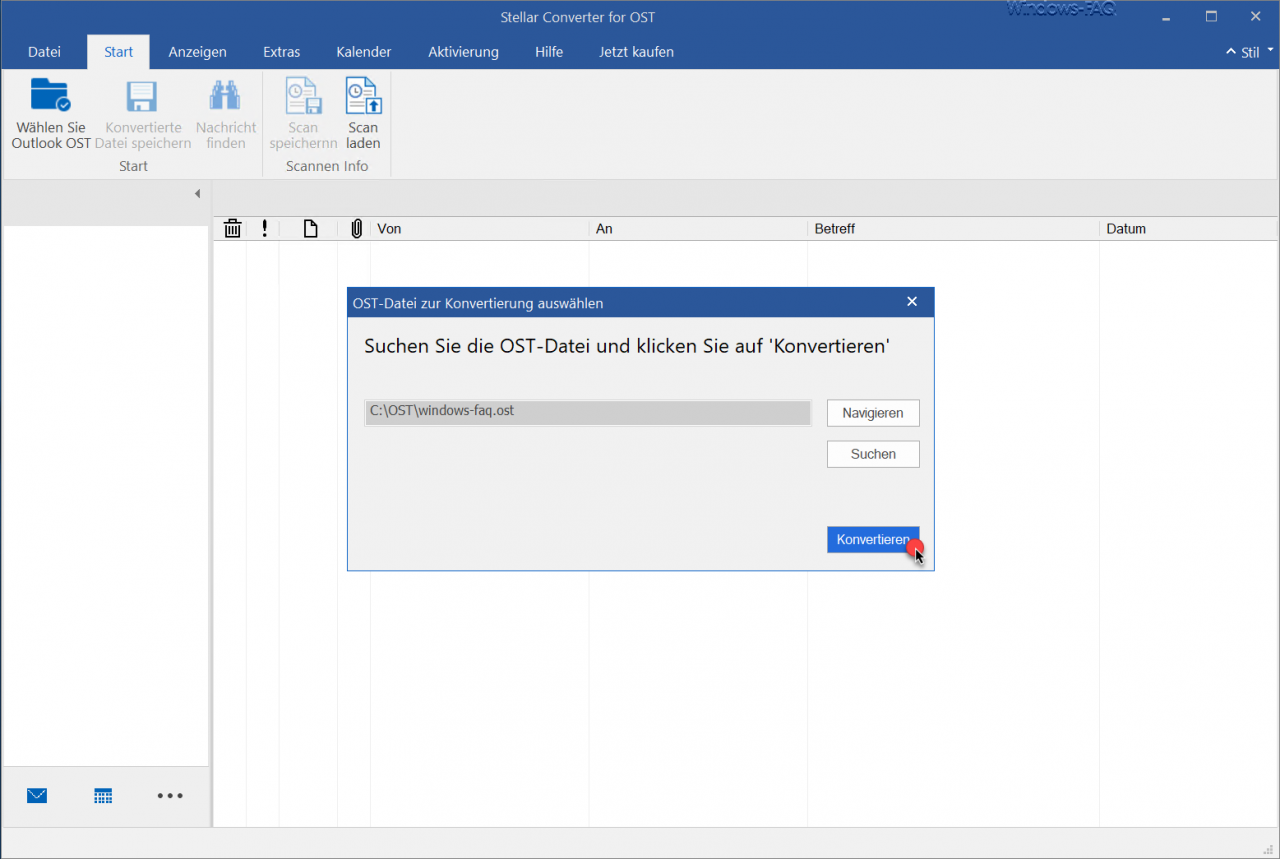
After you have selected the OST file via ” Browse “, the OST import process starts immediately. All contents of the OST file are read in, this includes not only the emails, but all Outlook contents such as contacts , appointments , tasks , etc.
The import process can take several minutes, depending on the size of the OST file. In our case, the OST file was about 1 GB in size and the process took about 15 minutes.
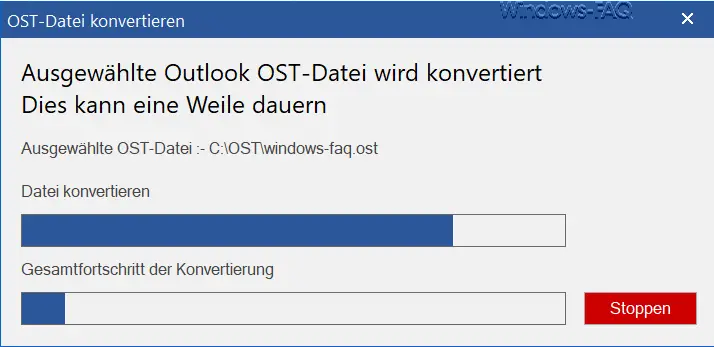
Even in this process, the user does not have to worry about any entries. At the end of the process you will see the following success message for the conversion.
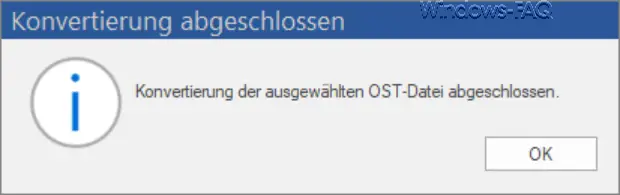
Then the entire content of the scanned OST file is displayed in the preview , as you can see here.
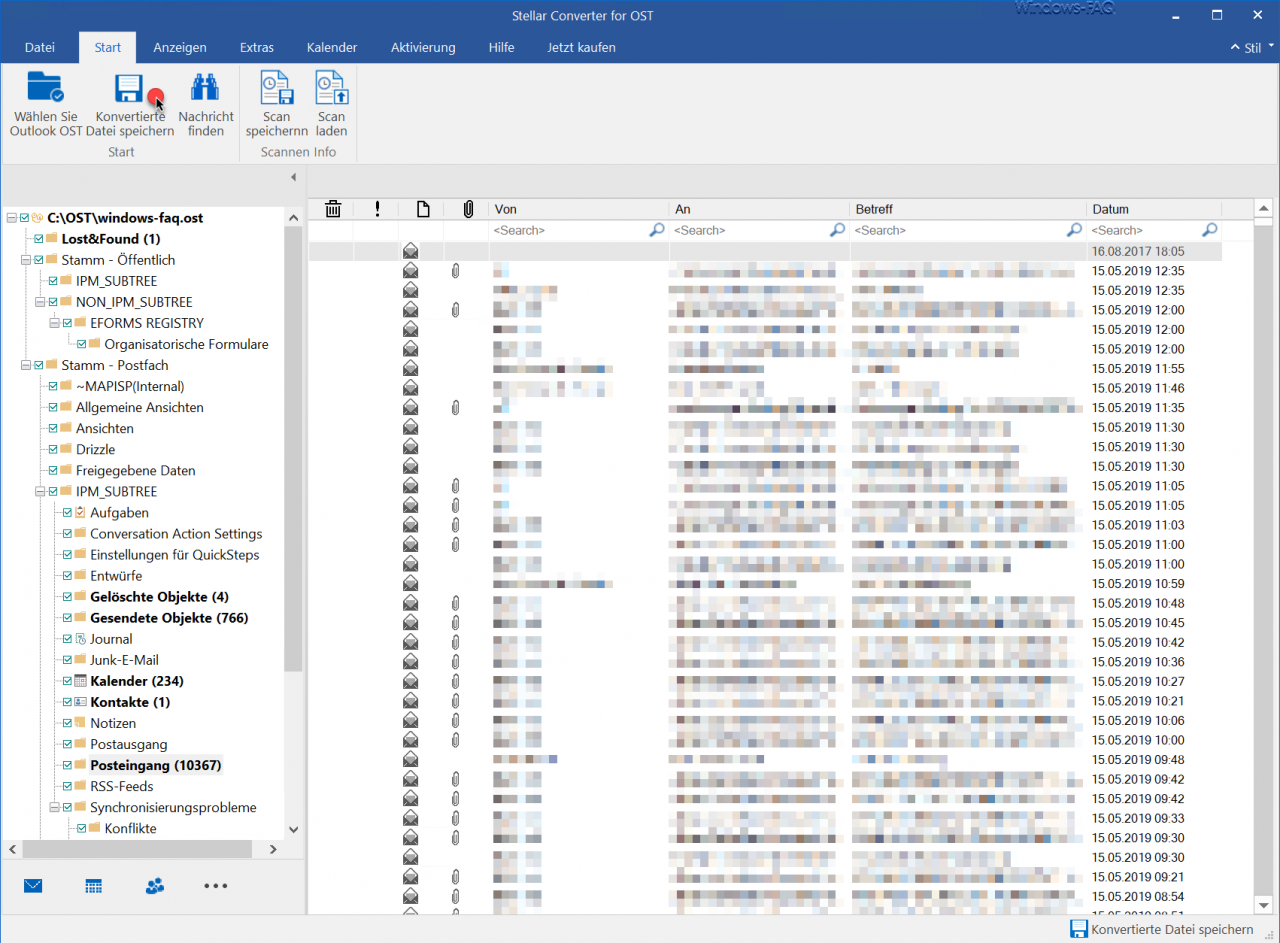
As you can see, all folders like ” Drafts “, ” Deleted and Sent Items “, ” Journal “, ” Notes ” and the inbox have been successfully imported. In total, our OST file contained over 11,000 objects, all of which were easily recognized. You can also preview each email.
Now you can either convert individual objects, entire folders or even the entire mailbox into any format. You can do this by clicking on
Save Converted File
clicks. Then another query appears in which format (see the list above) the OST Outlook file should be converted.
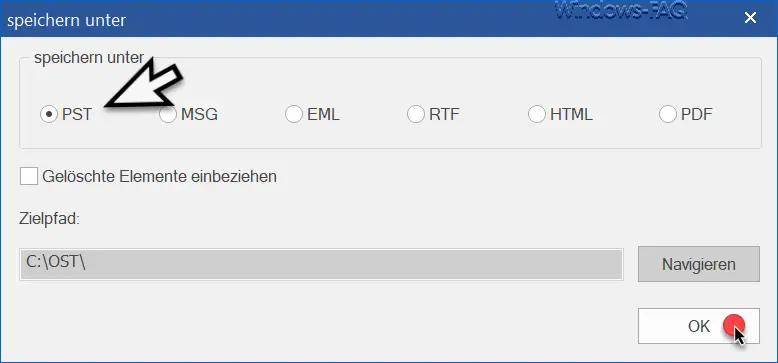
After clicking on ” OK “, the selected OST data is then converted into the desired file format and stored in the target directory. This export process can in turn take some time until the export file has been completely created.
Conclusion
All in all, with the ” Stellar Converter for OST ” it is child’s play to convert an OST file into a PST file or another file format. Try it out, you can use the free version to test whether your OST file could be read and converted with the tool . In order to be able to use the full functionality of the OST converter , you have to purchase the corporate version for $ 99.