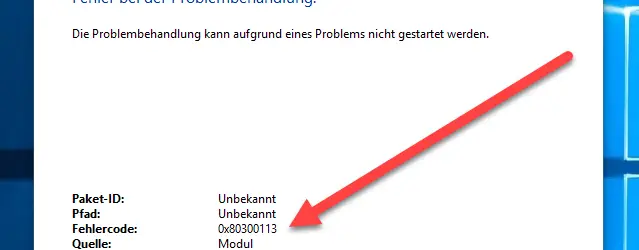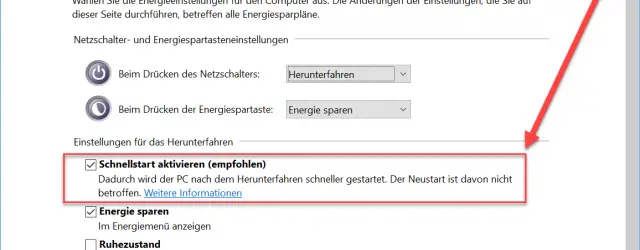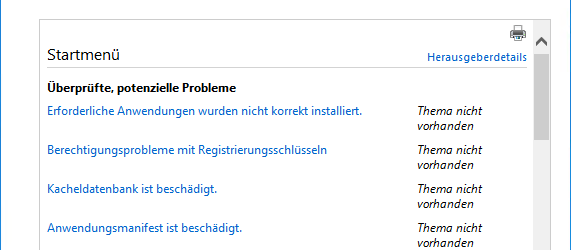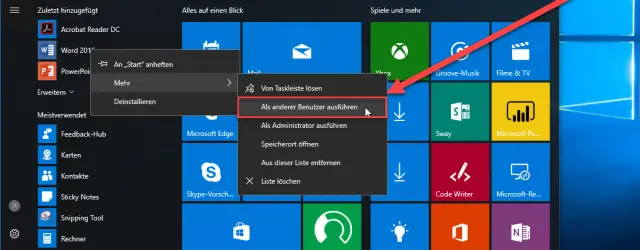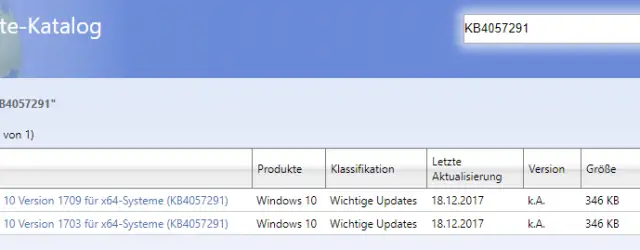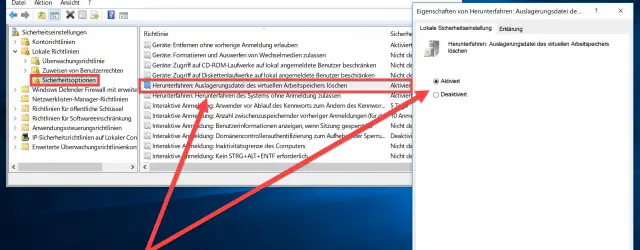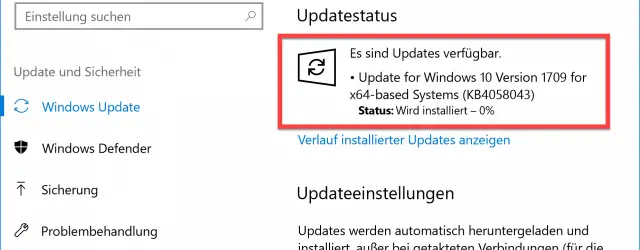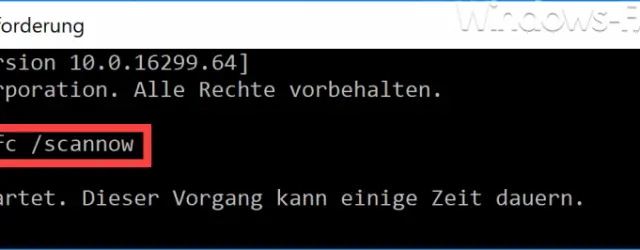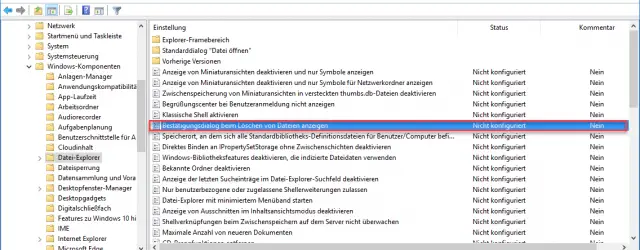Error code 0x80300113
The Windows error code 0x80300113 is very common and usually occurs when using Microsoft diagnostic or repair tools or when using the Internet . Most users report the error 0x80300113 when using the Windows network diagnostics or when using the… Continue Reading