The Windows error code 0x80300113 is very common and usually occurs when using Microsoft diagnostic or repair tools or when using the Internet . Most users report the error 0x80300113 when using the Windows network diagnostics or when using the tool “o15-ctrremove.diagcab” . This is a tool from Microsoft that completely and completely removes all existing Office installations that are installed on a PC.
Below we have shown you an image of error code 0x80300113 .
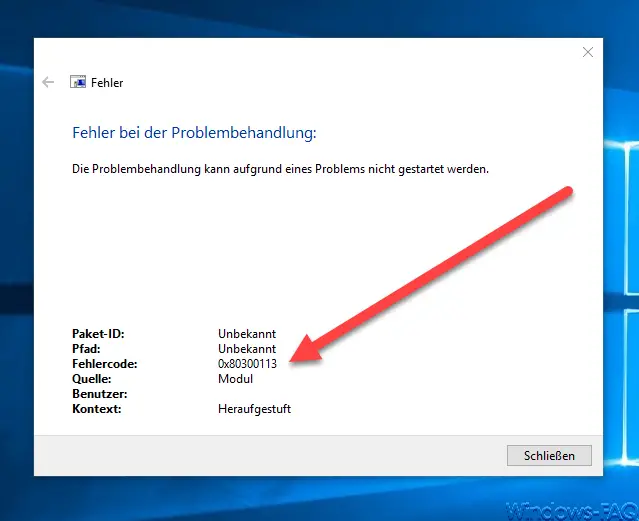
This error occurred immediately after starting the Office uninstallation program . In this case, the exact error message is.
Troubleshooter
Troubleshooter cannot start due to a problem.
Of course, the error message doesn’t really make sense. Unfortunately, Microsoft does not display any further useful information about the error message. However, there are several ways to fix this error.
Internet access not possible – error message 0x80300113
If your internet access does not work and you receive this error code, it is very often simply due to an incorrect Windows system date or an incorrectly set time. Please adjust this data and then try again, the error should then no longer occur.
Microsoft Tool reports error code 0x80300113
The error that you can see in the picture above is relatively easy to fix. Strangely enough , the Office deinstallation program “o15-ctrremove.diagcab” cannot be started directly from a network or UNC path . If the small tool is copied locally to the hard disk, the error message 0x80300113 no longer appears and the tool does its job properly.
Many other solutions to various Windows error codes can also be found in these articles.
– 0x80242006 error code for Windows Update
– 0x80010108 error code for Windows 10 Update
– 0x8024a105 Windows Update error code
– Windows Update error code 0x80248014
– Error code 0x80244018 for Windows Update
– Windows Update error code 0x80073701
– 0x80070422 error code for Windows Update
– 0x80240442 error code Windows Update
– Error 0x800704c7 for Windows Update
– 0x8e5e03fa Windows 10 Update error code
– Windows Update error code 0x80240437
