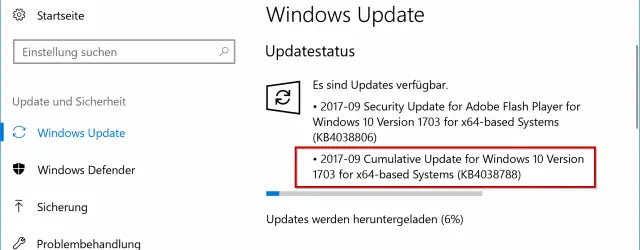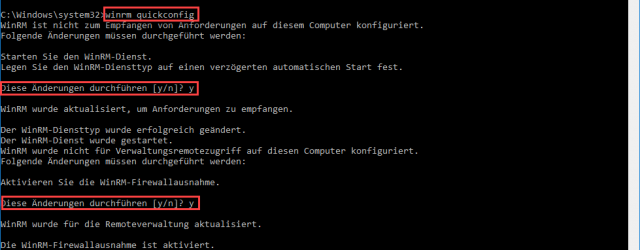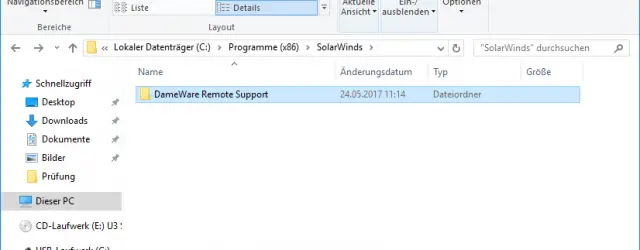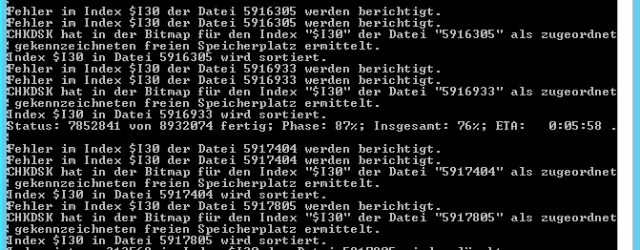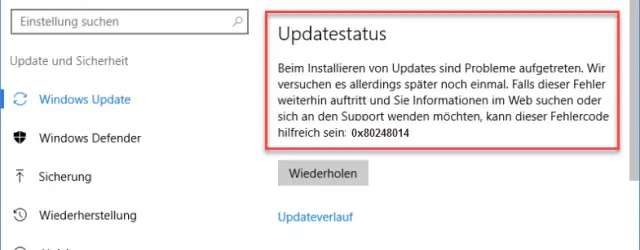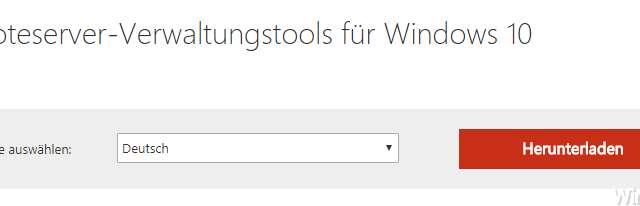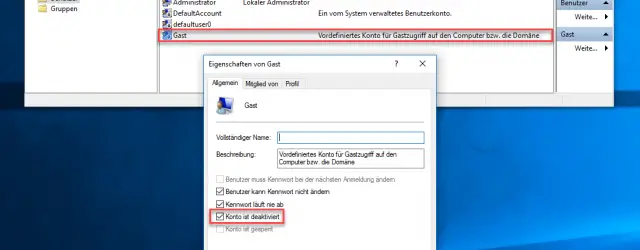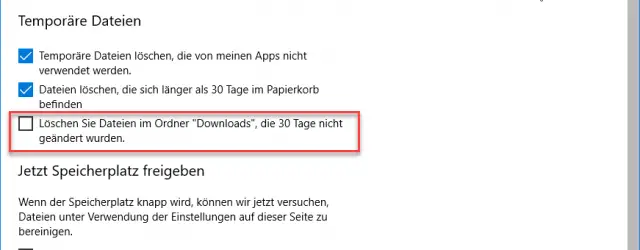KB4038788 Update for Windows 10 Version 1703 Creators Update (15063.608)
Today, on Patchday in September 2017, Microsoft released the update KB4038788 for Windows 10 Version 1703 Creators Update . As always, the update KB4038788 is a cumulative update , which eliminates various errors and brings further stability improvements. After installing… Continue Reading