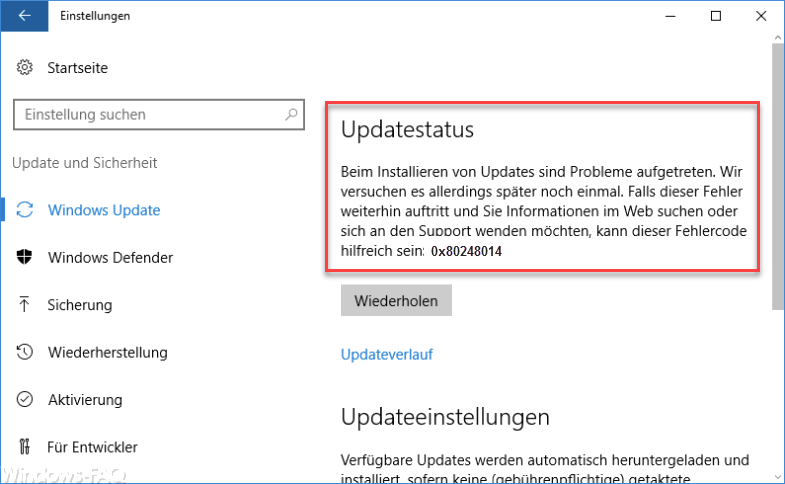Today we want to report the error code 0x80248014 during the Windows update . As usual, this occurs due to different factors and can be assigned to a specific problem or error. Microsoft describes it in one of its articles about possible Windows error messages as follows:
0x80248014 WU_E_DS_UNKNOWNSERVICE An operation did not complete because the service is not in the data store.
You can find a comprehensive overview of the Windows Update Error Code List at the link described.
Exclude virus scanner as the cause
In order to rule out the virus scanner used as the cause of the update problem 0x80248014 , you should temporarily deactivate your installed antivirus software. Further information on deactivating the Defender or the entire Windows Defender Security Center can also be found here in our blog.
If after switching off the security software the update error 0x80248014 no longer occurs, you can reactivate the security software and continue working normally.
Delete temporary Windows update files
We have discussed this in more detail in numerous articles, but again and again fragments of certain, downloaded updates in the update store seem to cause problems . In this case you should stop the services of the Windows Update service (wuauserv) , the cryptography service (cryptSvc) and the service for intelligent background transmission (bits) . Then the directory “C: Windows SoftwareDistribution” must either be renamed or completely deleted. It is important that there are no more files in this folder, because only then will all outstanding Windows updates be downloaded and installed again.
Then you can restart the previously stopped Windows services or simply restart Windows. Then you can run the Windows Update function again and check whether the error code 0x80248014 occurs again.
Check Windows system files
If this was also unsuccessful, you should have the Windows system integrity checked with the following command.
sfc / scannow
This will check the Windows system files for any errors and repair them if necessary. We already dealt with the SFC command and its extensive parameters in the article ” Checking and repairing Windows system files “.
Many other articles have dealt with numerous other Windows update errors . Here is a small selection from the most popular articles about Windows Update errors .
– Error code 0x80244018 with Windows Update
– Windows Update error code 0x80073701
– 0x80010108 Error code with Windows 10 Update
– 0x8024a105 Windows Update error code
– 0x80070422 Error code with Windows Update
– 0x80240442 error code Windows Update
– Error 0x800704c7 with Windows Update
– 0x8e5e03fa Windows 10 Update error code
– Windows Update error code 0x80240437