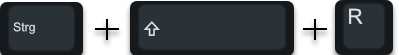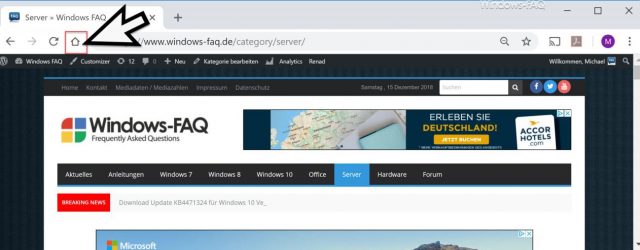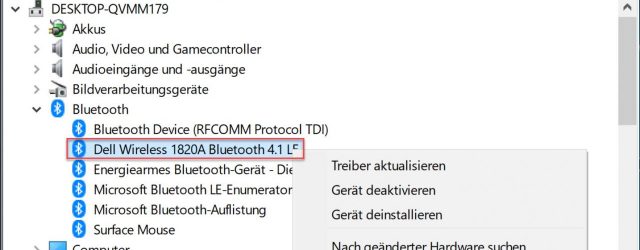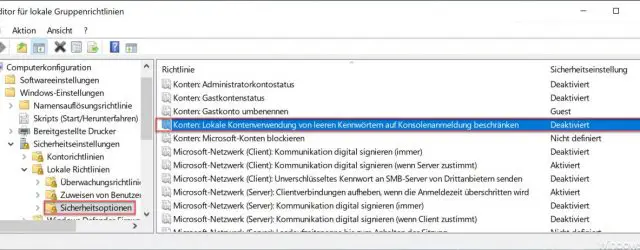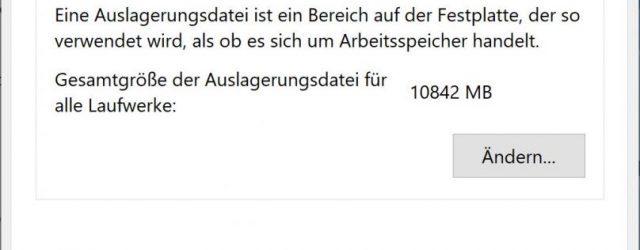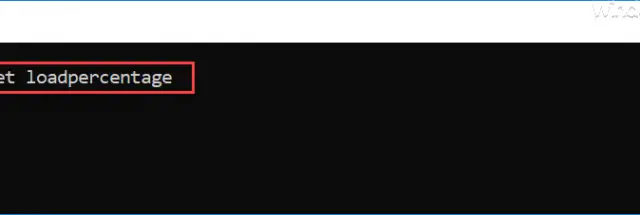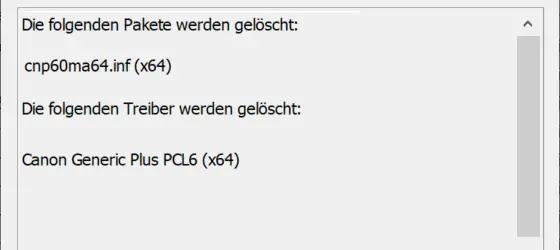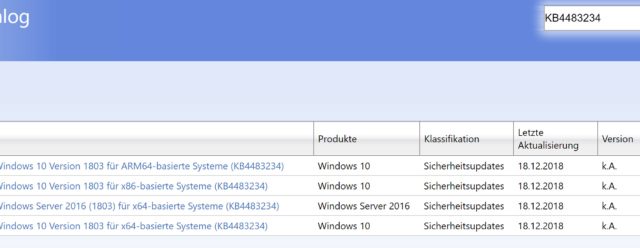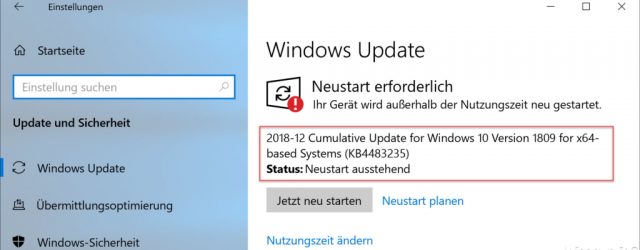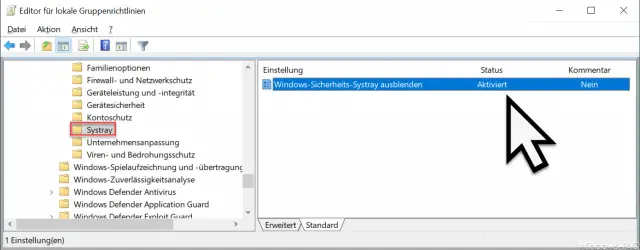Microsoft Edge reading view – advantages and how it can be used
Many Windows 10 users will not be familiar with the reading view function of the Microsoft Edge browser. The Edge Browser automatically displays an icon behind the URL on every website so that the user can also see the displayed… Continue Reading