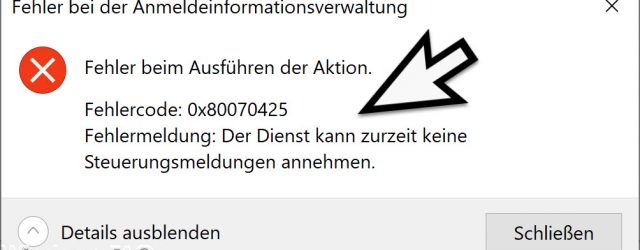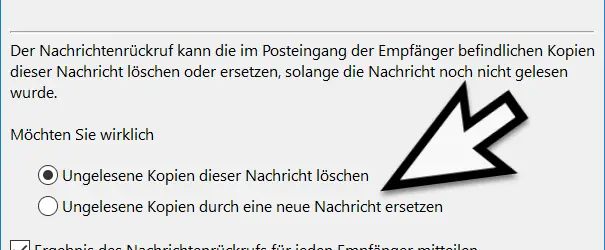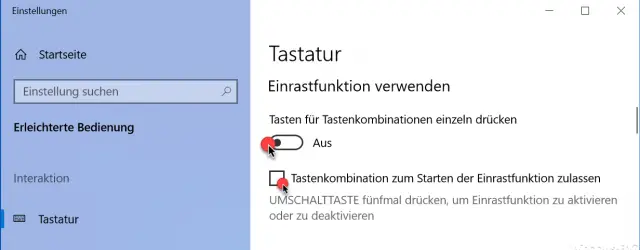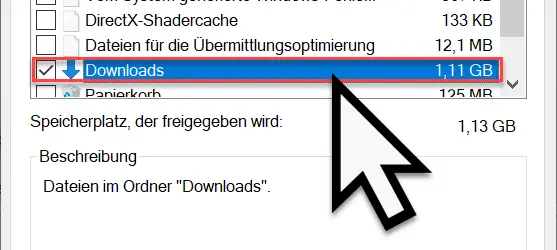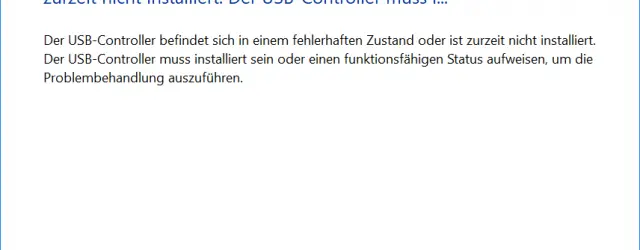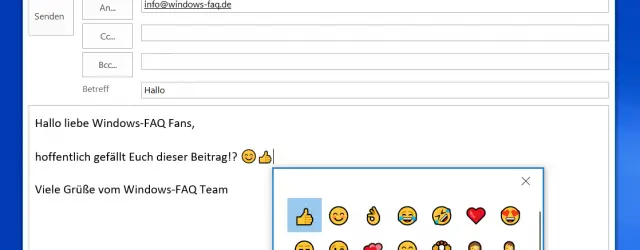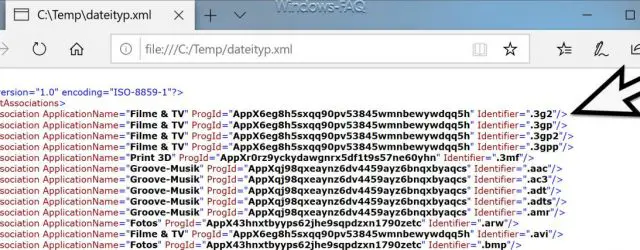What is the Windows Credential Management Service (VaultSvc)?
Again and again we are asked what the Windows service actually is Credential management for a task and whether it can be safely deactivated . The login information management service “VaultSvc” is started by Windows at system startup and manages… Continue Reading