We have already reported on the assignment of file types to Windows 10 standard apps and the resetting of the links to the default settings in our article “Reset Windows 10 standard apps “.
Today we would like to show you how to export and import the current file type settings, for example .
Windows 10 file types export
With the following command, which you have to execute in a command prompt with administrator rights , you can export the current file type links of the standard apps to an XML file.
dism / online /Export-DefaultAppAssociations:C:ORDNERDATEINAME.xml
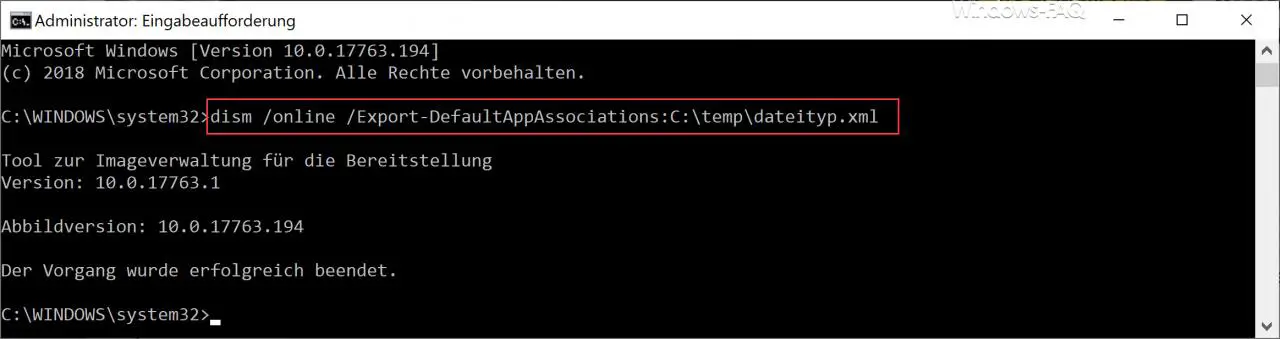
Then there is an XML file in the specified path (in this case C: Temp) , which contains all existing Windows 10 file links and file types. Here is an excerpt from the file.
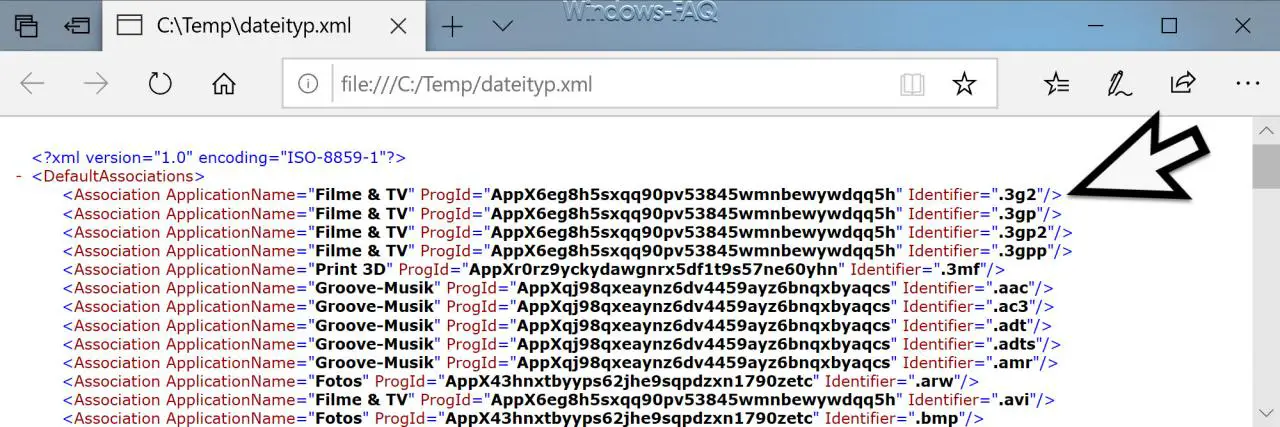
The standard associations are contained in this XML file . The following errors are listed.
- Association ApplicationName
- ProgID
- Identifier (file extension)
The following file extensions are available in Windows 10 up to the current version 1809:
| file extension | Linked Windows 10 standard app |
|---|---|
| .3g2 | Movies & TV |
| .3gp | Movies & TV |
| .3gp2 | Movies & TV |
| .3gpp | Movies & TV |
| .3mf | 3D print |
| .aac | Groove music |
| .ac3 | Groove music |
| .adt | Groove music |
| .adts | Groove music |
| .amr | Groove music |
| .arw | photos |
| .avi | Movies & TV |
| .bmp | photos |
| .cr2 | photos |
| .crw | photos |
| .dib | photos |
| .ec3 | Groove music |
| .epub | Microsoft Edge |
| .erf | photos |
| .flac | Groove music |
| .gif | photos |
| .gz | editor |
| .htm | Microsoft Edge |
| .html | Microsoft Edge |
| .jfif | photos |
| .jpe | photos |
| .jpeg | photos |
| .jpg | Paint |
| .jxr | photos |
| .kdc | photos |
| .m2t | Movies & TV |
| .m2ts | Movies & TV |
| .m3u | Groove music |
| .m4a | Groove music |
| .m4r | Groove music |
| .m4v | Movies & TV |
| .MKA | Groove music |
| .mkv | Movies & TV |
| .mod | Movies & TV |
| .mov | Movies & TV |
| .MP2 | Windows Media Player |
| .MP3 | Groove music |
| .MP4 | Movies & TV |
| .mp4v | Movies & TV |
| .mpa | Groove music |
| .mpeg | Movies & TV |
| .mpv2 | Movies & TV |
| .mrw | photos |
| .mts | Movies & TV |
| .nef | photos |
| .nrw | photos |
| .orf | photos |
| .oxps | XPS viewer |
| Adobe Acrobat Reader DC | |
| .pef | photos |
| .php | editor |
| .png | Paint |
| .raf | photos |
| .raw | photos |
| .rw2 | photos |
| .rwl | photos |
| .sql | editor |
| .sr2 | photos |
| .srw | photos |
| .stl | 3D print |
| .tif | Windows photo viewer |
| .tiff | Windows photo viewer |
| .death | Movies & TV |
| .TS | Movies & TV |
| .TTS | Movies & TV |
| .txt | editor |
| .url | Web browser |
| .VOB | iTunes |
| .wav | Groove music |
| .wdp | photos |
| .webm | Movies & TV |
| .website | Web browser |
| .wm | Movies & TV |
| .wma | Groove music |
| .wmv | Movies & TV |
| .WPL | Groove music |
| .xps | XPS viewer |
| .xvid | Movies & TV |
| .zpl | Groove music |
| bing maps | cards |
| http | Web browser |
| https | Web browser |
| mailto | Outlook 2016 |
| mswindowsmusic | Groove music |
| mswindowsvideo | Movies & TV |
Windows 10 file types import
With the following command you also have the option of importing the possibly revised XML file back into your Windows system . This import also only works if you execute the command in a command prompt with administrator rights.
dism / online /Import-DefaultAppAssociations:C:ORDNERDATEINAME.xml
You can also find more articles on the topic of ” file types ” here:
– Show or show file extensions for known file types in Windows Explorer
– Switch off web service when opening files with unknown file types