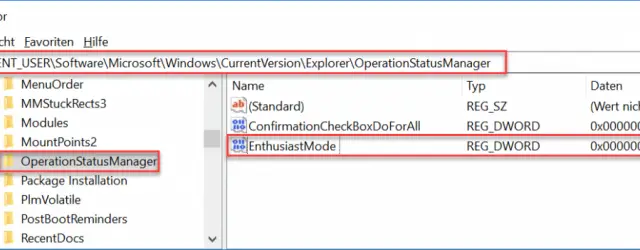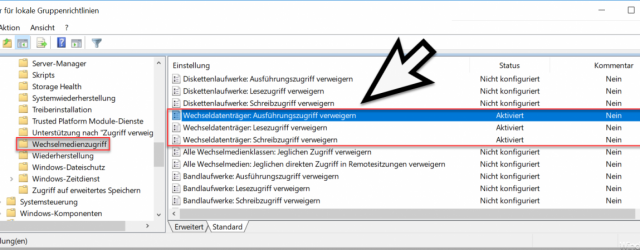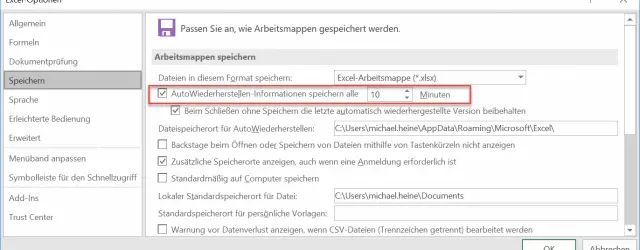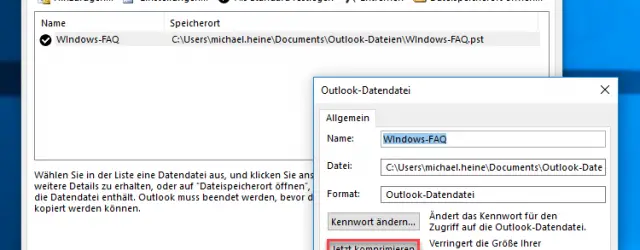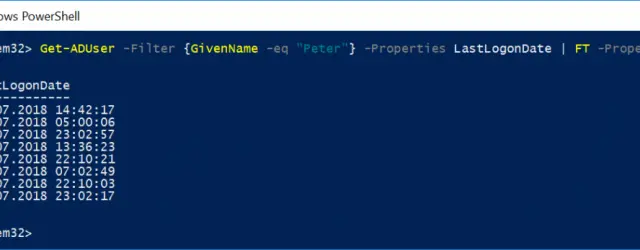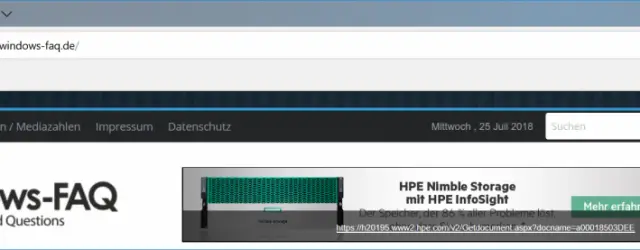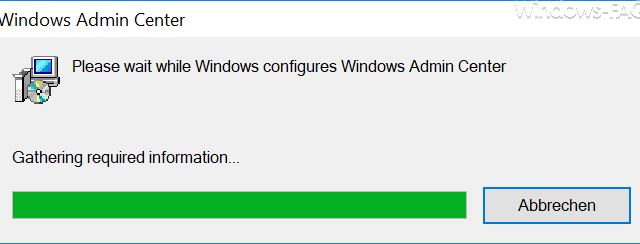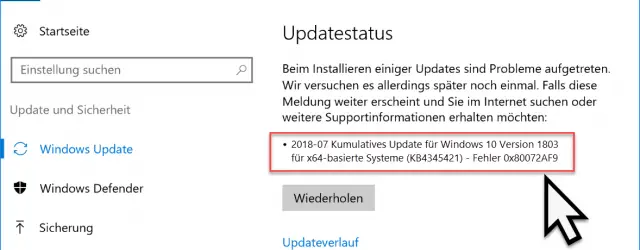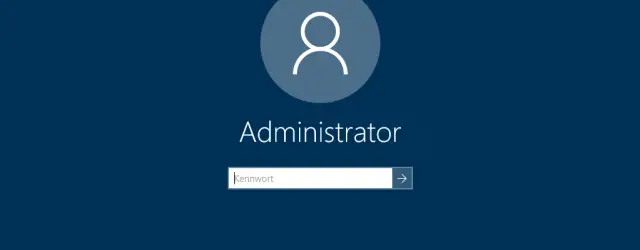Change the default search engine in Microsoft Edge
Microsoft delivers the Microsoft Edge browser in Windows 10 as standard with ” Bing ” as the default search engine . This means that all search terms that you enter in the URL line of the Edge browser above, automatically… Continue Reading