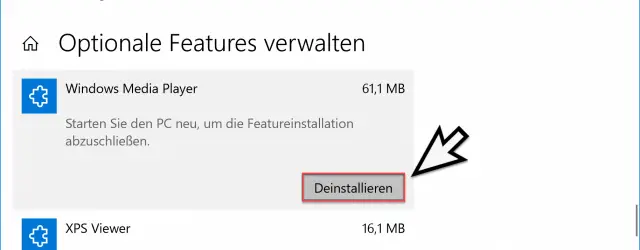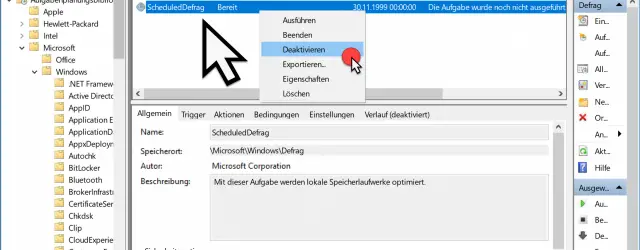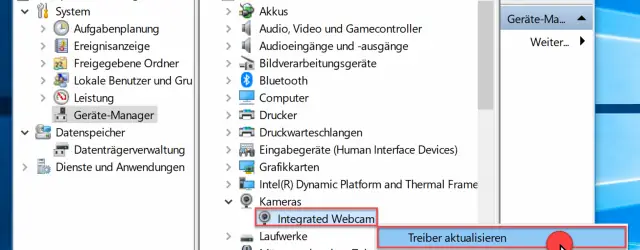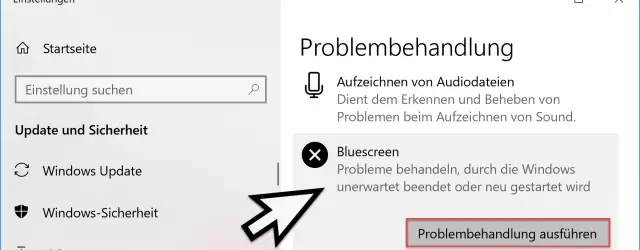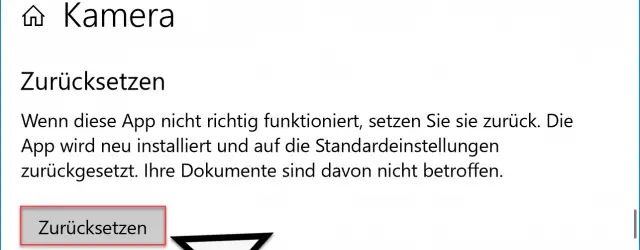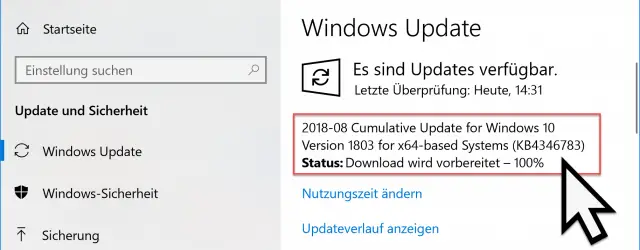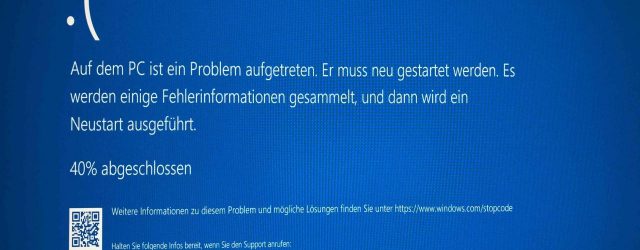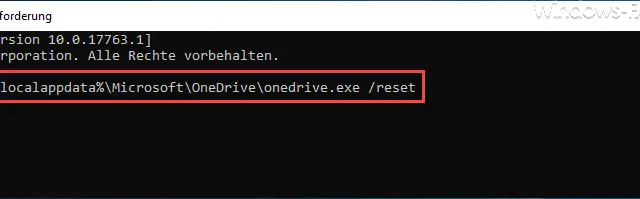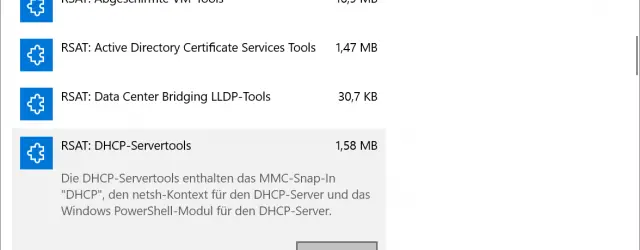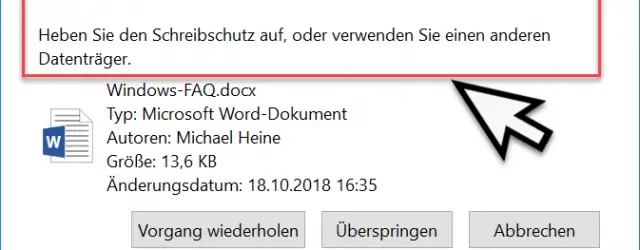Uninstall Windows Media Player from Windows 10
Microsoft comes with Windows 10 as standard with Windows Media Player , which has been part of the standard scope of Windows since Windows XP. The Windows Media Player is suitable for playing music and videos, but has always been… Continue Reading