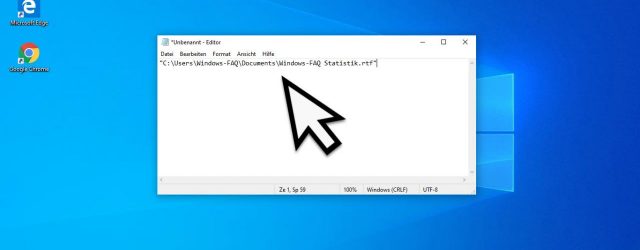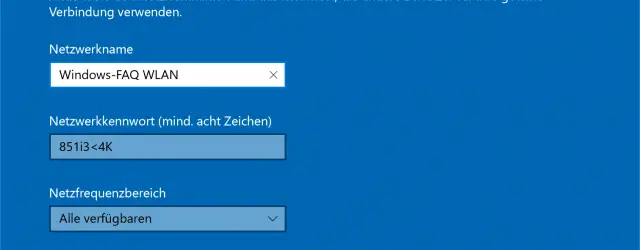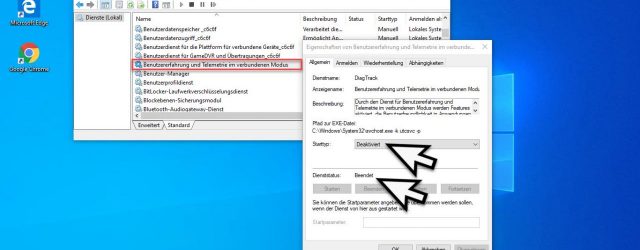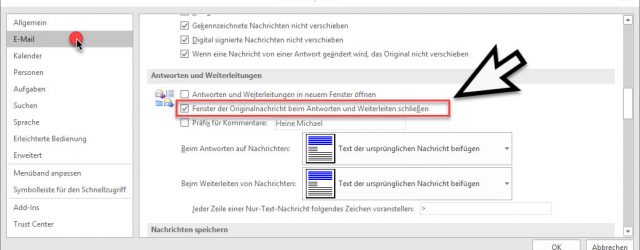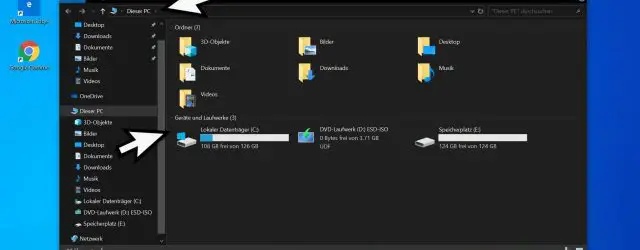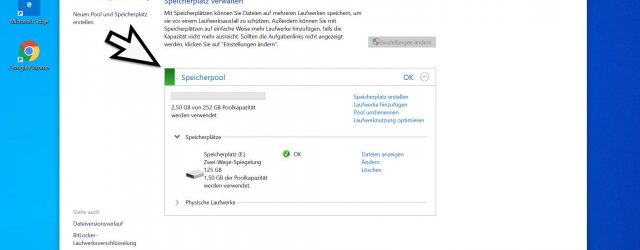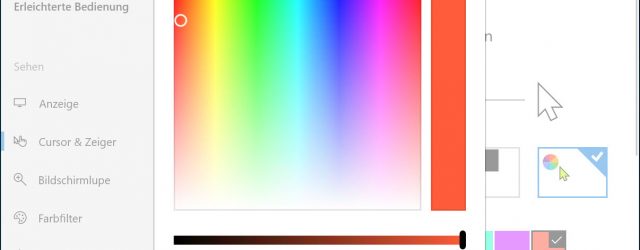Windows 10 query display settings and display information of the connected monitors
As a rule, most of your Windows 10 users will have 1, 2 or more monitors connected to your Windows 10 PC. Because each monitor different settings and resolutions may represent, it is quite useful at times, the current monitor… Continue Reading