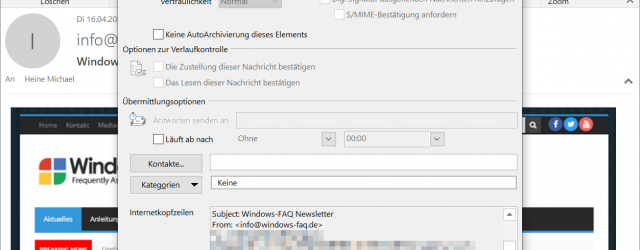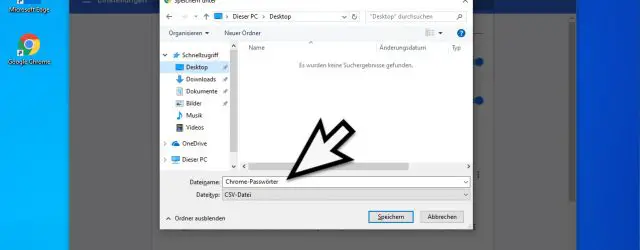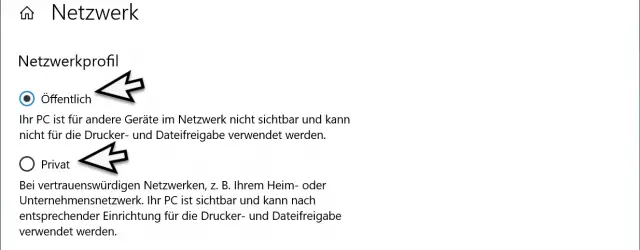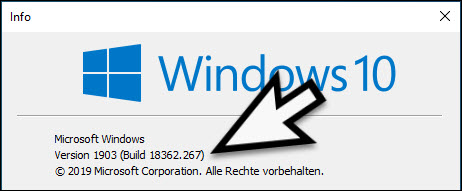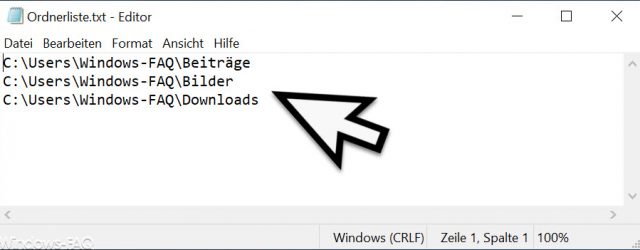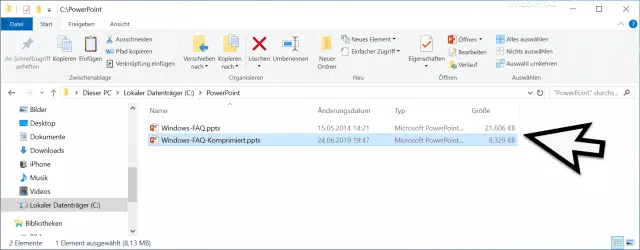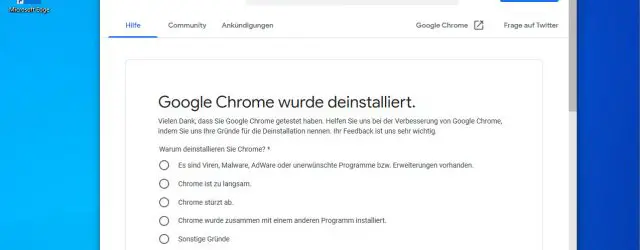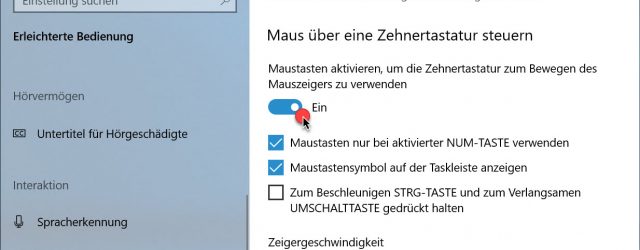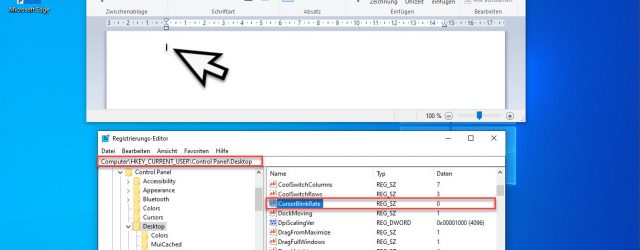Call up email properties in Outlook 2016 / Office 365
Microsoft has repeatedly changed functions in the course of the development of Outlook so that they are unfortunately very difficult to find. This also includes the function Email properties which in the previous version was very easy to access via… Continue Reading