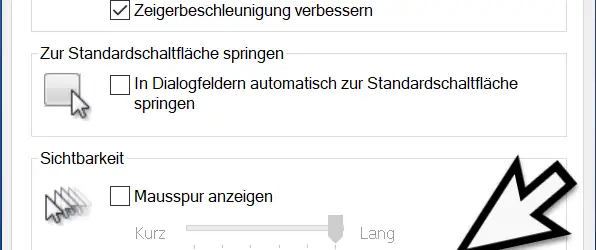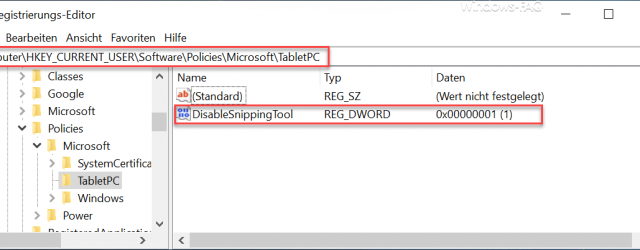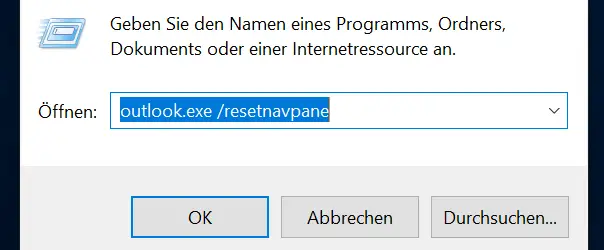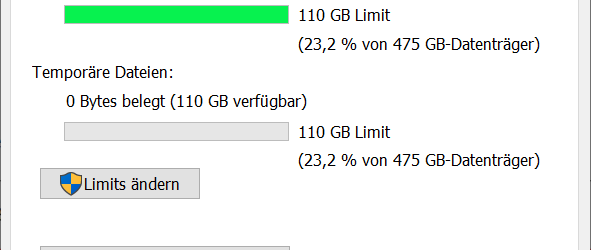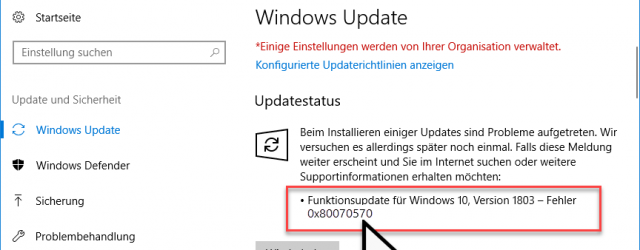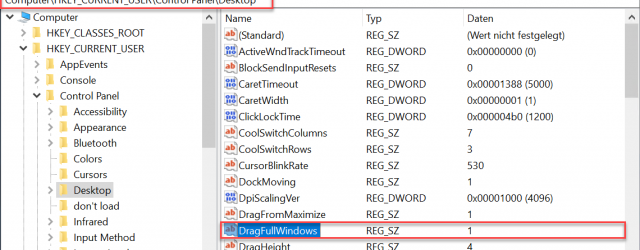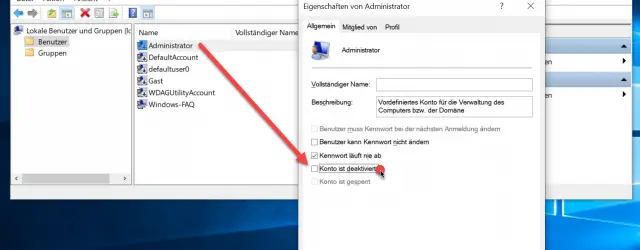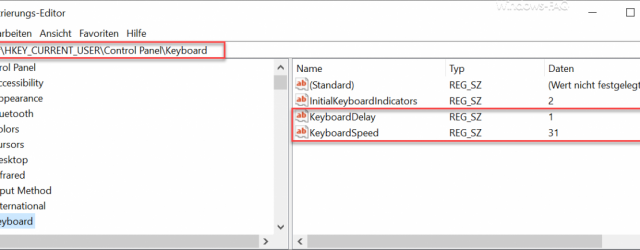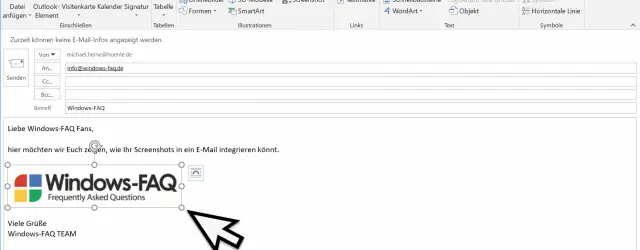Hide mouse pointer on keyboard input
Usually the Windows mouse pointer is always visible , it does not disappear from the screen or Windows desktop. In certain circumstances, however, it can make sense to hide the mouse pointer when writing text . There is an option… Continue Reading