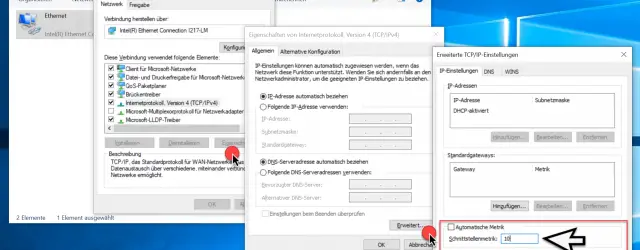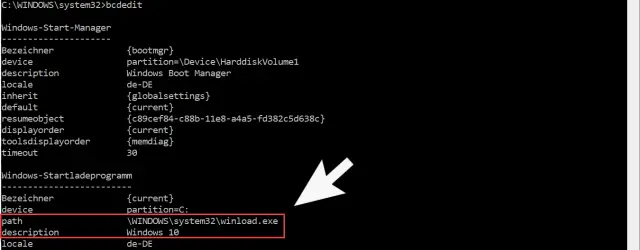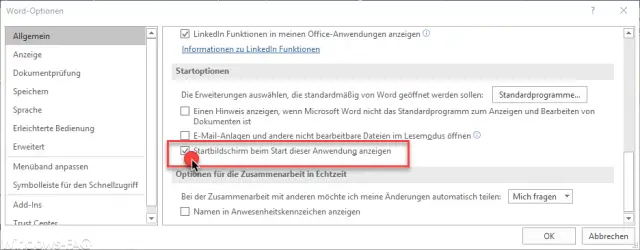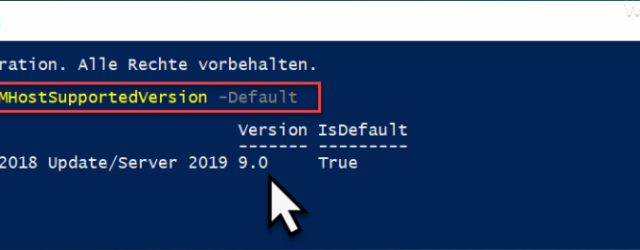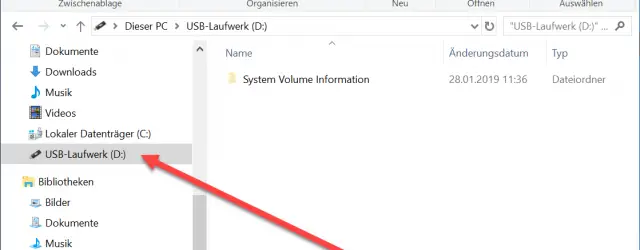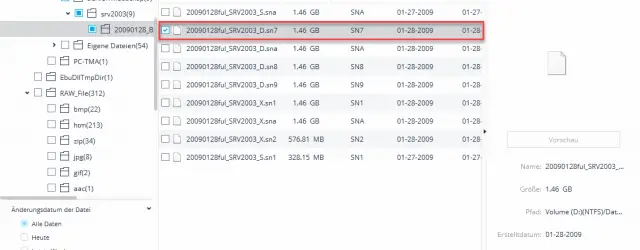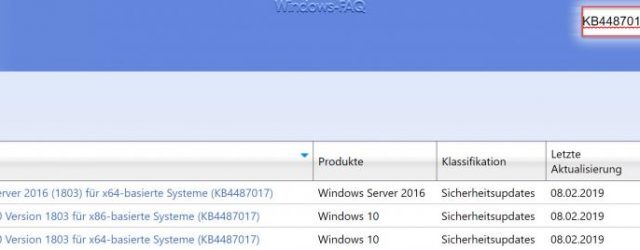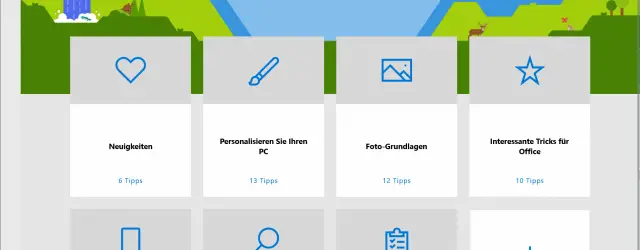Set the order of network connections in Windows 10
With Windows version prior to Windows 10, it was relatively easy to determine the order or priority of the network connections if a Windows PC had more than one network connection. For this purpose, the network administration was previously used… Continue Reading