With the update KB4487017 for Windows 10 version 1803 , Microsoft also released another cumulative update on the first patch day in February 2019 . After installation, the Windows 10 system shows version number 17134.590 .
As with every cumulative update for Windows 10, there are no new features in this update, the update only eliminates the following errors and increases the system stability of Windows 10.
- The update fixes an issue where the LmCompatibilityLevel value is not set correctly. LmCompatibilityLevel specifies the authentication mode and session security.
- It eliminates the known issues with Microsoft Access databases that still use the Access 97 database format. The error message “Unrecognized Database Format” occurs if the Access database contains column names with more than 32 characters.
- The KB4487017 update extends the HTTP Strict Transport Security (HSTS) preparation for Microsoft Edge and Internet Explorer 11 to include top-level domain support.
- Addresses an issue that prevents Microsoft Edge from connecting to an IP address .
- In addition, this update included numerous individual security updates for Microsoft Scripting Engine, Internet Explorer, Windows App Platform and Frameworks, Windows graphics, Windows input and composition, Microsoft Edge, Microsoft Scripting Engine, Windows storage and file systems, Windows Server and Microsoft JET Database Engine integrated in this update KB4487017.
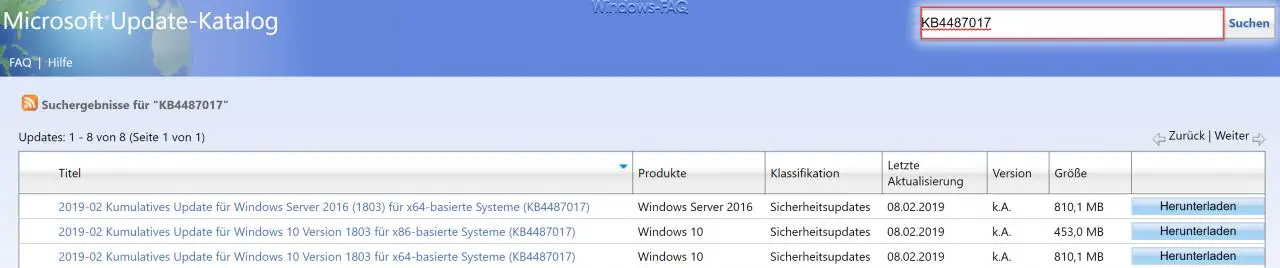
Warning: Unfortunately, the first problems with the update KB4487017 and also the update KB4487044 for Windows 10 version 1809 are known. The following information is available so far.
- After installing these updates, some users cannot pin a web link on the Start menu or taskbar.
Solution: Microsoft is already working on a solution and will fix the problem with the next update. - After installing KB4480966, some users report that they cannot load a webpage in Microsoft Edge with a local IP address. Browsing fails or the website may stop responding.
Solution:
– Open the Control Panel and choose Internet Options.
– On the Security tab, select the Trusted sites icon.
– Click the Sites button.
– Uncheck the Require server check (https) check box for all sites in this zone.
– In the Add this website to the zone: field, enter the local IP address that could not be loaded, e.g. B. http://192.168.0.1.
– Select the Add button.
– Check the Require server check (https) check box for all sites in this zone.
– Select the Close button.
– Select the OK button.
– Restart Microsoft Edge.
Microsoft is working on a solution and will provide an update in an upcoming version.
Below you will find the direct KB4487017 download links .
– 2019-02 Cumulative Update for Windows 10 Version 1803 for x64-based Systems (KB4487017)
– 2019-02 Cumulative Update for Windows 10 Version 1803 for x86-based Systems (KB4487017)
– 2019-02 Cumulative Update for Windows Server 2016 (Version 1803) for x64-based systems (KB4487017)