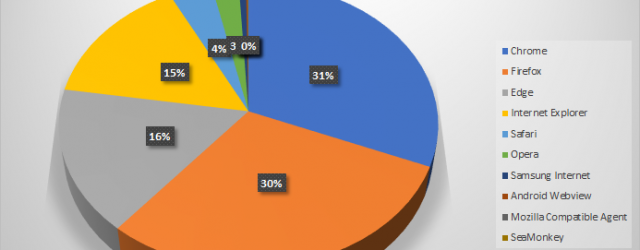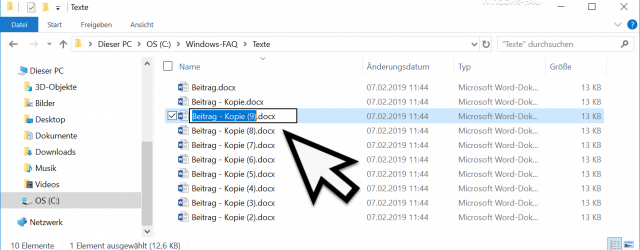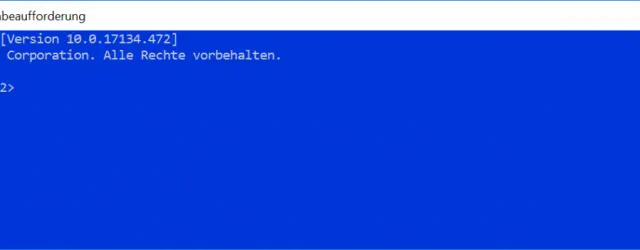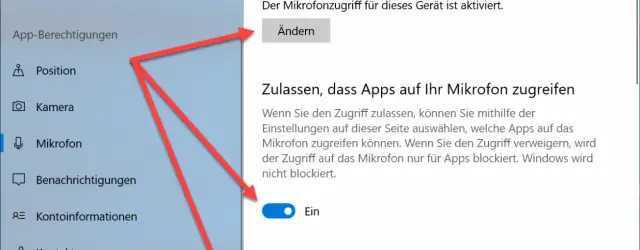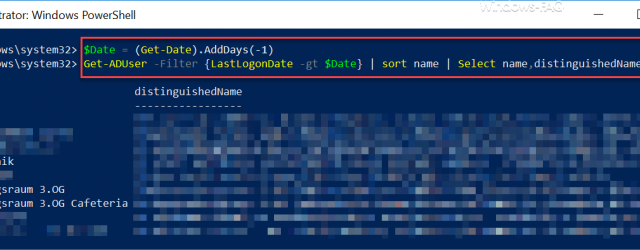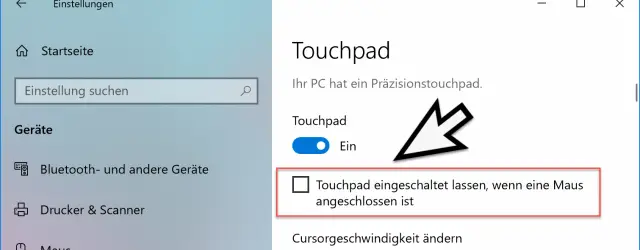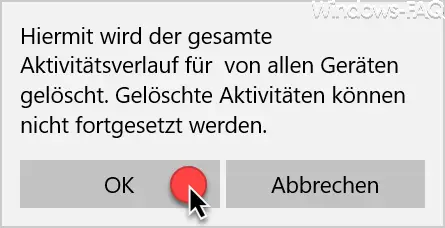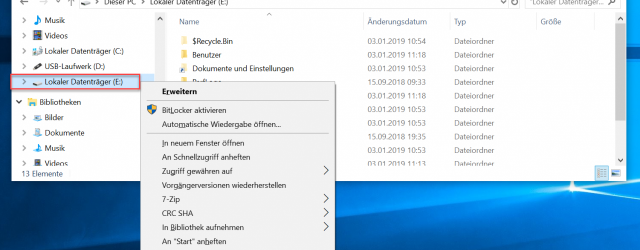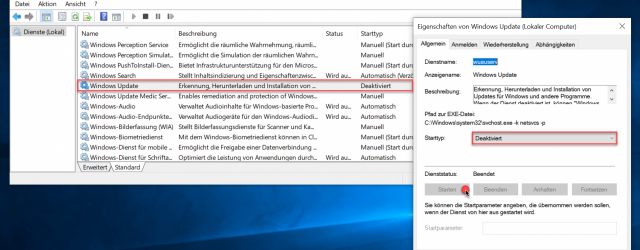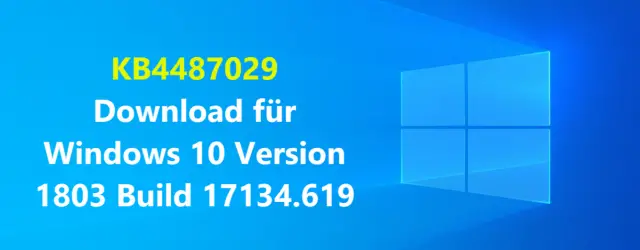Windows FAQ says thank you for 2018 and wishes you a happy new year 2019
The Windows FAQ team would like to thank our loyal readers on the last day of 2018. This year 2018 we can add up to over 2 million page views look back and are very pleased that you have visited… Continue Reading