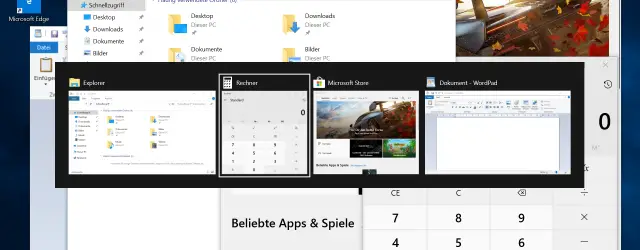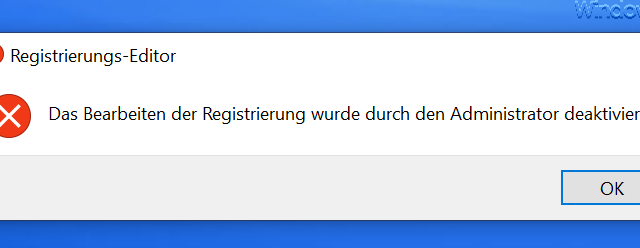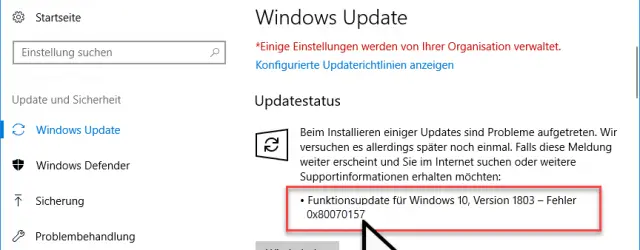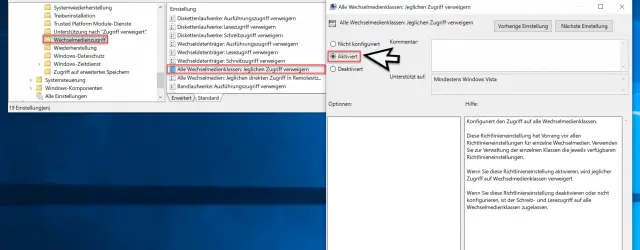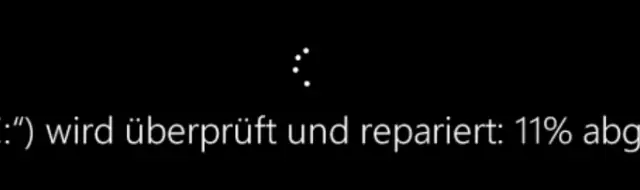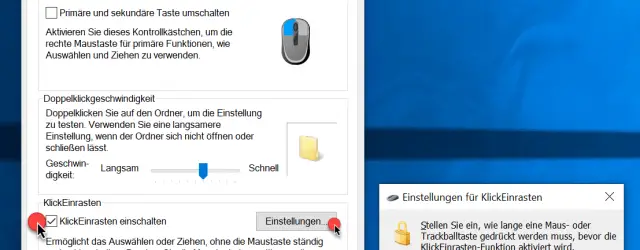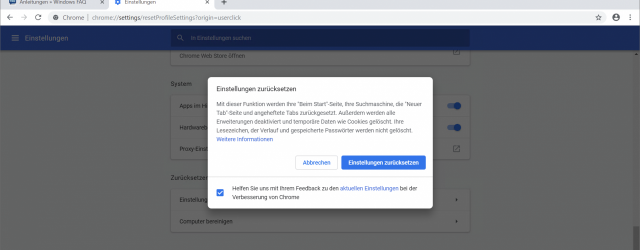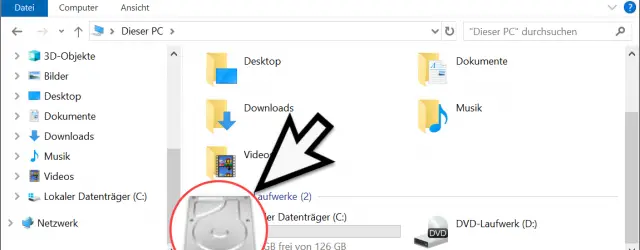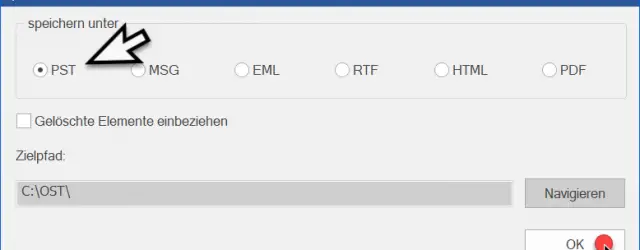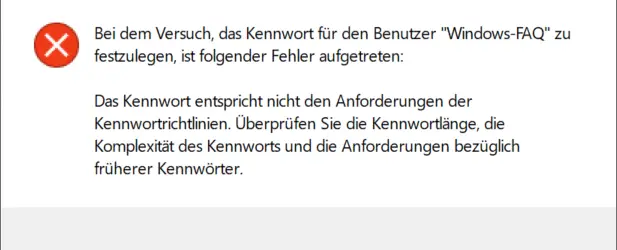Transparent background when changing programs via ALT + TAB
That your about the Windows keyboard shortcut Most Windows users know an overview of all open Windows programs . You can then use this program display to select the program that you want to bring to the foreground. Just by… Continue Reading