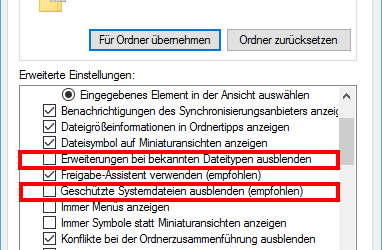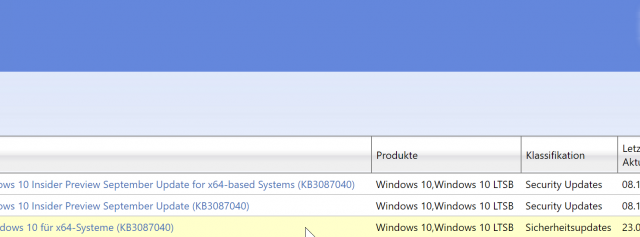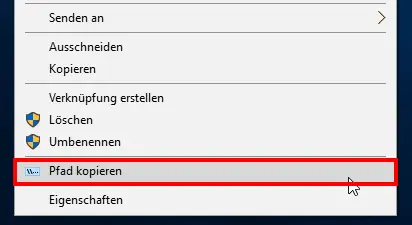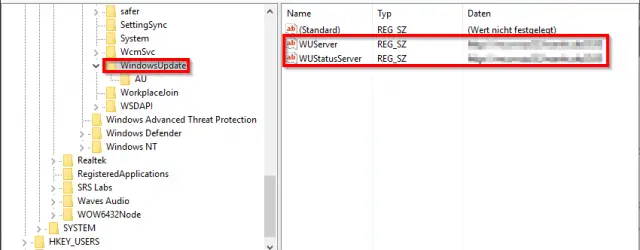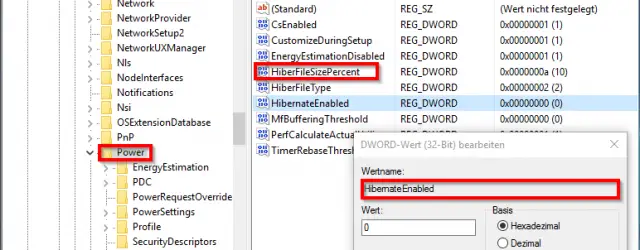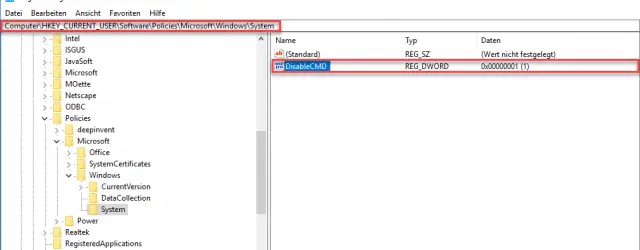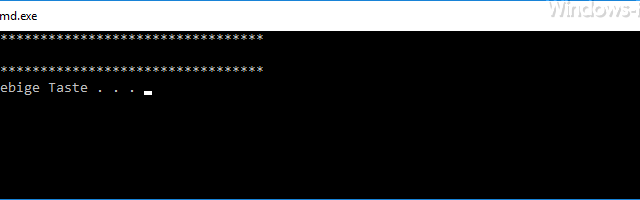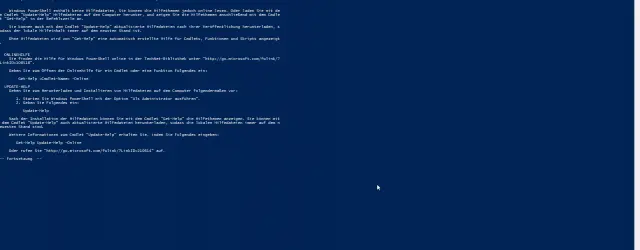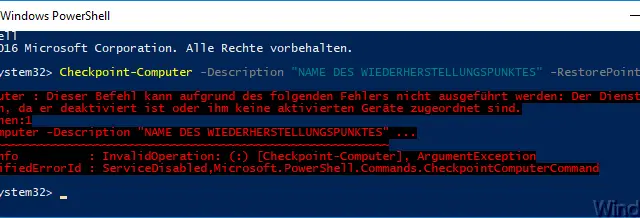Show hidden files, folders and drives in Windows Explorer
By default, displays the Windows Explorer unfortunately not all files and folders , which are stored on your partition. The hidden files and also the system files are not shown by default, a good example of this are the files… Continue Reading