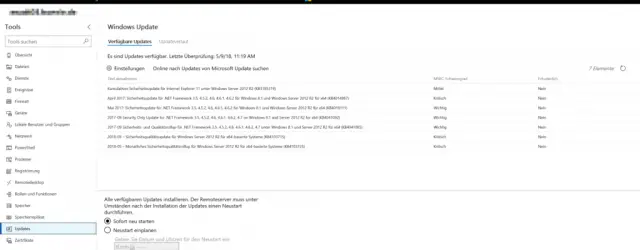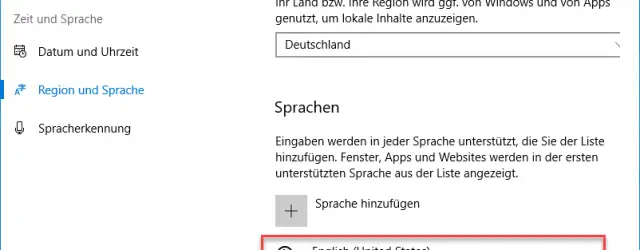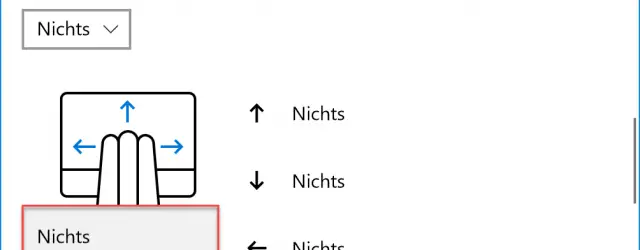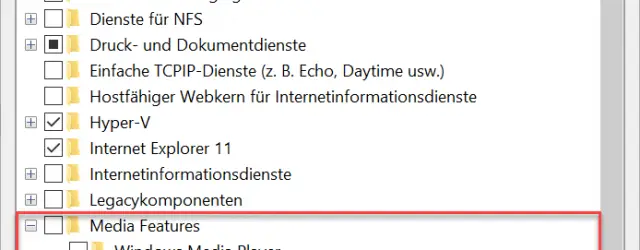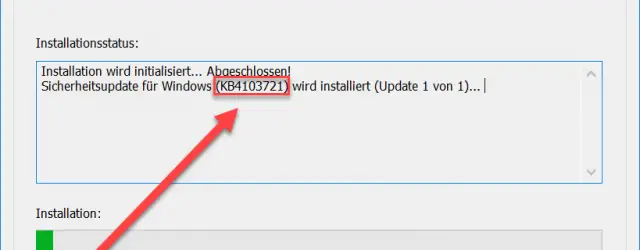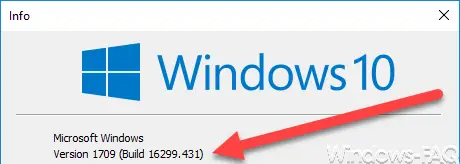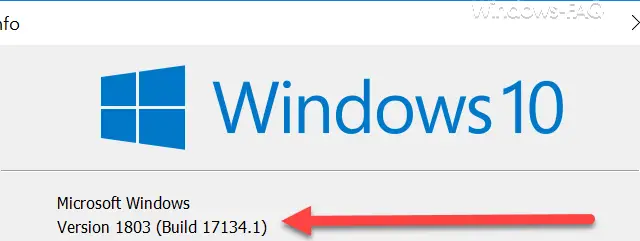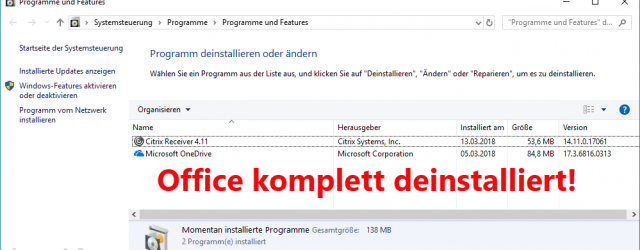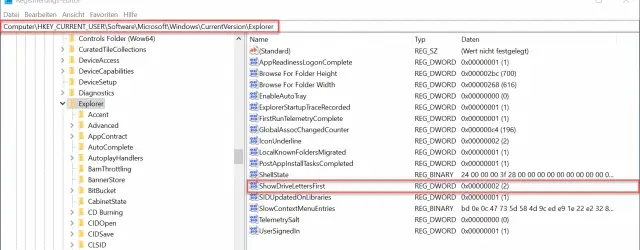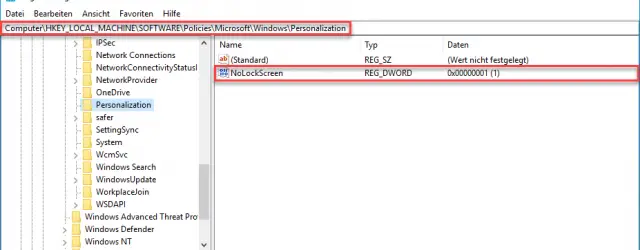Windows Admin Center – tool for administrators
Many Windows administrators may not have noticed. Microsoft has the so-called relatively unobtrusive Windows admin center made available for everyone to download for free. This ” Windows Admin Center ” is a central administration console for Windows Admin and you… Continue Reading