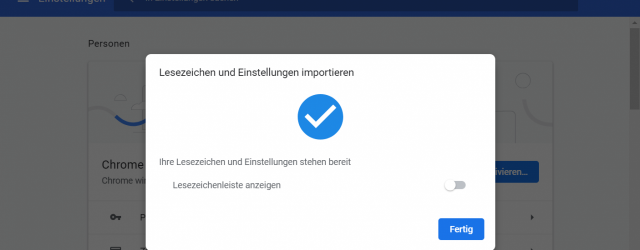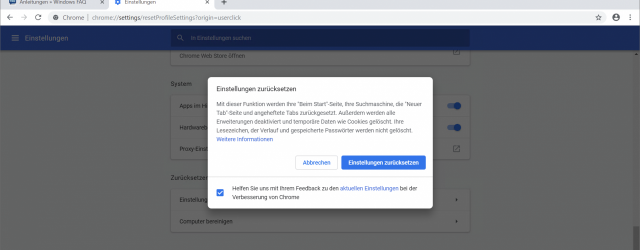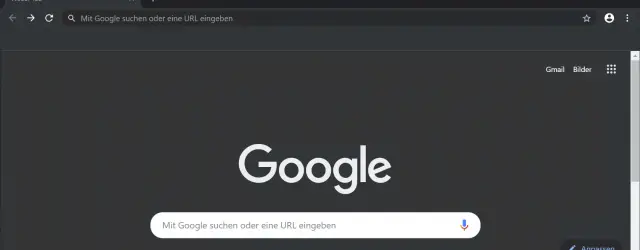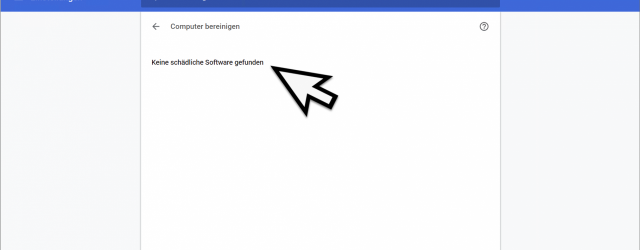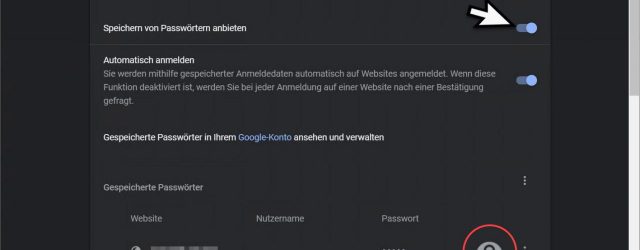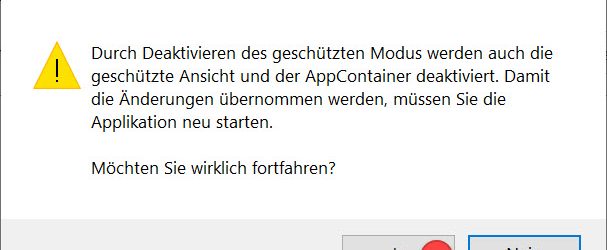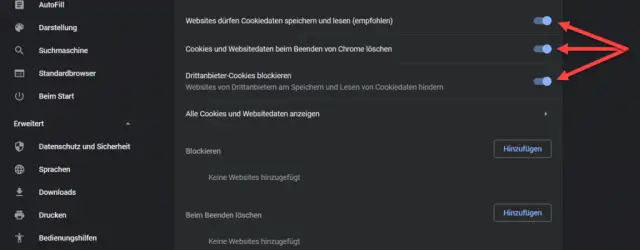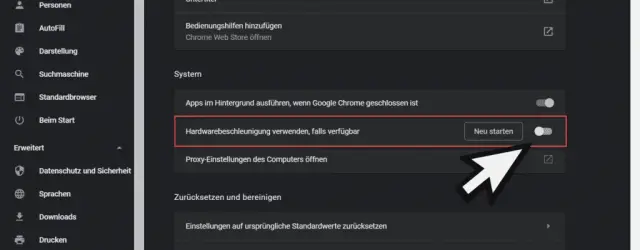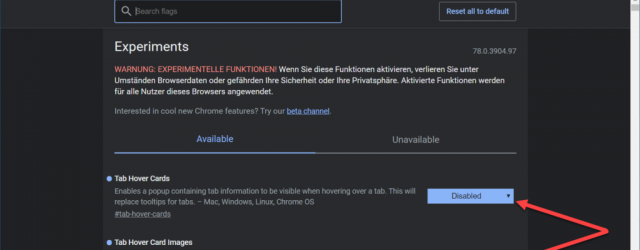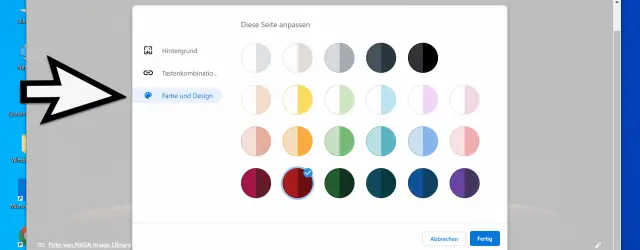Import Google Chrome favorites and bookmarks from Firefox, Edge or IE
The Google Chrome browser is still the most popular Internet browser, even before Firefox. For this reason, many Windows users switch from Internet Explorer (IE), the Windows 10 browser Microsoft Edge or Firefox to the Google Chrome browser. Then of… Continue Reading