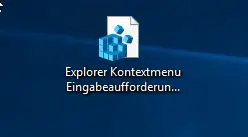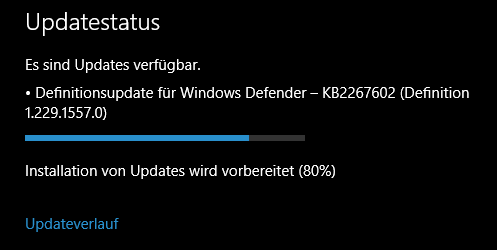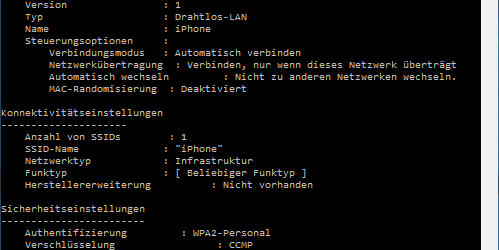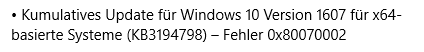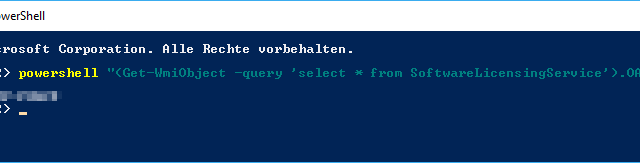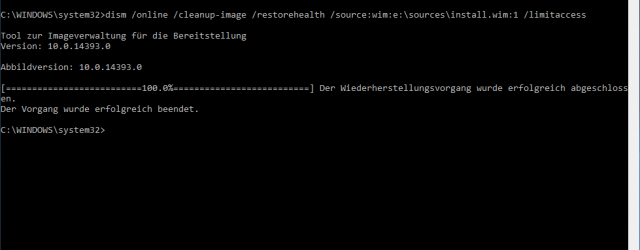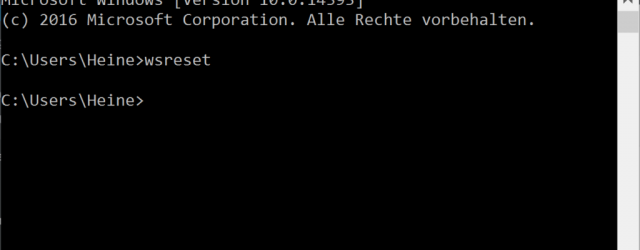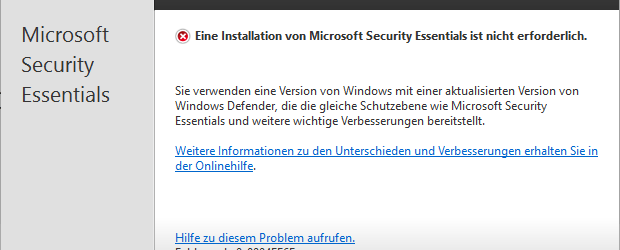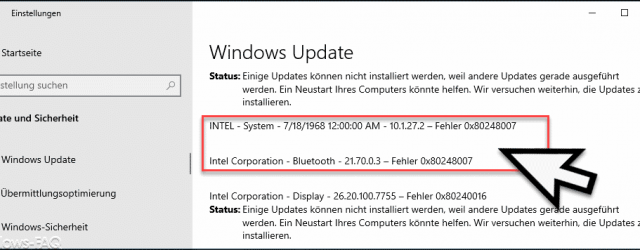Administrator prompt in the Windows Explorer context menu
Microsoft has expanded the context menu of Windows Explorer with more and more functions in recent years. Among other things, if the user presses the SHIFT key and then clicks the right mouse button , the user is given the… Continue Reading