Microsoft has expanded the context menu of Windows Explorer with more and more functions in recent years. Among other things, if the user presses the SHIFT key and then clicks the right mouse button , the user is given the option of opening the command prompt directly in the folder. The exact menu item is:
Open command prompt here
However, this means that the command prompt is only executed with normal user rights . Administrative tasks are not possible in this prompt. So it makes sense to add another function to Windows Explorer itself, since we can directly open the command prompt with administrator rights .
Registry editor
First, we have to make a few adjustments in the Windows Registry Editor (regedit.exe).
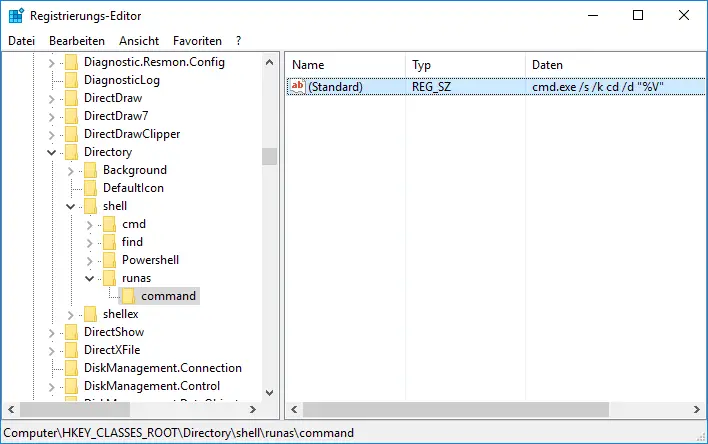
Please switch to the following key:
Computer HKEY_CLASSES_ROOT Directory shell
There you have to create a new key that has the following name:
runas
Under this new key “runas” the ” standard ” value is now populated with any name, so you want to name the entry in the Windows Explorer context menu . In our example we chose ” Command Prompt (Administrator) “.
Furthermore, a DWORD value (32-bit) with the following name must be created under “runas”:
Extended
This value remains empty. Now another key with the following name must be created under “runas”.
command
In this new key, the standard value is then filled with the following text:
cmd.exe / s / k cd / d “% V”
The changes in this area are now complete. The whole process should be in the key
Computer HKEY_CLASSES_ROOT Drive shell
Repeat again because this area is responsible for the drives . The new function for editing folders and drives in Windows Explorer is then available to you. You don’t have to restart your PC for the changes to take effect. They become active immediately after the registry has been modified. Below you can see what the context menu of Windows Explorer looks like after the change.
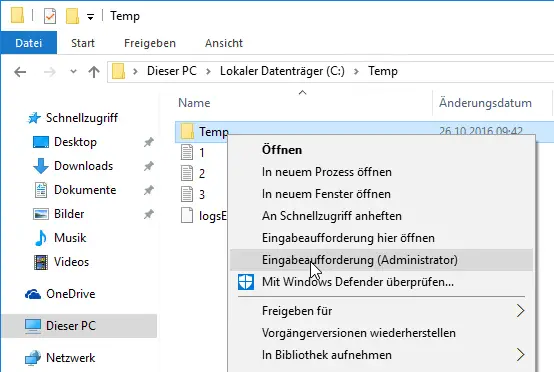
Download registry adjustments
If you do not want to do the work to adjust the registry accordingly, you will find the REG file below to import all the settings into your registry.
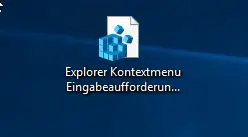
Below we have put together other interesting articles about the Windows Explorer context menu .
– Add “Copy path” to the Windows 10 context menu
– Add “Notepad” editor in the context menu of the Explorer
– Start popular websites directly from the desktop context menu
– Context “Add to quick launch bar” in the start menu
– Call up the control panel directly using the right mouse button on the desktop (context menu)
– Copy the list of file names of folders using the Explorer context menu
– Copy / move folders in the Explorer context menu