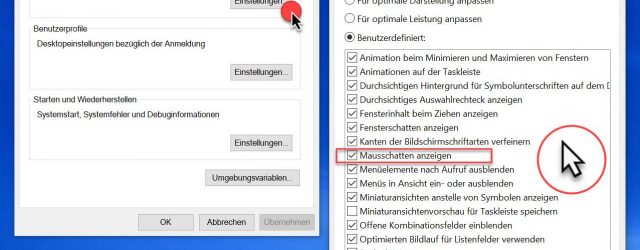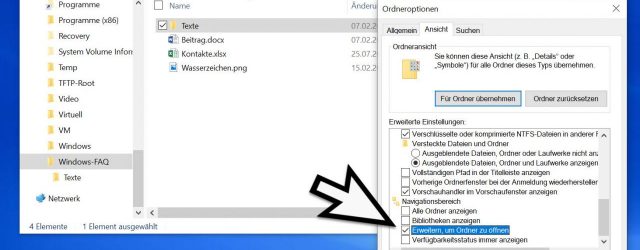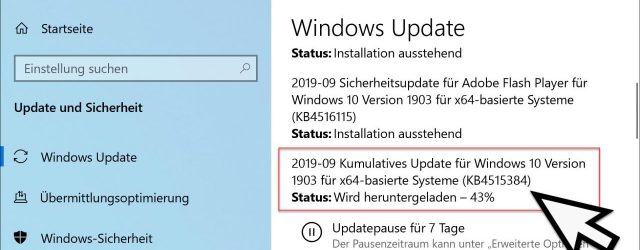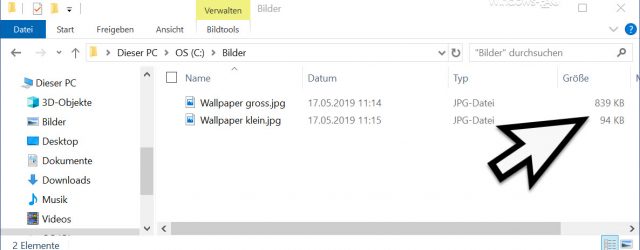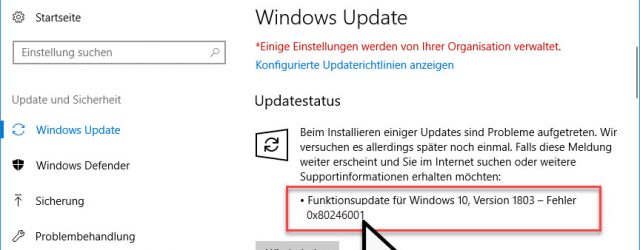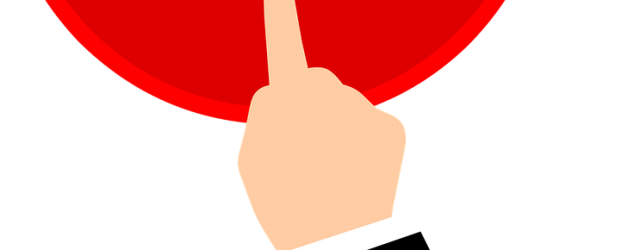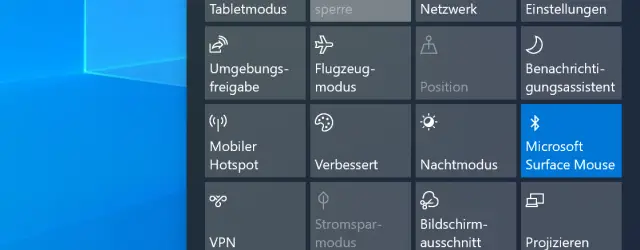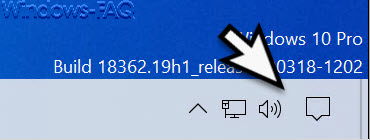Enable or disable mouse shadow in Windows
As a rule, we do not worry about the representation of the mouse pointer . In the Windows standard setting, this is simply shown as a small arrow that has a simple frame without any shadow representations . Microsoft has… Continue Reading