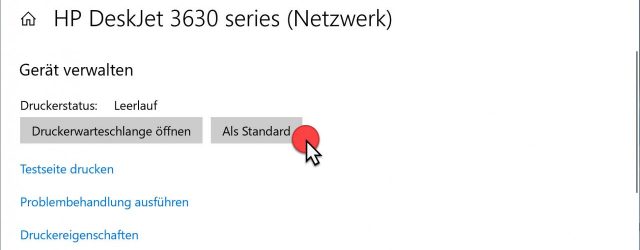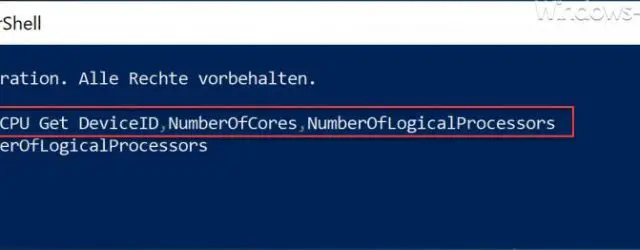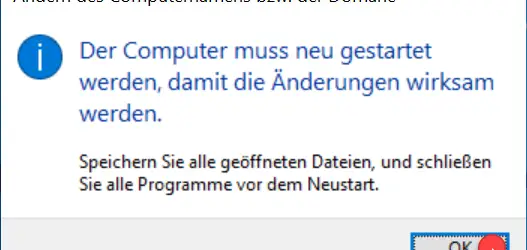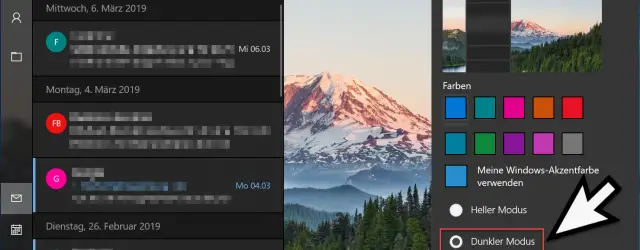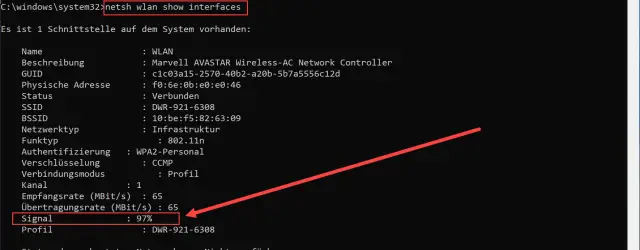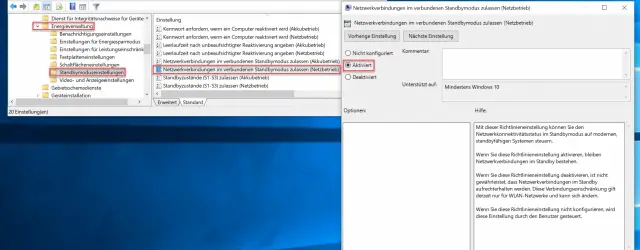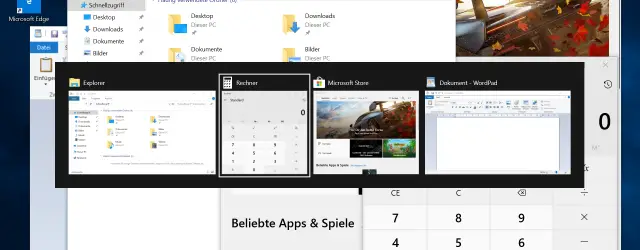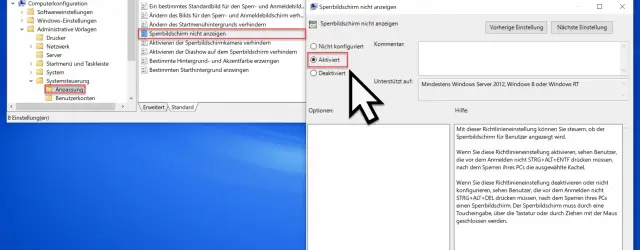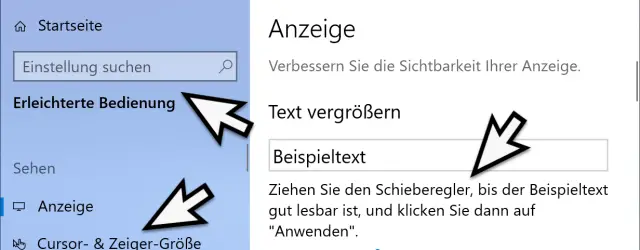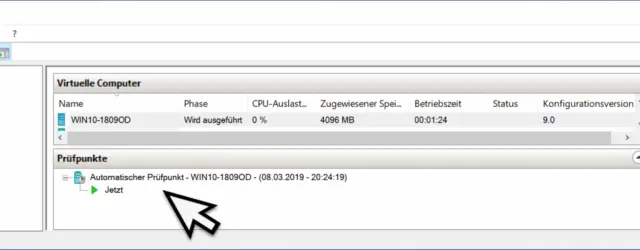Set default printer in Windows 10
We often get the question of how you can set the default printer under Windows 10 . We have already reported in the past how you can deactivate the automatic management of the standard printer under Windows 10 and how… Continue Reading