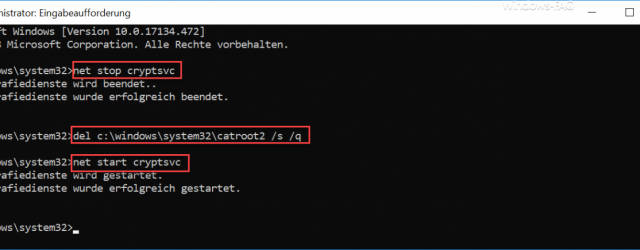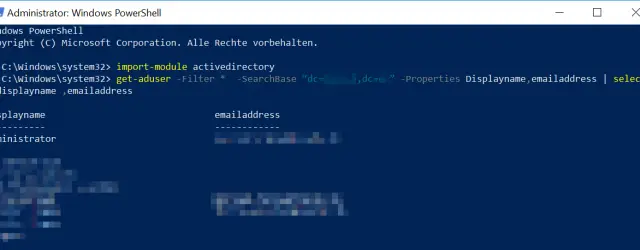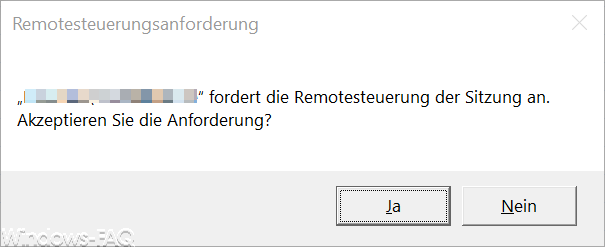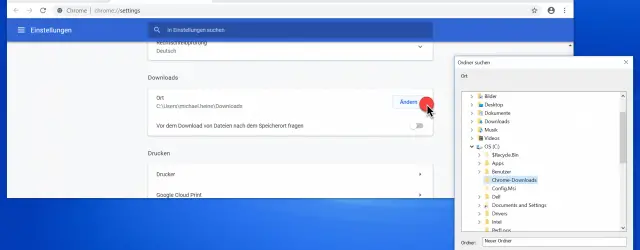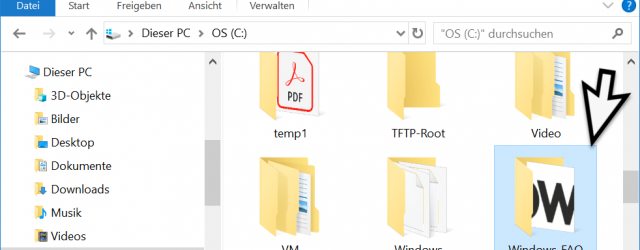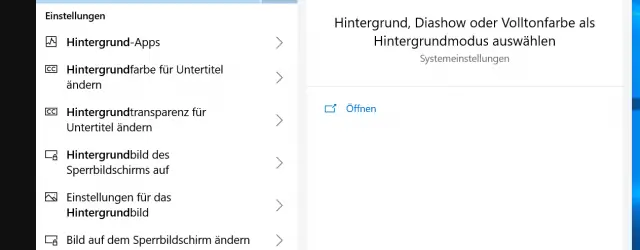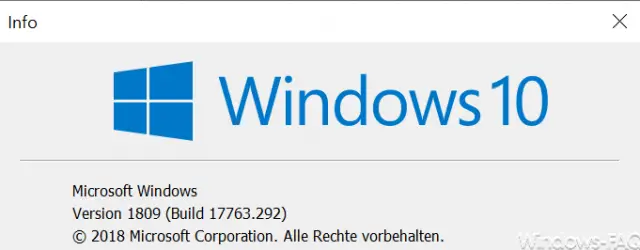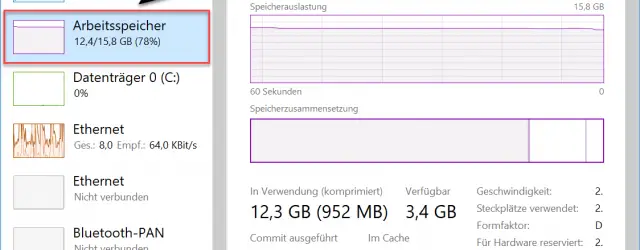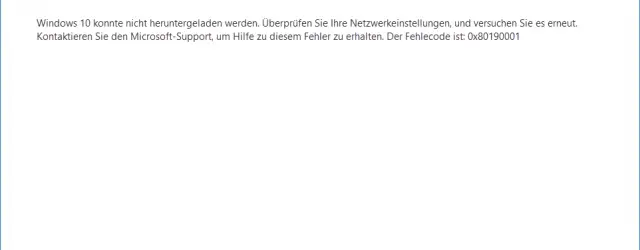Delete the Catroot & Catroot2 folder in Windows update problems
Windows users often ask us what is going on in the two Windows system folders CatRoot CatRoot2 saved and how can the content be deleted if necessary. The ” Catroot ” and ” Catroot2 ” folders are Windows internal system… Continue Reading