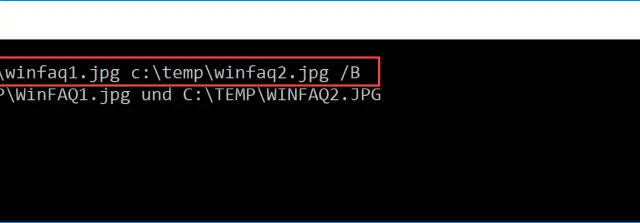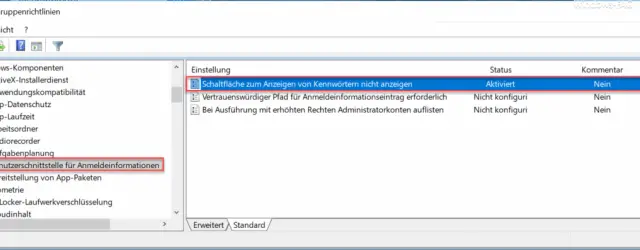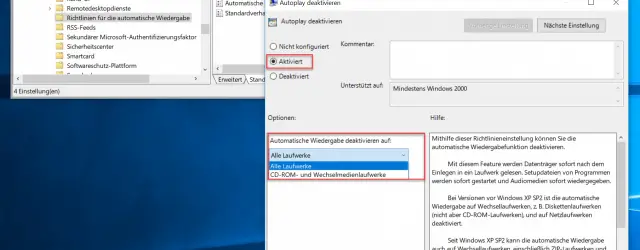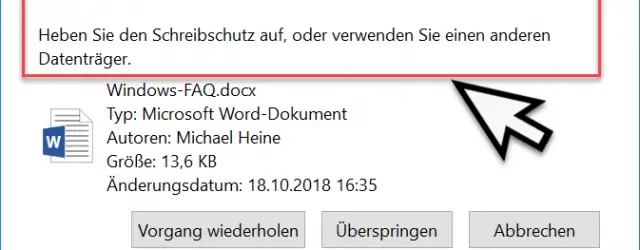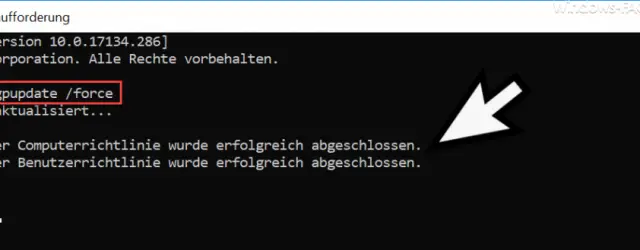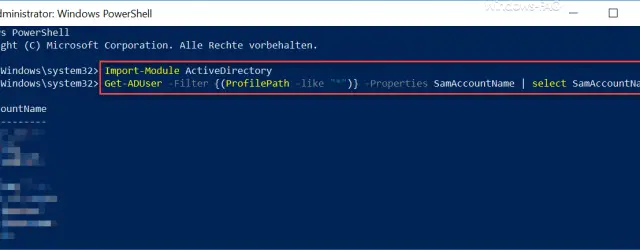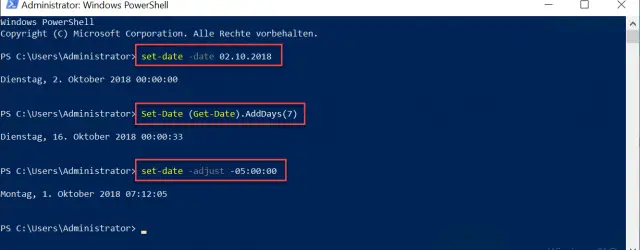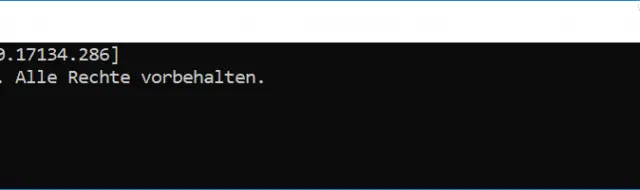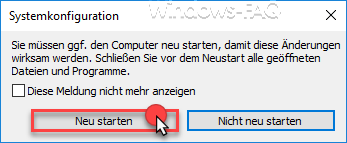OOBEIDPS Windows Start error message
We received the very strange error message ” OOBEIDPS ” today when we started a completely new Dell OptiPlex 7060 PC for the first time. We have shown you a photo of the OOBE error message below. The exact error… Continue Reading