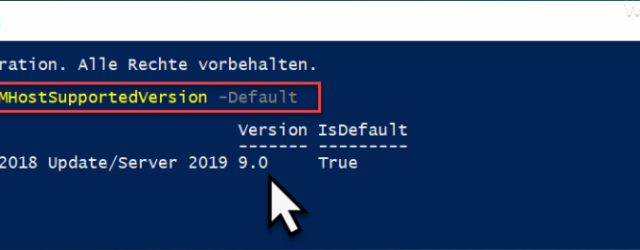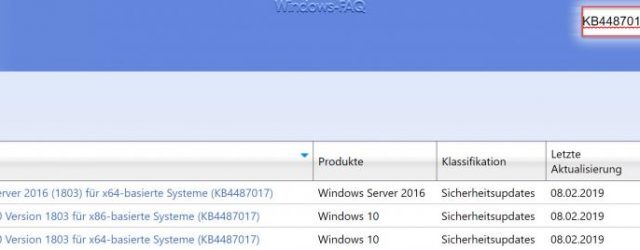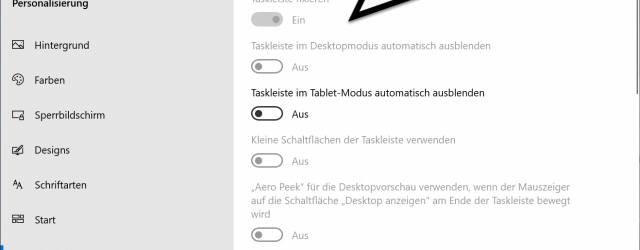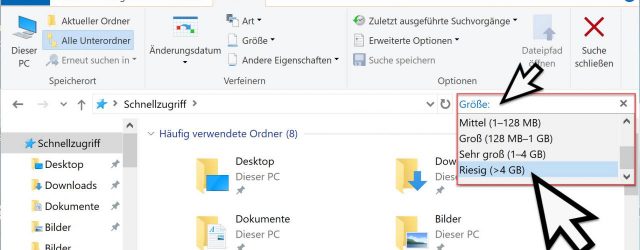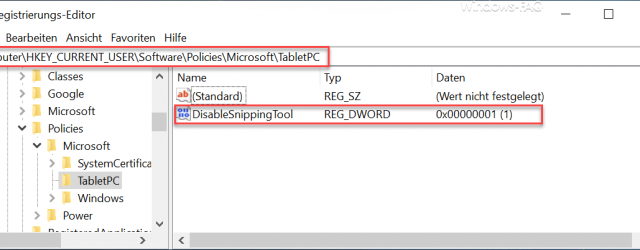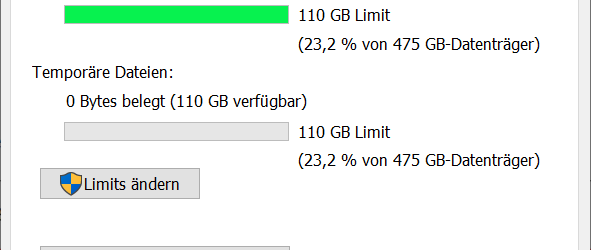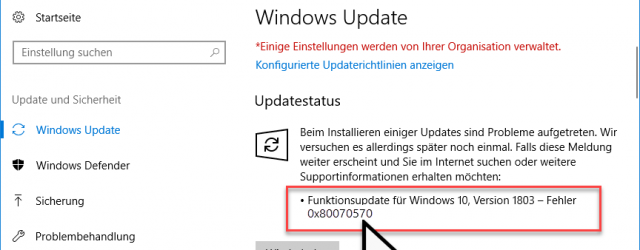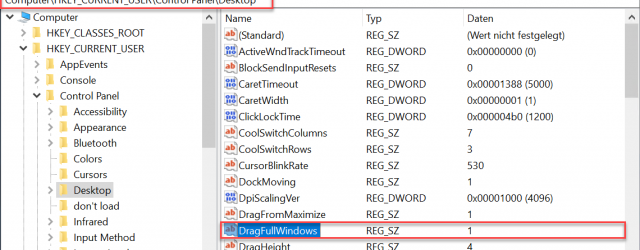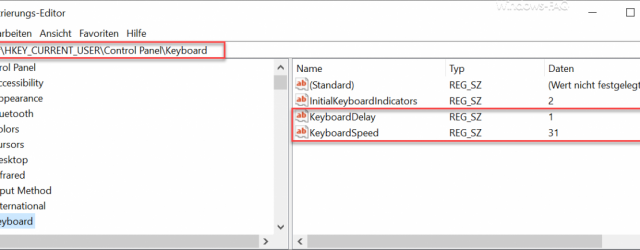Query which Windows versions and Hyper-V configuration versions the Hyper-V host supports
From Windows 10 or Windows Server 2016 and Windows Server 2019 , it is now possible for you to use PowerShell to query which Windows versions the Windows version supports. Due to the large number of Windows 10 function updates,… Continue Reading