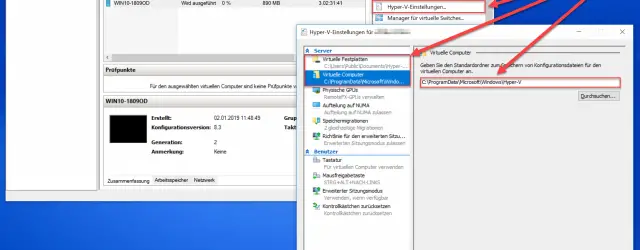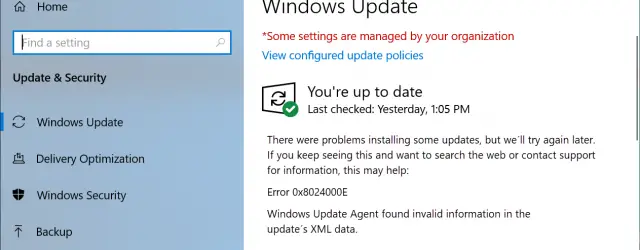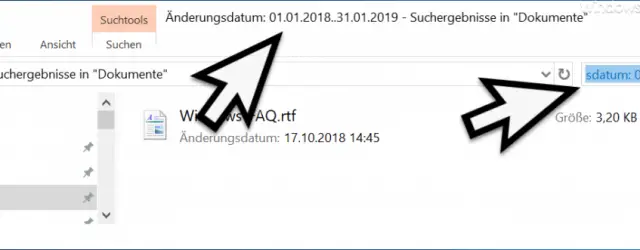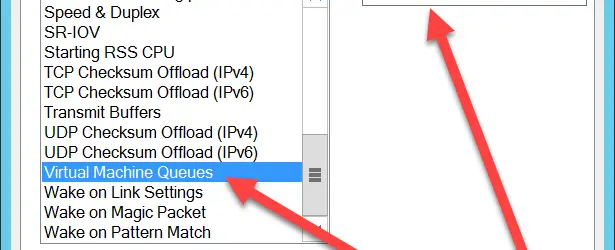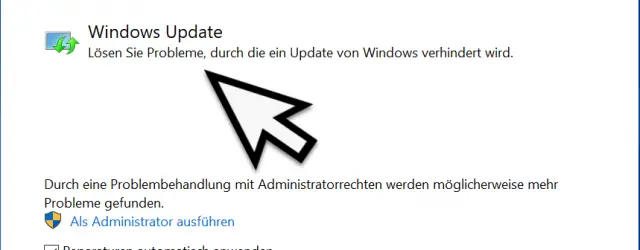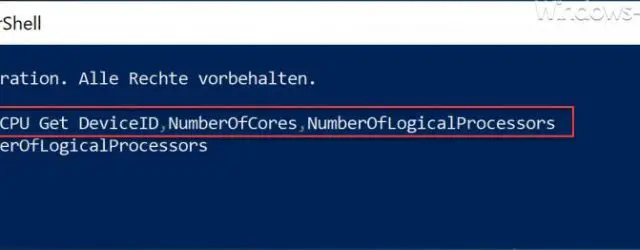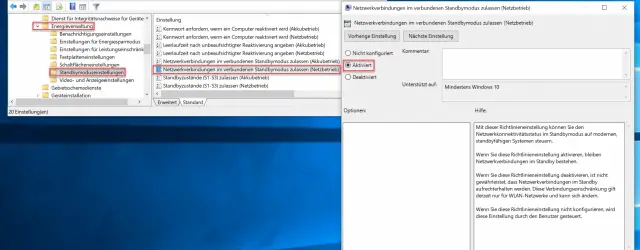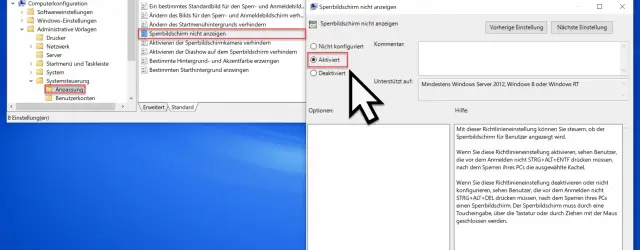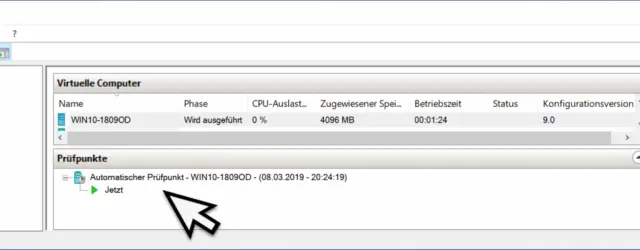Set Hyper-V default folder for virtual machines and hard drives
As you know, the Hyper-V virtualization solution from Microsoft also works under Windows 10. So that you are able to create virtual computers under Windows 10 and install and use a wide variety of VMs with different operating systems and… Continue Reading