Windows Update can always lead to inexplicable update error codes . So also in this case, because the
Windows Update error code 0x8007007e
is unfortunately very common and occurs again and again when installing the latest Windows updates. The original error message is then, for example, as follows.
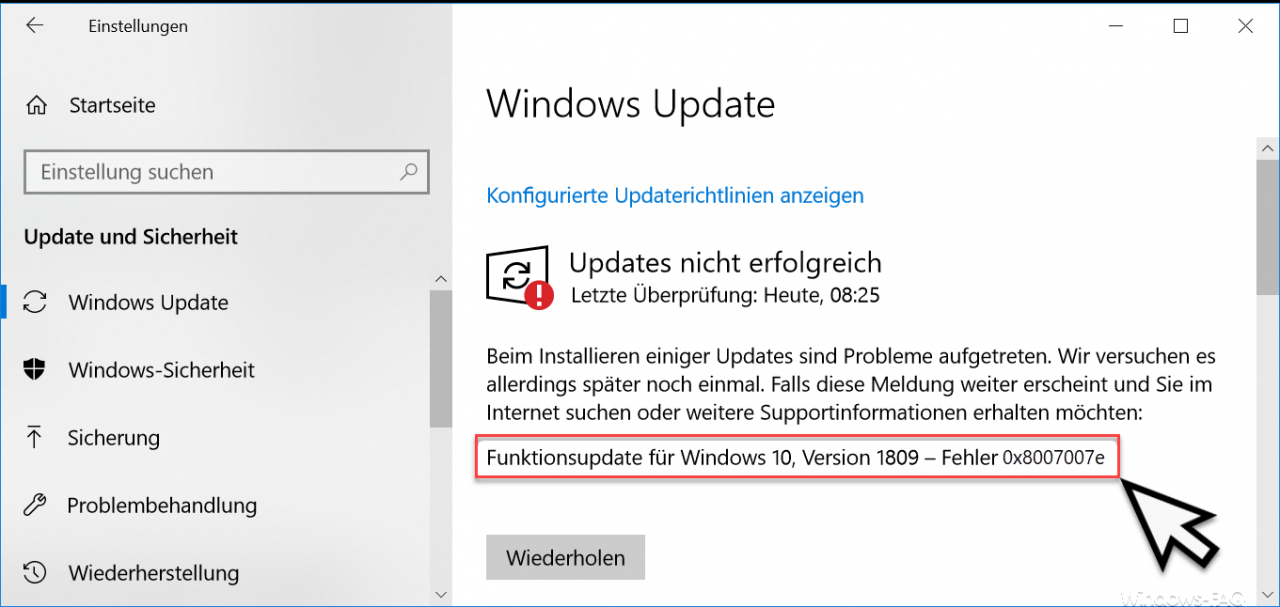
Unfortunately, the Windows Update log file , which contains all activities during the Windows update, does not provide any useful information about the update error code 0x8007007e . Nevertheless, we would like to explain 3 ways how you can avoid the update error 0x8007007e .
Download and install the update manually
If the error 0x8007007e occurs during the normal Windows Update function, please download the missing update manually from Microsoft’s Windows Update Catalog and install the update manually. Before installation, you should restart your PC and perform a clean boot if necessary , in order to rule out any negative influences from other programs.
It is often advisable to deactivate the installed virus scanner during the update process , since this too can have a negative impact on the installation of new Windows updates.
Windows Update Troubleshooting Tool
Another way to remove update error 0x8007007e is to download and run the free Microsoft Update Troubleshooting Tool . You can download the tool for free right here below
wu10.diagcab
run from. This ” Windows Update Troubleshooting Tool ” is currently available for Windows versions Windows 7, 8 and Windows 10.
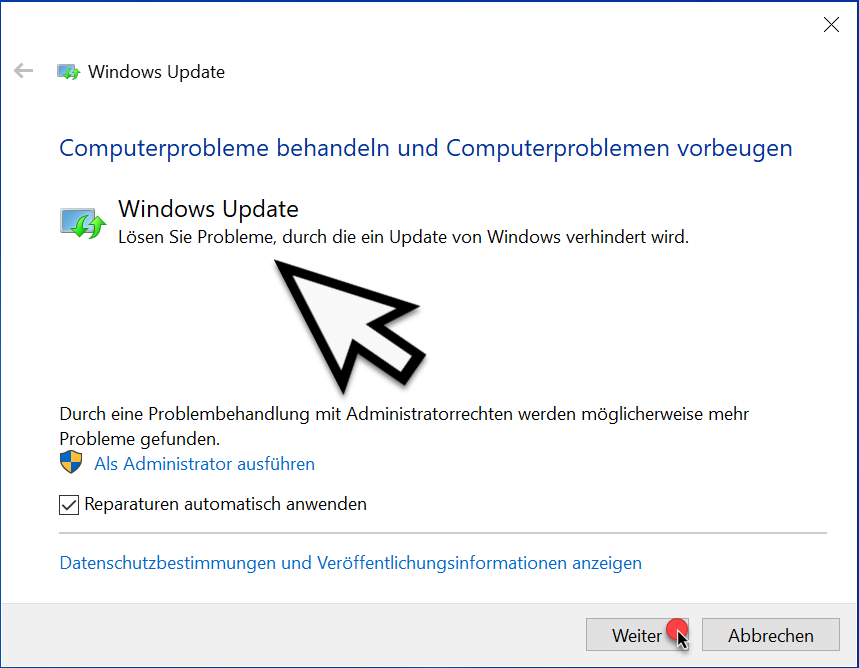
The Windows Update troubleshooting tool guides you through the entire update repair process .
Important:
You should definitely activate the link ” Run as administrator ” and the option ” Apply repairs automatically ” to achieve the best results with this update repair tool.
After successfully repairing the Windows Update function, you should restart your PC and test whether the Windows update error 0x8007007e continues to occur.
Below we have given you more information about other Windows Update errors.
– Windows error code 0x80070570
– Windows 10 upgrade error code 0x80190001
– 0x800704B3 error code with Windows Update
– Windows Update error code 0x8024a20617
– 0x80070017 error code with Windows Update
– The Windows Store cache may be damaged
– Windows Update error code 0x80072F76 – 0x20017 when running the Media Creation Tool
– 0x8024a223 error code with Windows Update
– error code 0xc1900130 with Windows Update
– 0x80072AF9 Windows Update error code
– Windows Update error code 0x80200013
– Windows error code 0x80073715
– 0x80070652 error code with Windows Update