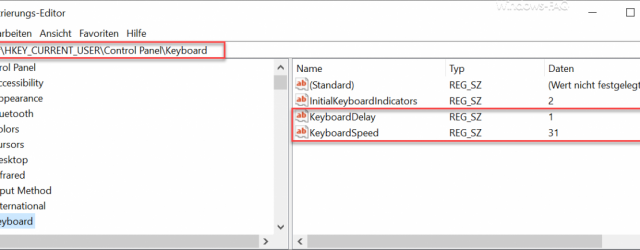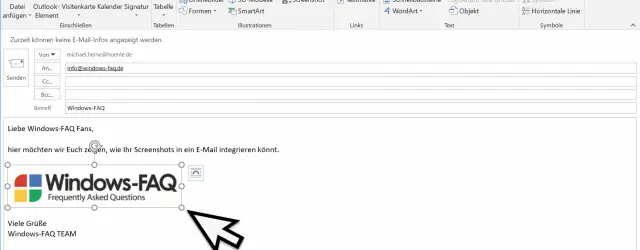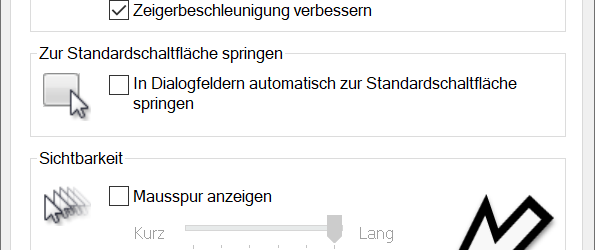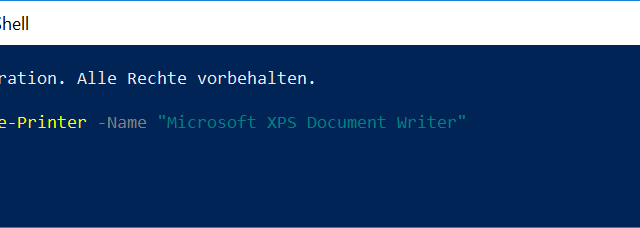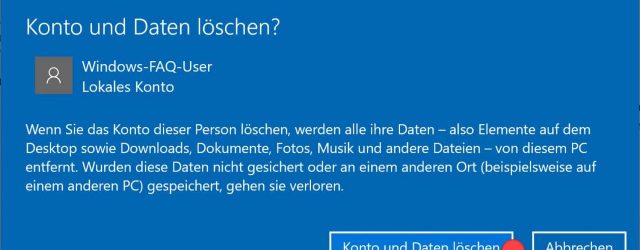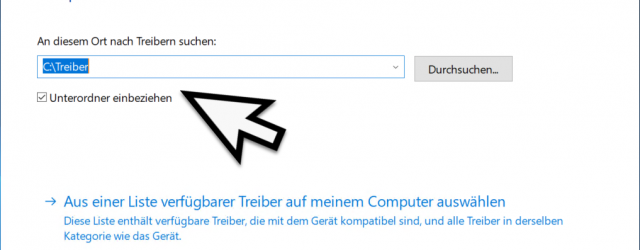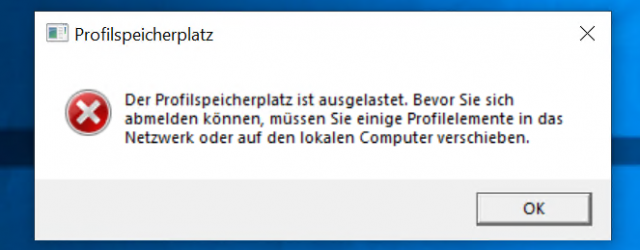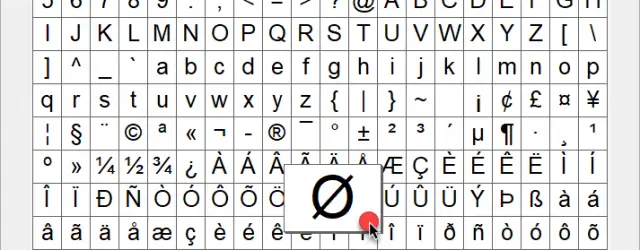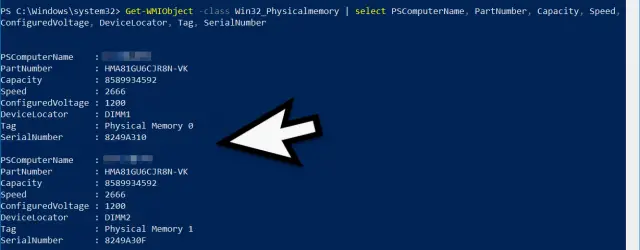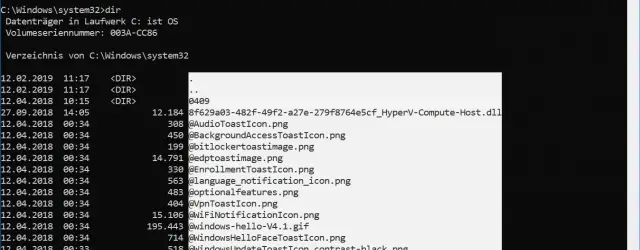Set the keyboard delay and repetition rate under Windows
Surely you know the keyboard phenomenon under Windows, that when the key is pressed, the corresponding character is called up and displayed several times after a short time. This is the time until the character repetition is carried out Keyboard… Continue Reading