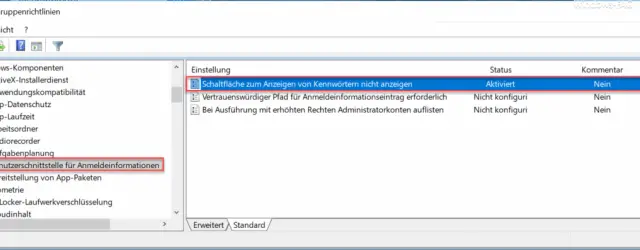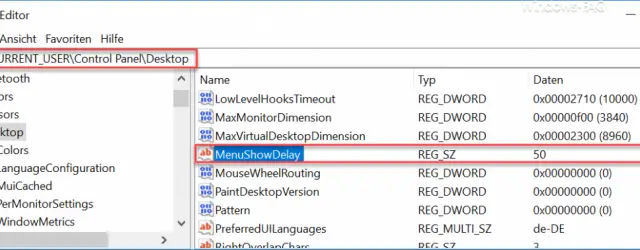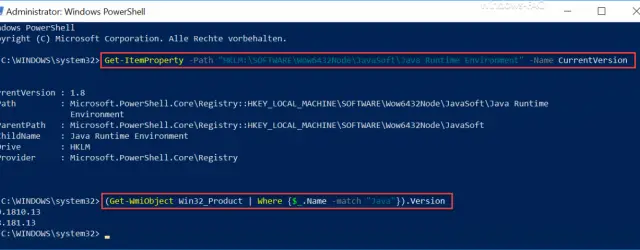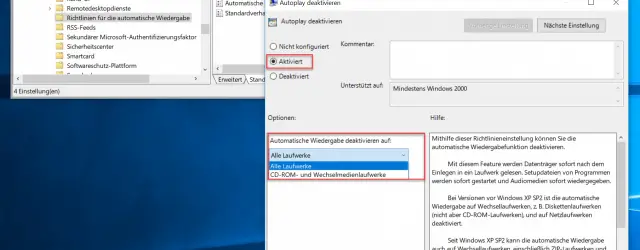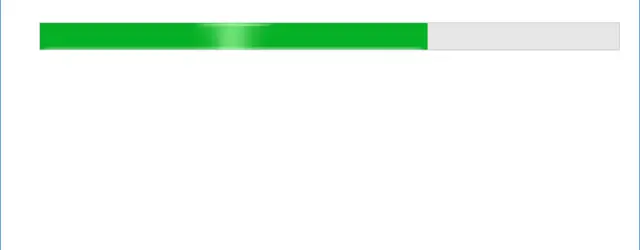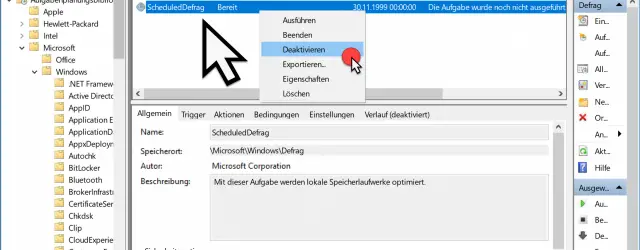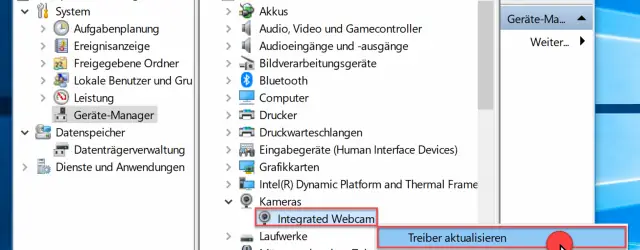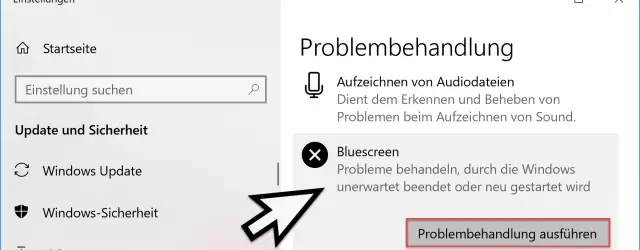Hide button to display Windows password on Windows 10
You probably know the button when entering the Windows password in Windows 10 that looks like an eye. This button shows you the entered Windows password in plain text as long as you activate the button with the mouse. With… Continue Reading