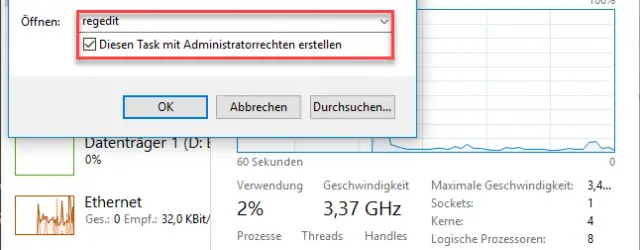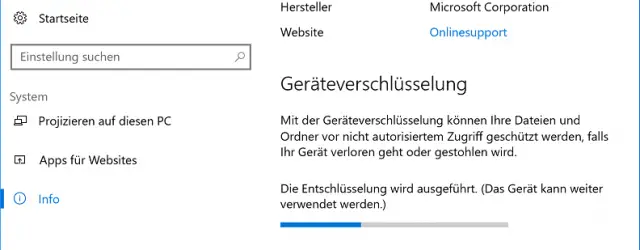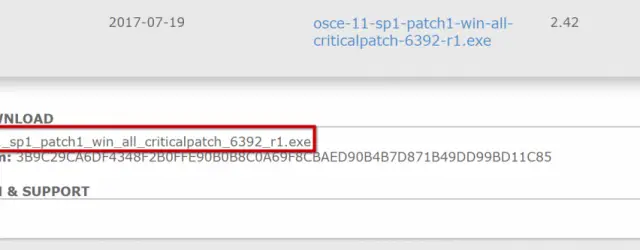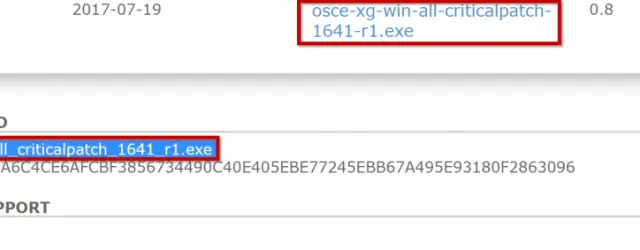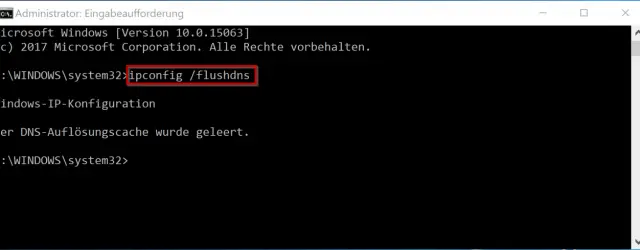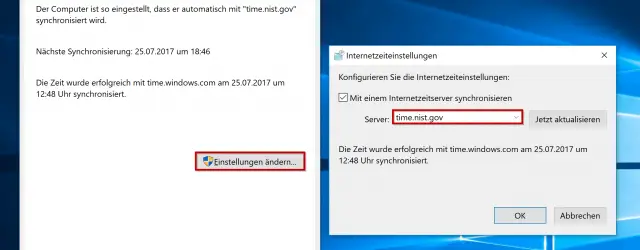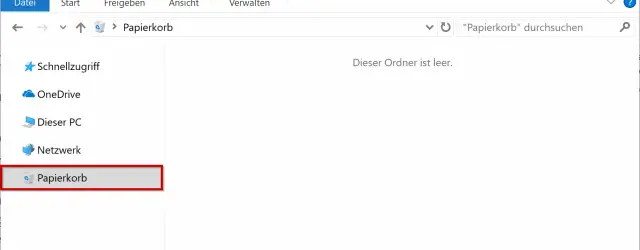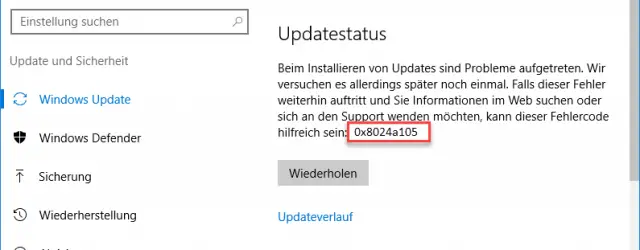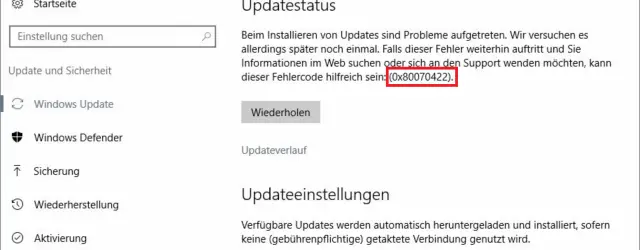Windows 10 error code 0x800b0101
Today we want to report a serious Windows 10 error called 0x800b0101 . Below you can see the original error message of our Windows 10 version 1607 system, which we received today during the day. The error message appeared to… Continue Reading