Today we want to report the widespread update error code 0x80070422 , which apparently occurs particularly often after the installation of the new cumulative updates KB4025339 and KB4025342 . But also the older Windows versions are repeatedly affected by this update error 0x80070422 .
Below you can see the original image of the error message 0x80070422 of a German Windows 10 system.
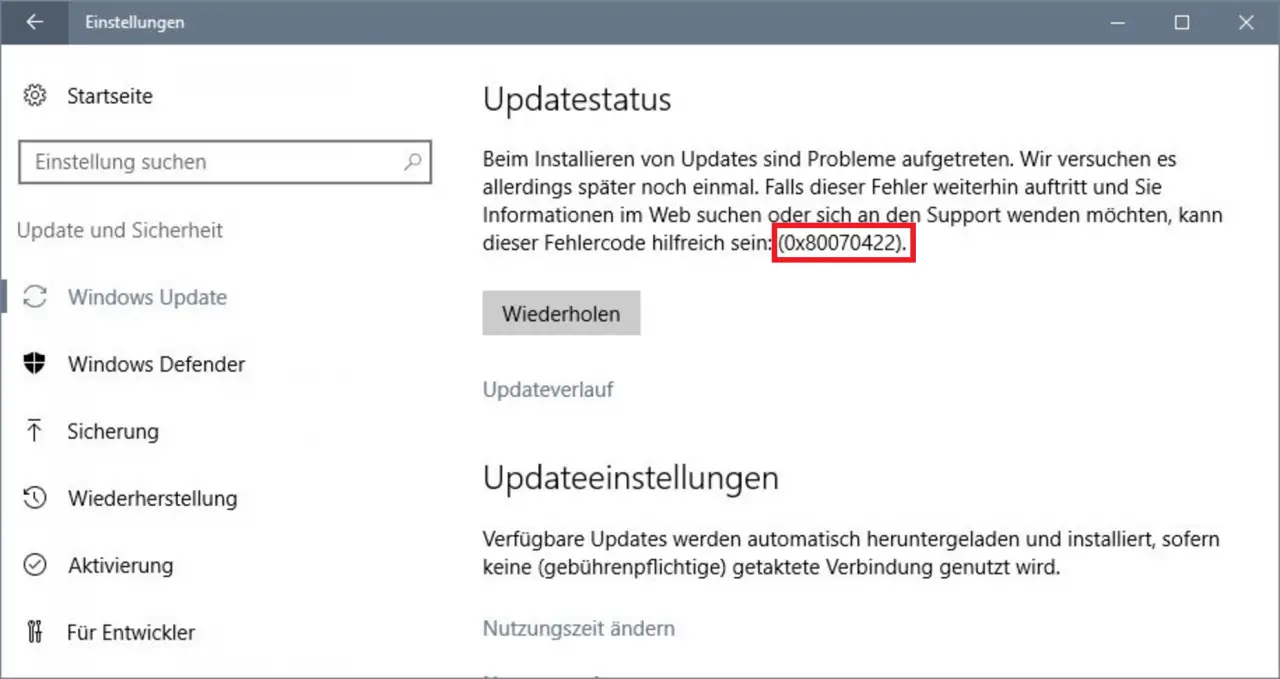
Unfortunately there is no general solution for the update problem, so we should show you different possible solutions here.
Update error 0x80070422 in connection with a WSUS
If you receive this update error code in connection with a Windows Update Service Server (WSUS) , you should run this script on the client.
REG DELETE “HKLM SOFTWARE Microsoft W indows Cur rentVersio n WindowsU pdate” / v SusClientId / f
REG DELETE “HKLM SOFTWARE Microsoft W indows Cur rentVersio n WindowsU pdate” / v SusClientIdValidation / f
net stop “Windows Update”
move% windir% windowsupdate.log % windir% windowsupdate.old .XXX
move% windir% SoftwareDistribut ion% windir% SoftwareDistribut ionXXX
regsvr32 / s wuaueng.dll
regsvr32 / s wuapi.dll
regsvr32 / s atl .dll
regsvr32 / s wucltui.dll
regsvr32 / s wups.dll
regsvr32 / s msxml3.dll
regsvr32 / s mssip32.dll
regsvr32 / s initpki.dll
regsvr32 / s softpub.dll
net start “Windows Update”
wuauclt / resetauthorization / detectnow
Then you should check again on the Windows client whether the download and installation of the missing Windows updates is working.
Check system integrity
Furthermore, you can by command
scf / scannow
check the Windows system integrity . The entire Windows installation is examined for errors, problems, or missing files and then corrected if necessary. After executing this command, a Windows system restart is necessary. Then you should check again whether the error code 0x80070422 still occurs.
Virus protection and Windows firewall
As a further attempt, you should temporarily deactivate your Windows firewall or the installed third-party firewall . Non-Microsoft firewall software systems in particular can cause massive problems with Windows updates.
Unfortunately, this always includes the manufacturers of the antivirus systems. Here, too, we recommend briefly deactivating the security software to check whether the error code 0x80070422 may be related to the security software.
Start Windows Update service WUAUSERV
Some users have reported that Error 0x80070422 may also be due to the “Windows Update” service not being started. Simply call up the service management via “services.msc” and check whether the Windows Update service has started. Possibly. also set the startup type to ” Automatic ” so that the problem does not occur again with the next Windows update.
Further help on other Windows Update error codes can be found in these posts here on our blog.
– 0x80240442 error code Windows Update
– error 0x800704c7 with Windows Update
– 0x8e5e03fa Windows 10 Update error code
– Windows Update error code 0x80240437
– 0x80240031 Windows Update error
– 0x8007052E error code with Windows Update
– Windows Update error code 0x80080008
– 0x80070490 Windows Update error code
– 0x80070003 error code with Windows Update
– 0x8000ffff Windows error code
– Windows Update error code 0x80240fff
– 0xc1900201 error code for Windows 10 Anniversary Update
– 0x80248007 error code for Windows Update
– Windows Update error code 0x80245006
– 0x80072ee7 error code for Anniversary Download
– 0xc004f014 error code for Windows 10 Upgrade Home -> Pro