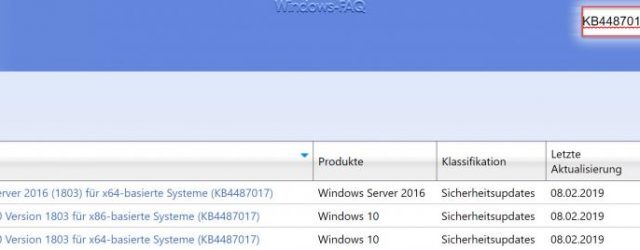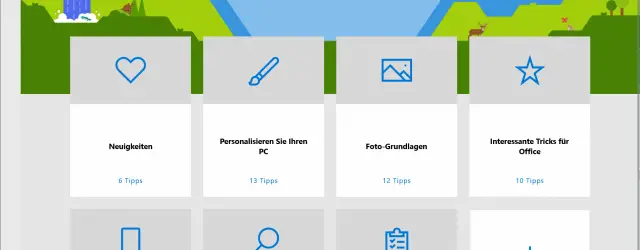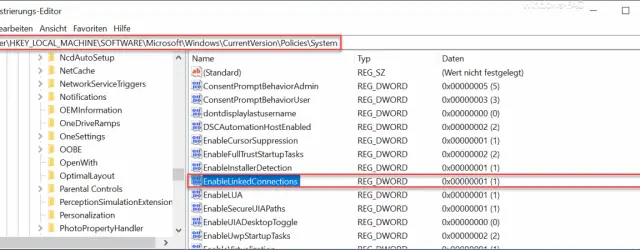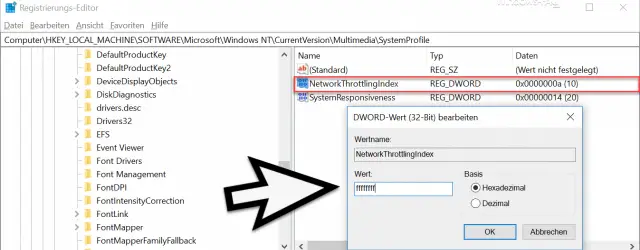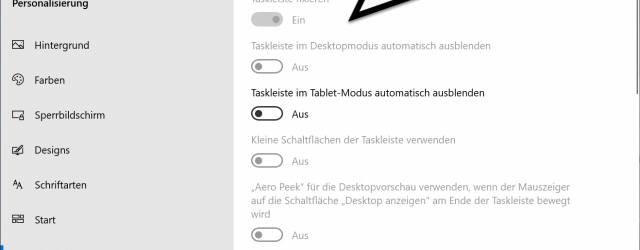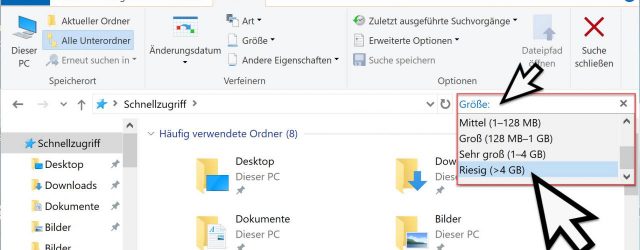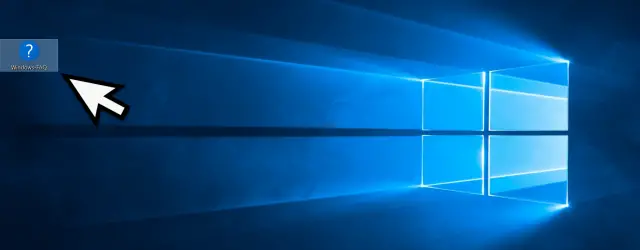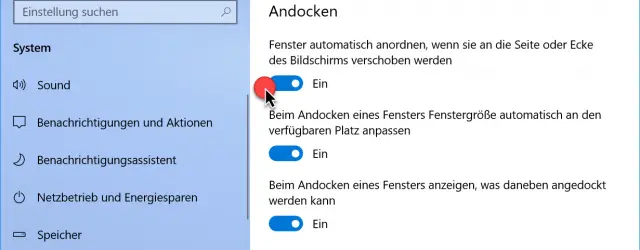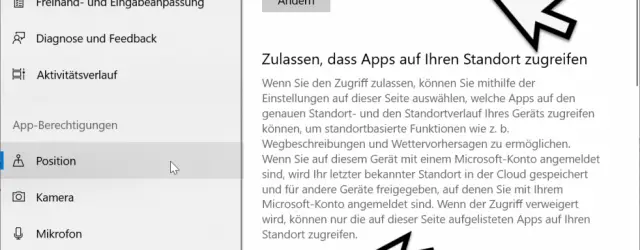Download update KB4487017 for Windows 10 Version 1803 Build 17134.590
With the update KB4487017 for Windows 10 version 1803 , Microsoft also released another cumulative update on the first patch day in February 2019 . After installation, the Windows 10 system shows version number 17134.590 . As with every cumulative… Continue Reading