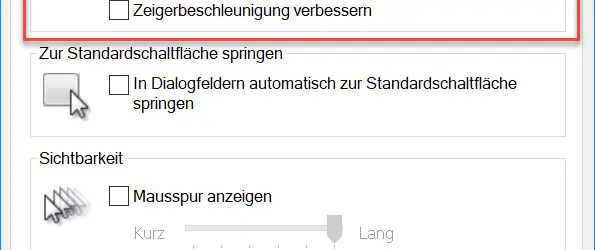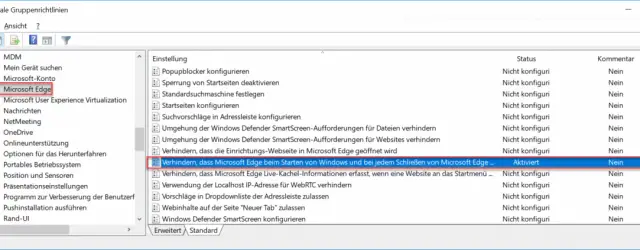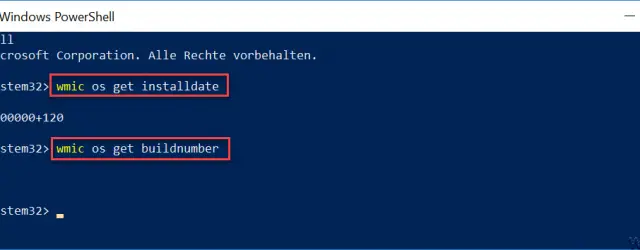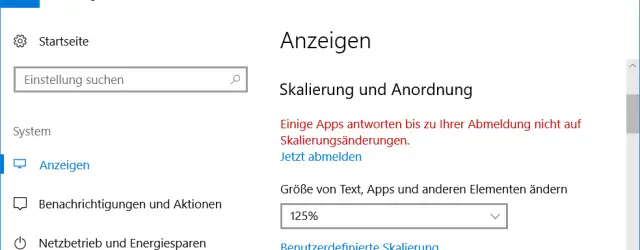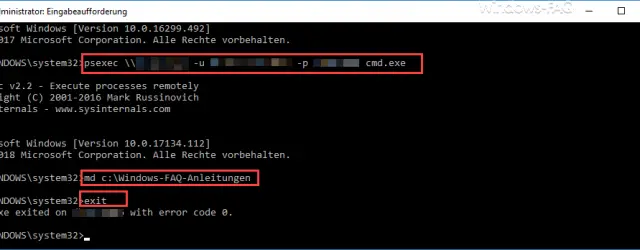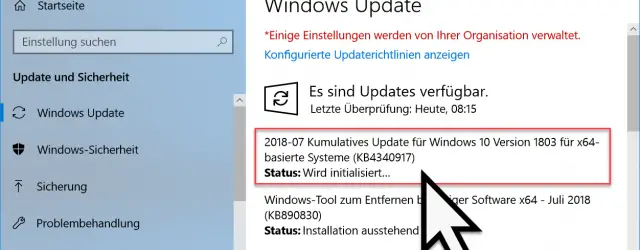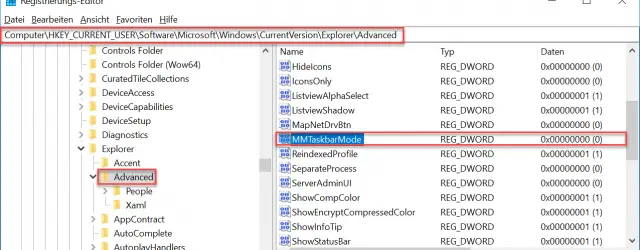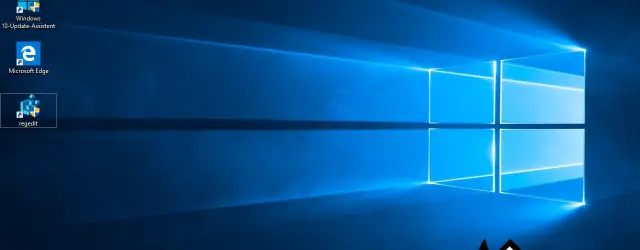Change the speed of the mouse pointer under Windows 10
Normally, the mouse sensitivity or pointer speed of the mouse is set quite well by default in Windows 10 and most users get along well with it. Nevertheless, there can be various reasons to adjust the sensitivity of the mouse… Continue Reading