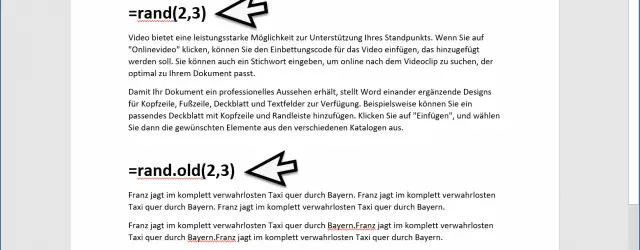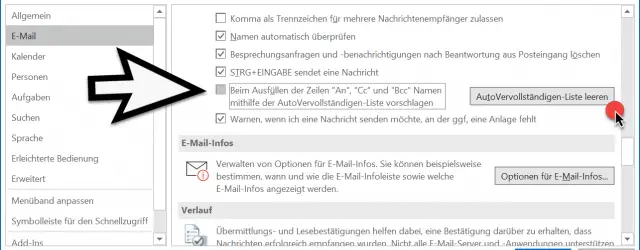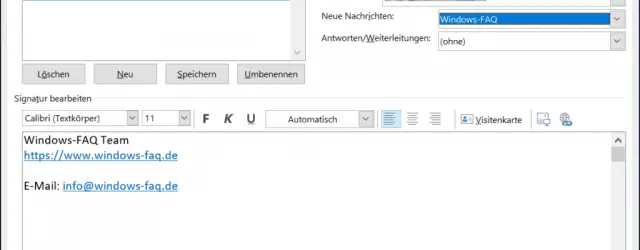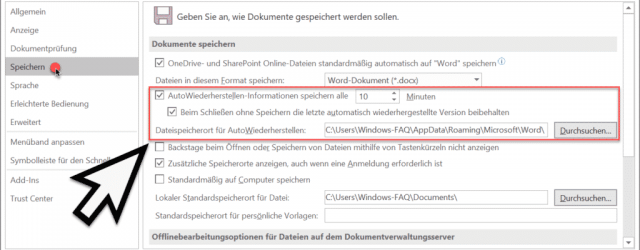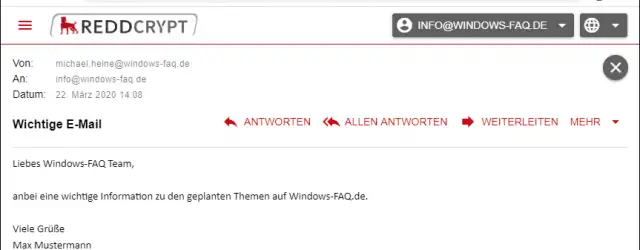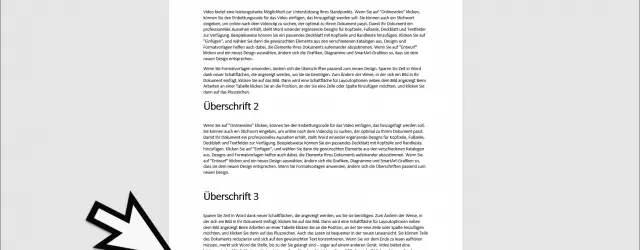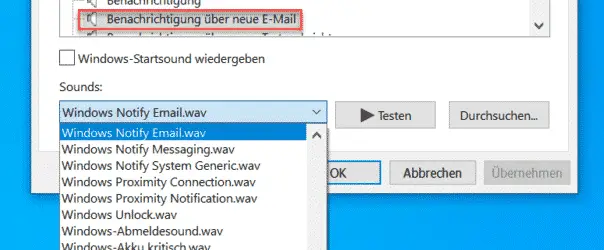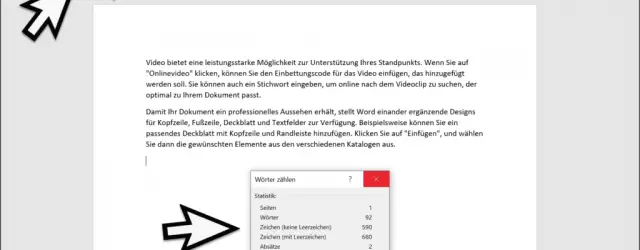Send contact as business card in Outlook
Outlook is great for managing contacts . A large amount of information can be stored for each contact, so that you always have all the necessary information such as address , telephone number , website , mobile phone number ,… Continue Reading