Bloggers, designers, layouters, typesetters and Word users sometimes have the need for so-called dummy texts . With these blind texts you can test layouts, WordPress themes and other formatting wonderfully , because it is pure random text without any content .
Microsoft has given Word its own functions especially for so-called blind texts , random texts or filler texts and we would like to show you 3 ways how you can create such random texts easily and quickly. Below we have presented the 3 possible random texts from Word 2016.
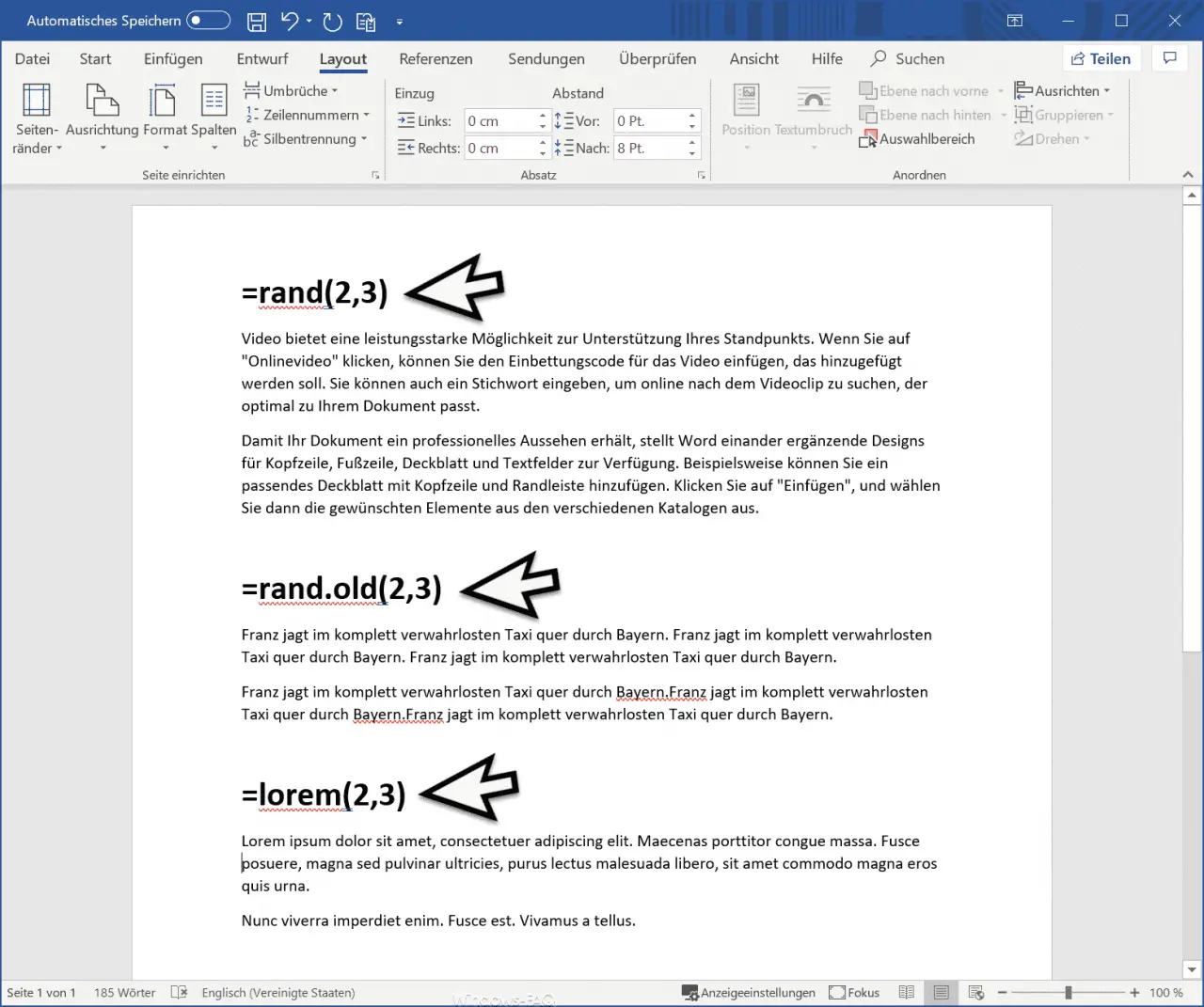
On the picture you can already see the 3 corresponding calls to generate the blind texts or random texts.
You just need the text
= rand (number of paragraphs, number of seeds)
enter. In our example we entered “= rand (2,3)”. This means that Word should generate a random text with 2 paragraphs and 3 sentences each. To generate the random text, you only have to enter the desired function in Word at the beginning of the line and after pressing the “Enter” key , the function automatically becomes the blind text.
The 3 different functions also generate different blind text:
= RAND (?,?) Generates the random text
Video is a powerful way to support your point of view. When you click “Online Video,†you can insert the embed code for the video you want to add. You can also enter a keyword to search online for the video clip that best fits your document.
To ensure that your document looks professional, Word provides complementary designs for the header, footer, cover page and text fields. For example, you can add a matching cover page with a header and margin. Click Insert, and then select the items you want from the various catalogs.
= RAND.OLD (?.?) Generates the random text
Franz hunts in completely dilapidated taxi across Bavaria. Franz hunts in completely dilapidated taxi across Bavaria. Franz hunts in completely dilapidated taxi across Bavaria.
Franz hunts across Bavaria in a completely neglected taxi. Franz hunts across Bavaria in a completely neglected taxi. Franz hunts across Bavaria in a completely neglected taxi.
= LOREM (?,?) Generates the random text
Lorem ipsum dolor sit amet, consectetuer adipiscing elit. Maecenas porttitor congue massa. Fusce posuere, magna sed pulvinar ultricies, purus lectus malesuada libero, sit amet commodo magna eros quis urna.
Nunc viverra imperdiet enim. Fusce est. Vivamus a tellus.
The command “rand.old” is still a relic from the old Office 2007 series and will later be replaced by “rand”, because the random text created so far with “Franz hunts in a completely neglected taxi …” often did not meet the requirements. For some years now, the blind text “Lorem ipsum …” has been seen particularly often, which is used particularly often when displaying new WordPress themes.
All in all, the 3 functions are really helpful , especially if you need a filler text that spans several pages and is actually not about the content. In any case, we have been using this function for many years.
Finally, you will find further Microsoft Word tips below .
– Microsoft Word 2016 parameters
– Easily extract graphics from Word documents
– Display Outlook, Word, Excel and PowerPoint in dark design (Dark Mode)
– Start Word without a start screen and immediately display the empty document
– Vertical marking in Microsoft Word
– PDF file in Word Open or convert to a Word file – Easily
restore unsaved Excel files
– Create a continuous diagram of an Excel table with missing values
– Simply import CSV files into Excel