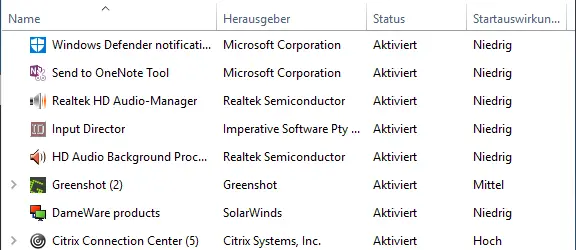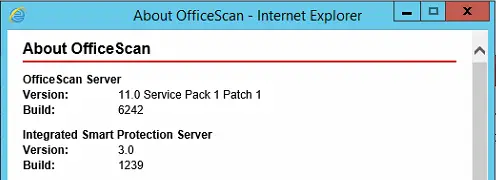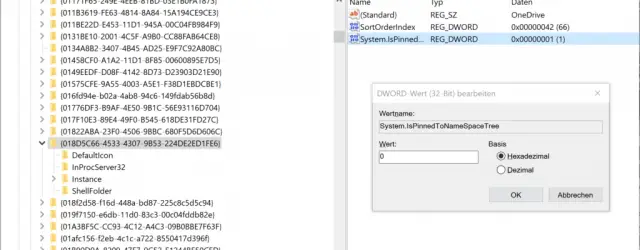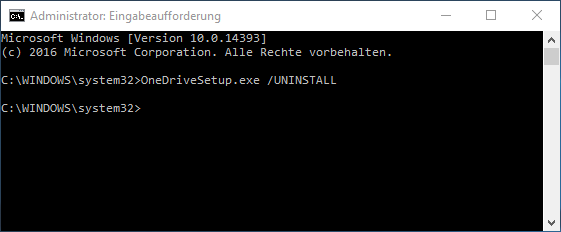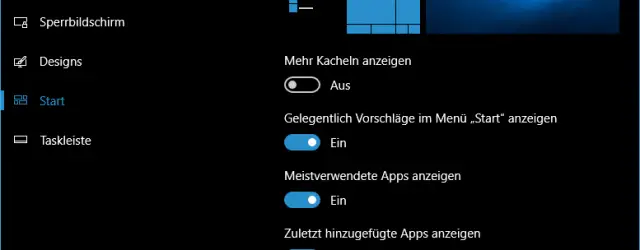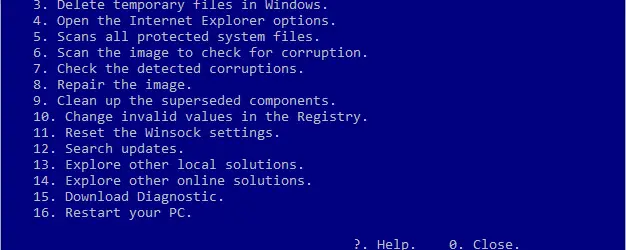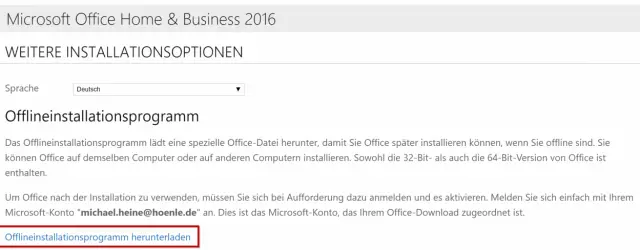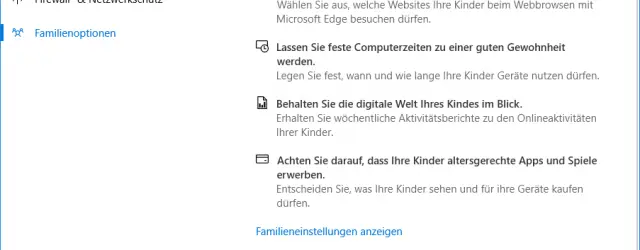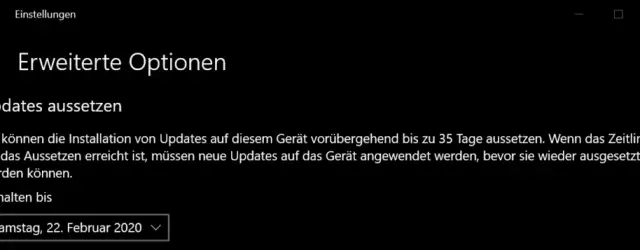Call Autostart directly in Windows 10 Task Manager
Since Windows 10 , the Autostart Manager has been in the Windows Task Manager and no longer in the MSCONFIG , as we had already reported in detail in the article “Cleaning up Windows 10 Autostart with the Task Manager… Continue Reading