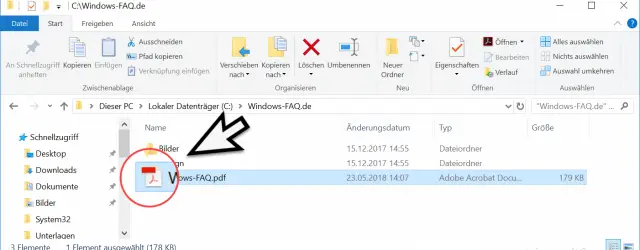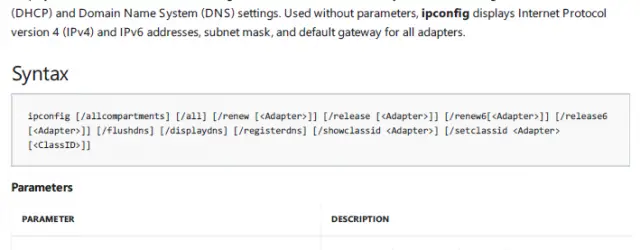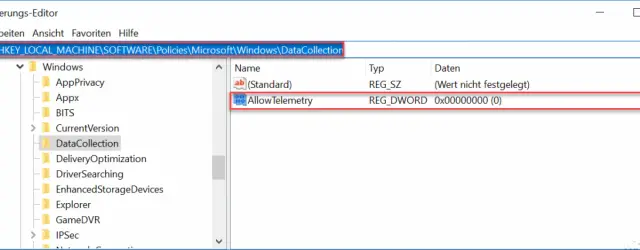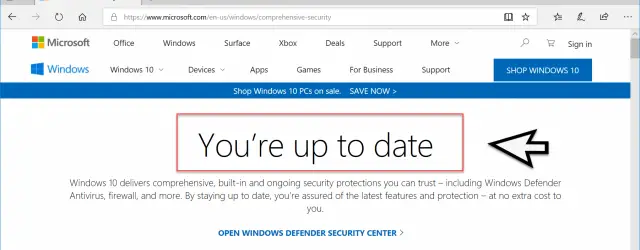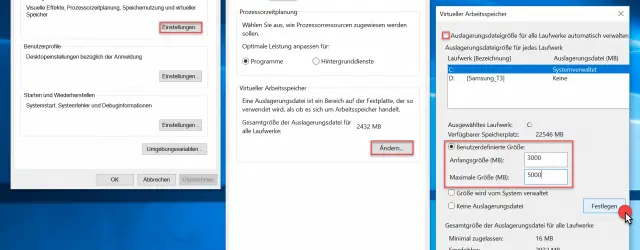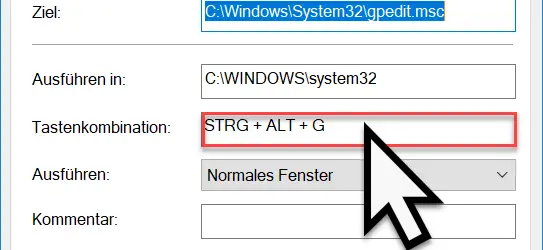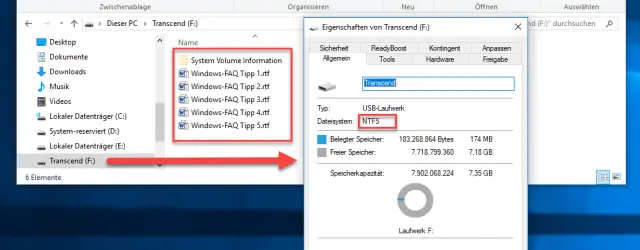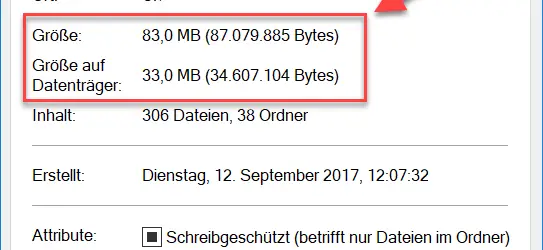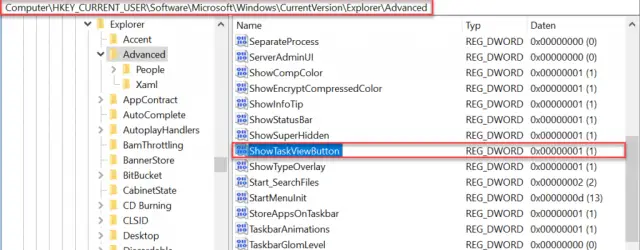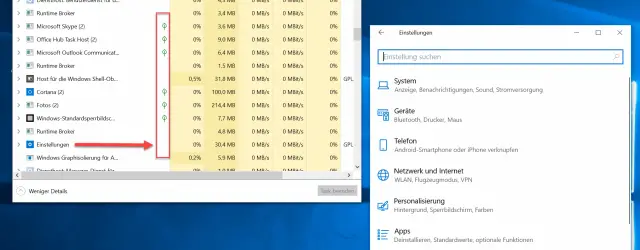Windows 10 always opens PDF files in the Edge Browser
Again and again the problem arises that after installing Windows Updates and especially after installing Windows 10 Feature Updates, PDF files are opened with the Windows Edge browser instead of with an installed PDF program . Surely most of you… Continue Reading