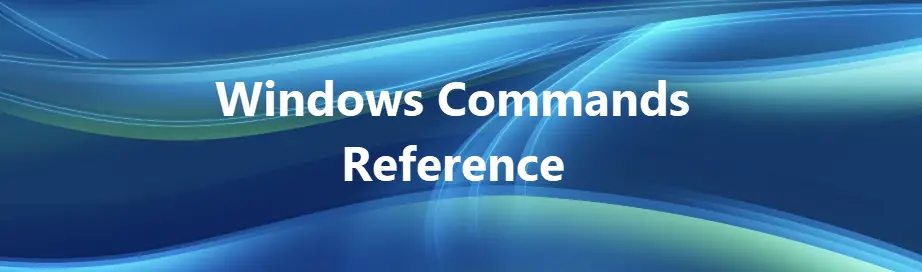
The list of all command line commands under Windows is long and is often a problem especially for inexperienced Windows users. In total there are now about 300 commands that you can execute at the command prompt. We certainly know at least users all commands and the associated parameters .
There are certainly various pages on the Internet that explain the individual commands including their parameters in detail. So far, however, there has been no comprehensive work dealing with all Windows commands. Microsoft has now changed this and offers a comprehensive work (PDF file) on all Windows commands. The name of the document is
Windows Commands Reference
and can be downloaded for free from Microsoft. You will find the appropriate link to this document at the end of this article. On the approx. 950 pages in the downloadable document ” ws-commands.pdf ” you not only get an explanation of the individual Windows commands or commands, but also the exact call syntax , all possible parameters and numerous examples per command.
As an example, we have shown you below part of the explanation of the ” ipconfig ” command .
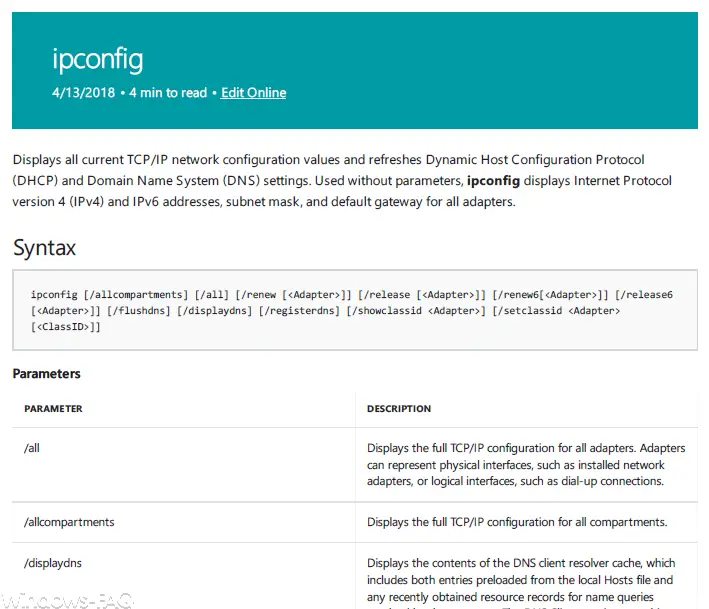
All of the commands are really fully explained in this document. This starts with ” append “, ” arp “, ” assoc “, ” at “, ” atmadm ” and ends with ” wmic “, ” wscript ” and ” xcopy “.
Certainly, some will now note that almost all commands via the “/?” Parameter also provide an explanation and a list of the parameters, but it is still very informative and practical if you have a comprehensive documentation of all Windows commands at hand. This list has served us well several times, even if the ” Windows Commands Reference ” has only been available for download from Microsoft since April 18, 2018.
Here you can download the PDF document directly below .
- Download Windows Commands Reference (PDF)
We have also reported on Windows commands several times , here is a selection from the most popular articles.
– Generate large dummy files manually and quickly using a command with FSUTIL – Reset
the local GPOs completely
using a command – ISOBURN – Windows ISO burning program as command line command
– Call up system administration tools in Windows 10 – Show
or delete available WLAN connections using a command
– RAM diagnosis with MDSCHED (Windows command)
– Control shortcuts for important Windows setting options
– PowerShell command to deactivate the firewall
– Shut down Windows and restart with PowerShell commands