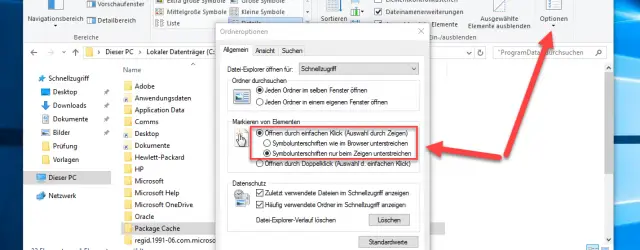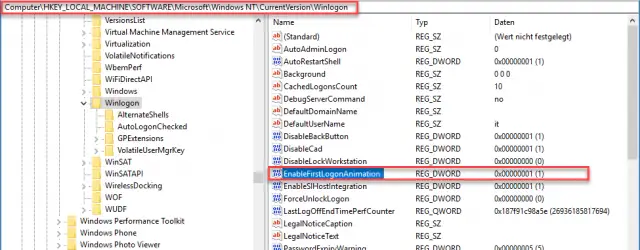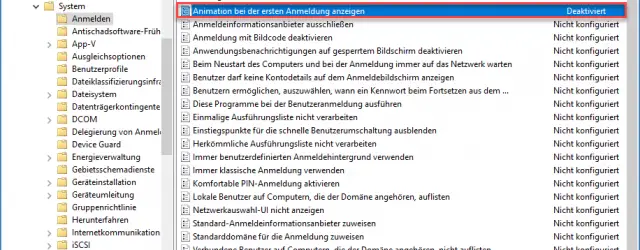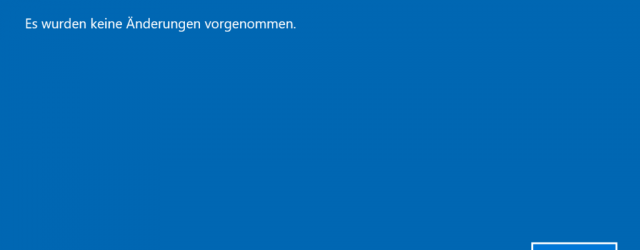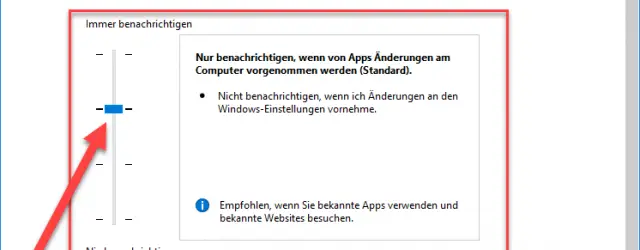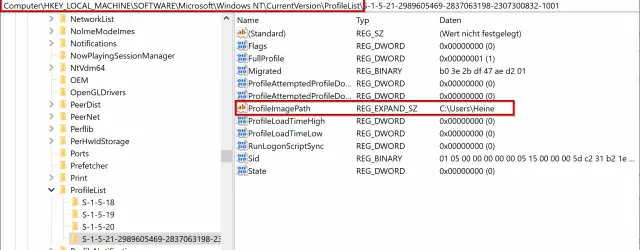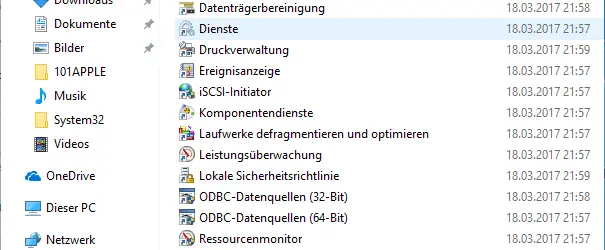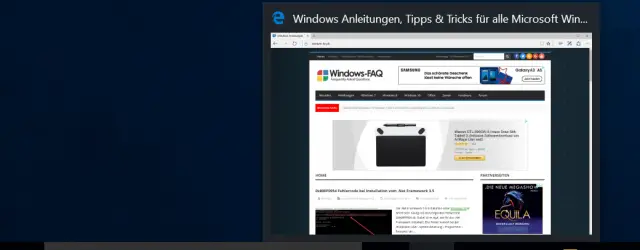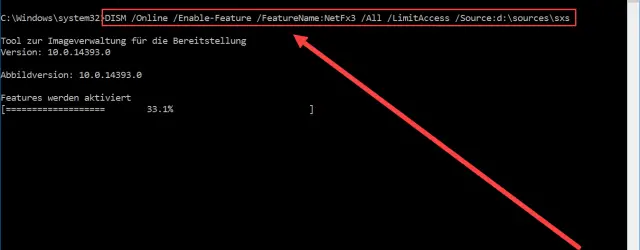Open files and folders in Windows Explorer with just one click
Windows 10 and all other Windows versions is set by default so that you always have to double-click to open files and folders in Windows Explorer . This is usually completely ok, but some users prefer to open files and… Continue Reading