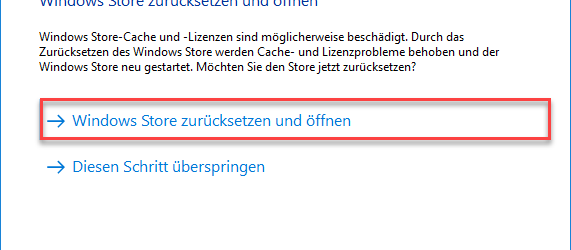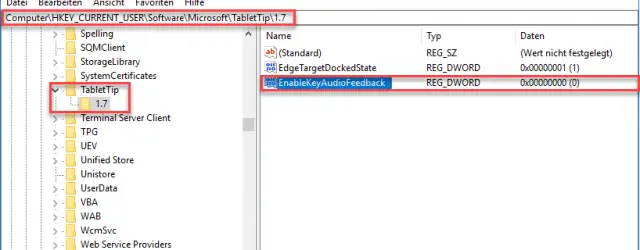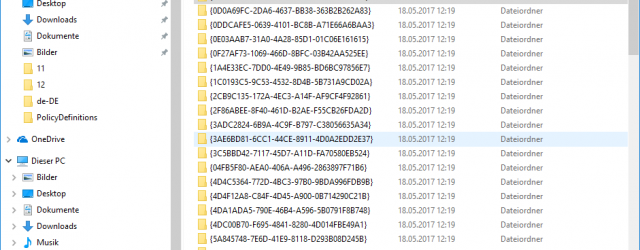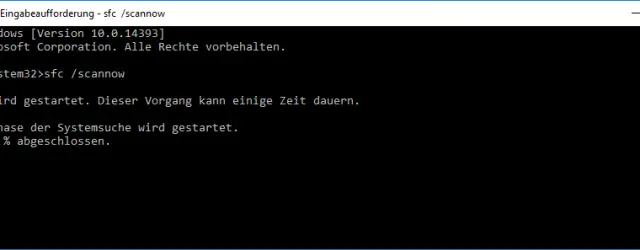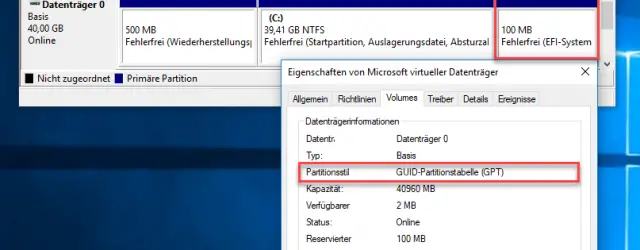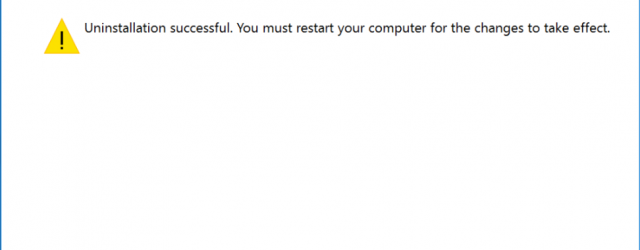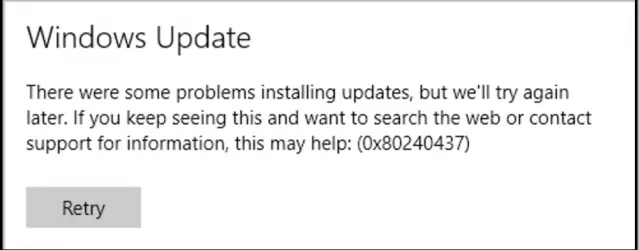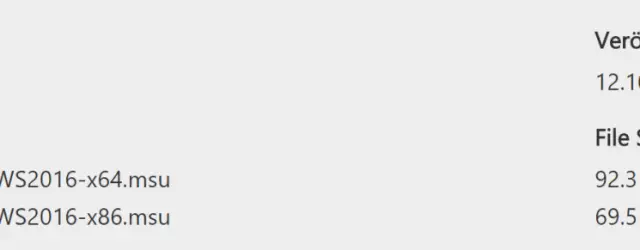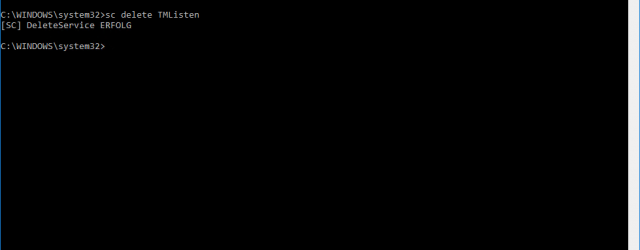0x80073cf9 error code when installing apps from the Windows 10 Store
The error code 0x80073cf9 is very common when installing new apps from the Windows 10 Store. Below we have shown you the original error message that we received today when downloading a new store app . The exact error message… Continue Reading