If you get the error code 30180-4 when you uninstall Office , we want to present you the solution to the problem here today. Unfortunately, the uninstall error 30180-4 occurs very often, we have shown you the original error message below that occurred when uninstalling an Office 2016 .
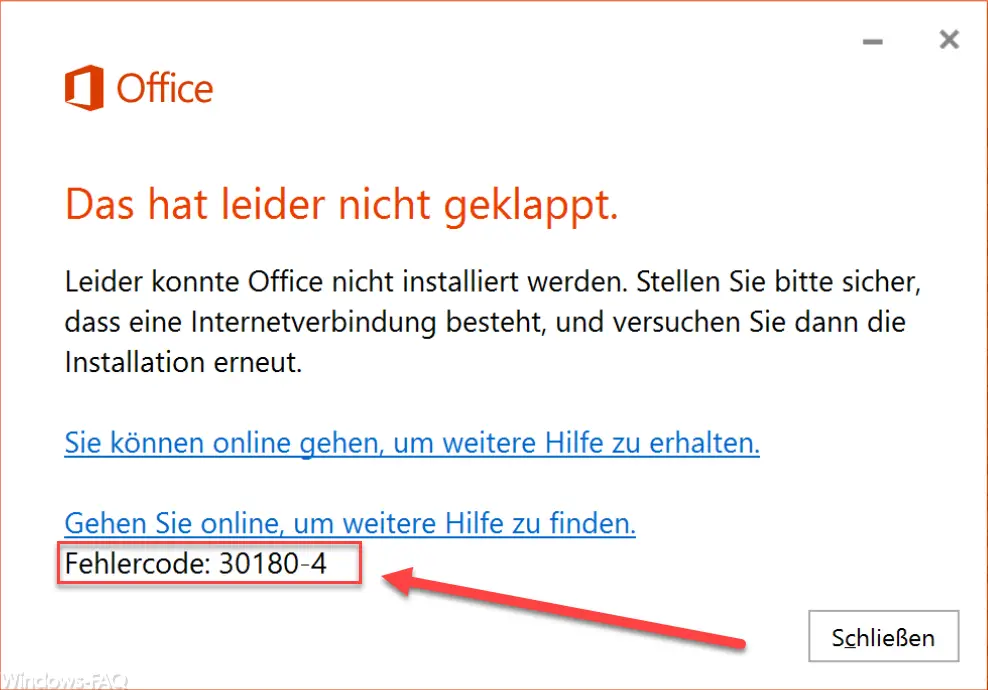
The exact error message is:
That unfortunately did not work.
Unfortunately Office could not be installed. Please make sure you are connected to the Internet and then try the installation again.
Error code: 30180-4
The content of this error message is wrong because we did not want to do an ” installation ” but an “uninstall”. That is not so tragic. Also the statement that there is no internet connection is wrong, because our connection to the internet works perfectly. In this case we do not even use a proxy server, which could possibly be responsible for the ” Internet problems “.
Microsoft Fix-It brings the solution
Since so many users seem to have problems with this error message 30180-4 , Microsoft has provided a Fix-IT tool for download . You just have to download the tool, start it and then follow the instructions. You will find the link to the tool at the end of this article. We have shown you below a few hard copies of the tool.
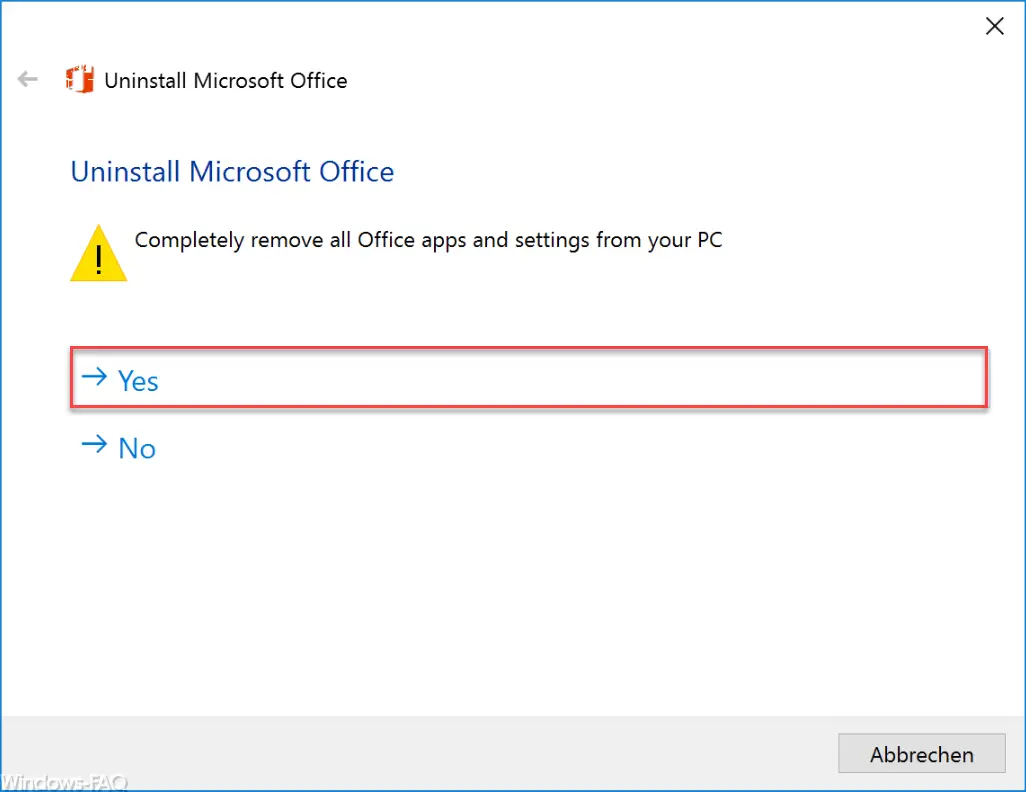
After starting the tool ” O15CTRRemove ” you will be asked whether you really want to completely uninstall your Microsoft Office version. By the way, this tool works for Office 2013 and Office 2016 . Of course, you have to answer the question about the complete Office deinstallation with ” Yes “. After that, the start Fixit tool immediately with the uninstall your Office installation .
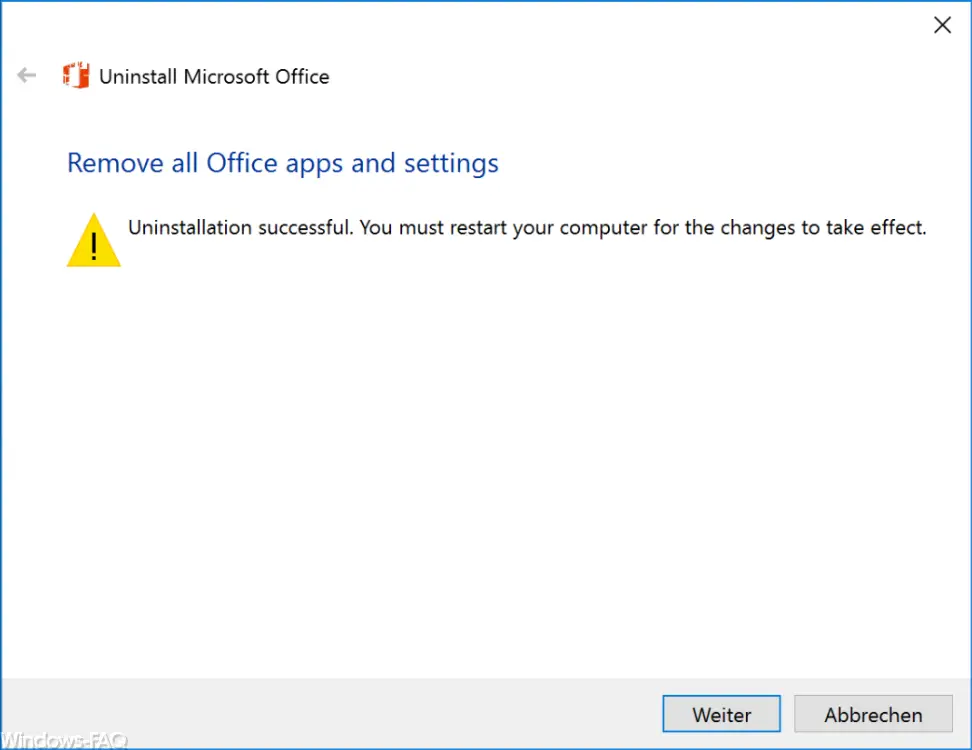
It takes a few minutes and then the entire office suite is uninstalled, as you can see. The exact message is at the end.
Remove all Office apps and settings
Uninstallation successful. You must restart your computer for the changes to take effect.
So you have to restart your Windows PC at the end and then the uninstallation is complete.
Here is the link to the FixIt Tool from Microsoft.
– FixIt Tool O15CTRRemove for Office 2013/2016 uninstallation
If you are interested in further information on Microsoft Office , take a look at the following articles.
– Does Office 2007 work on Windows 10?
– Error message “The stub received incorrect data”
– Office 2013 installation error – Unfortunately, this did not work
– 0x80246003 Windows Update error Office Validation Add-in
– Interactive “Menu to ribbon guides” for Word, Excel, Powerpoint and Outlook 2010
– Office error code 30066
– Office is being installed – Please restore the internet connection
– Error message “Outlook cannot be started … ..”