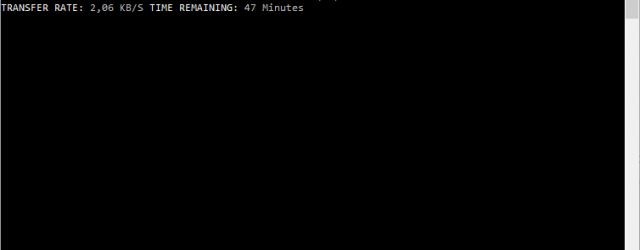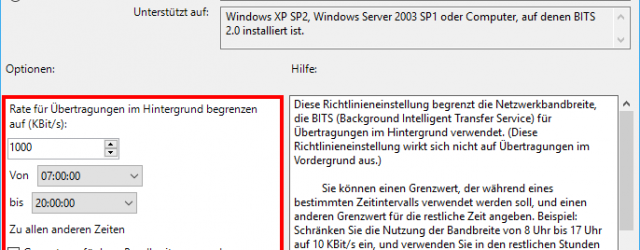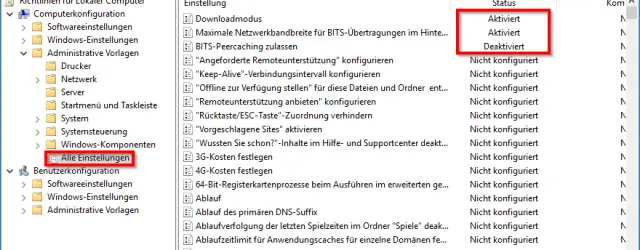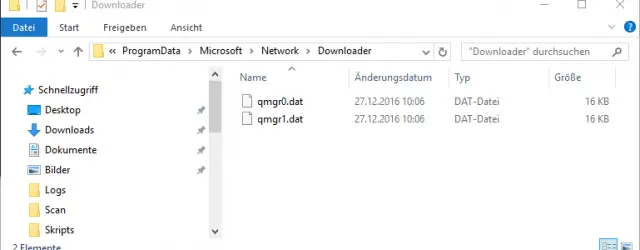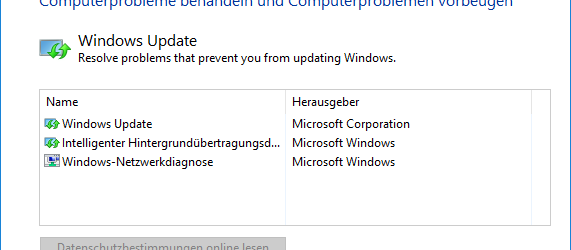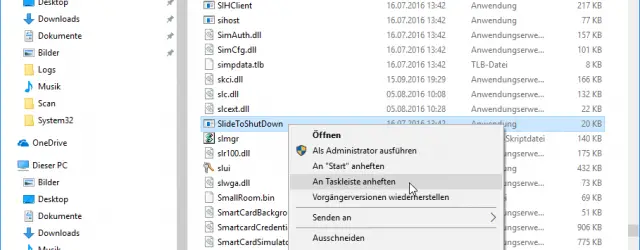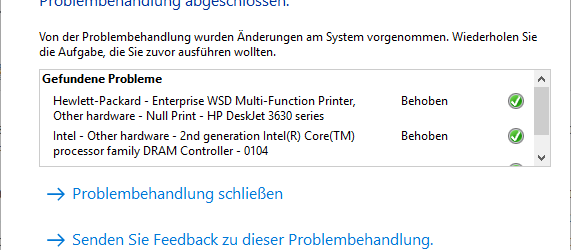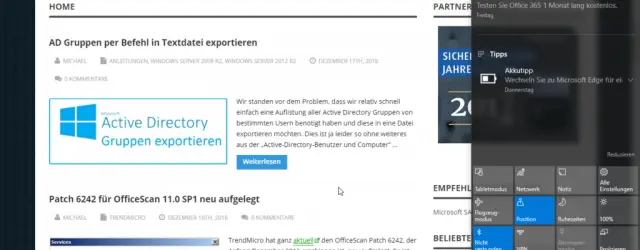BITS monitor with BITSADMIN and parameters (intelligent background transmission service)
BITS to monitors or to check , is not so simple. In our yesterday article we already went into more detail on how to configure the BITS service (Intelligent Background Transmission Service) . How is it to be determined whether… Continue Reading