The Windows Update error code 0xc1900200 occurs very often when users try to update their existing Windows 7, Windows 8 or 8.1 installations by upgrading to Windows 10 . According to Microsoft, error 0xc1900200 says the following.
0xC1900200 – 0x20008
The computer does not meet the minimum requirements to download or upgrade to Windows 10.Read the information in Windows 10 Specifications and check that the computer meets the minimum requirements.
Check the logs for compatibility information.
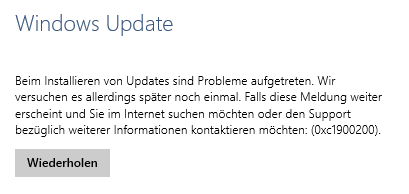
Check Windows installation
First you should check whether there is insufficient free space on the Windows system partition . A lack of storage space is often the reason for the update error 0xc1900200 . The best thing to do is to check your system drive for temporary files, which you can find in the folders C: Temp, C: Windows Temp or C: Users USERNAME Appdata Local Temp . Windows Disk Cleanup can also provide valuable services when cleaning up the system partition.
Please be sure to check which software could prevent an update installation . As a rule, antivirus or firewall systems in particular are decisive for the update problem 0xc1900200 . If possible, you should deactivate or uninstall the antivirus software before the planned Windows upgrade.
Check hardware components
You should also have at least 2 GB RAM when you start the Windows 10 update. Older Windows 7 PCs in particular may not have sufficient RAM. A possible upgrade of the main memory could solve the upgrade problem . But you should also disconnect all hardware connected to your Windows system before and during the upgrade . The fewer devices are connected to the Windows PC, the higher the chances are that the update error 0xc1900200 will not occur.
Reset update service
If the previous measures have not yet taken effect, Microsoft’s recommendation is to reset the Windows Update Service . This works very simply by executing the following commands in an MS-DOS command prompt with administrative rights.
net stop bits
net stop wuauserv
net stop cryptsvc
del C: ProgramData Microsoft Network Downloader qmgr * .dat
net start cryptsvc
net start wuauserv
net start bits
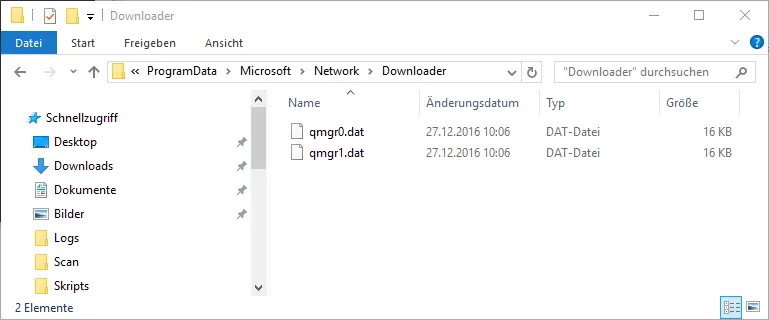
With these commands, the Windows services “Intelligent Background Transfer Service”, “Windows Update” and the “Cryptographic Service” are stopped. Then any existing ” QMGR * .DAT ” files in the update service are deleted and finally the services that were stopped first are started again.
Then you can try again and check whether the error 0xc1900200 still occurs when upgrading to Windows 10.
Windows 10 Clean installation
If all the measures described did not work, you will most likely only have one Windows 10 Clean installation left.
Below we have listed a few more, very interesting articles about Windows Update problems.
– Windows 10 update installation
– 0x800f0922 Windows update error
– 0xc1900201 error code during Windows 10 anniversary update
– 0x80070490 Windows update error code
– 0xc004f050 Windows 10 error code – error during activation
– 0xc004c003 error code when activating Windows 10