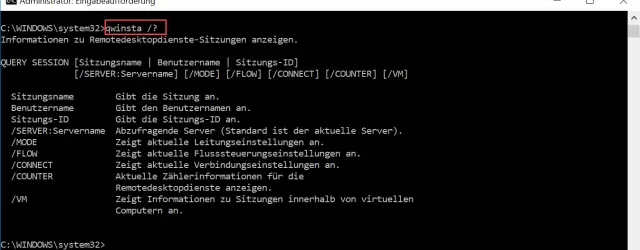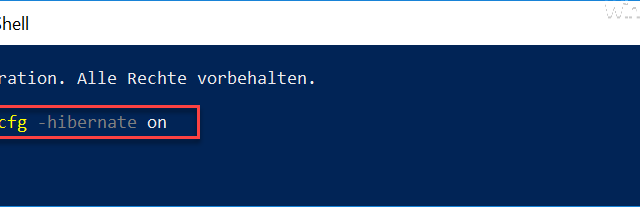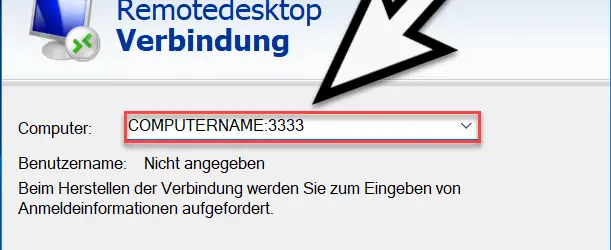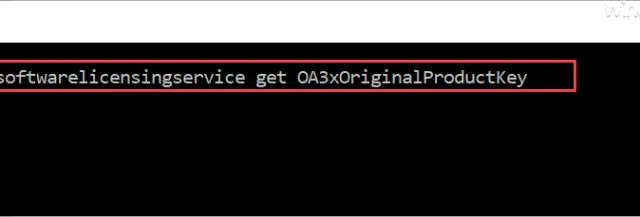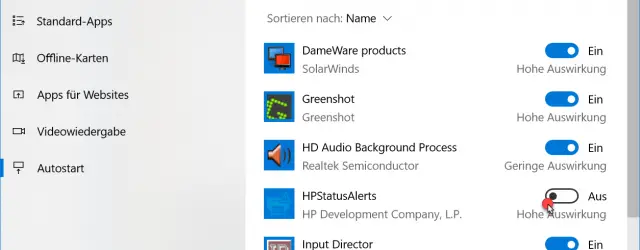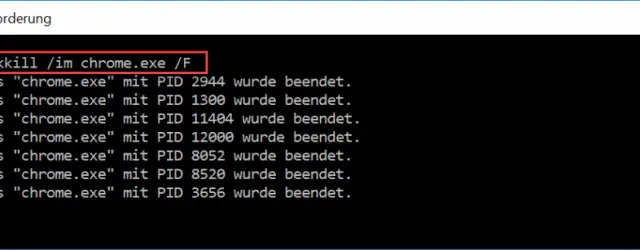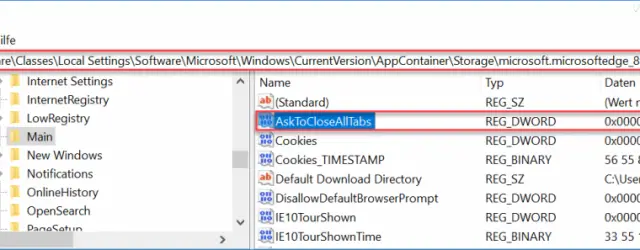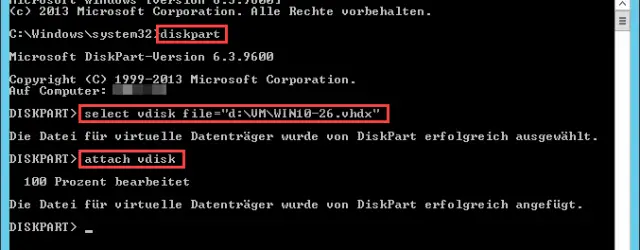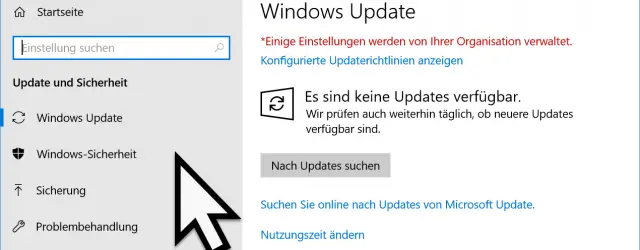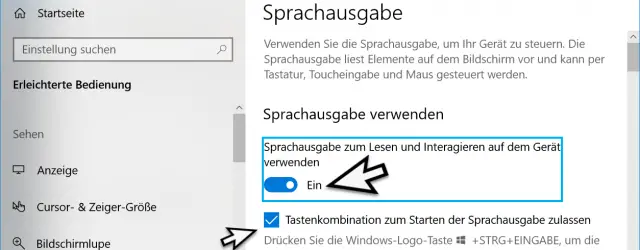Query RDP information with QWINSTA
Many of you users certainly use Remote Desktop . Usually, however, the remote desktop client “mstsc” or maybe RDP tools, as they are available for download in large numbers on the Internet. However, very few people know that there are… Continue Reading