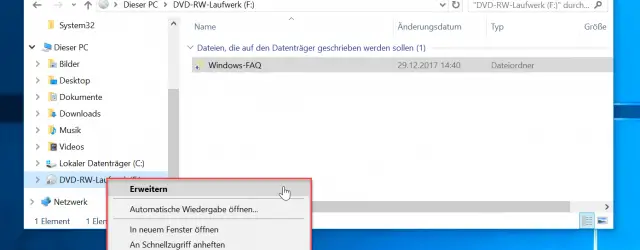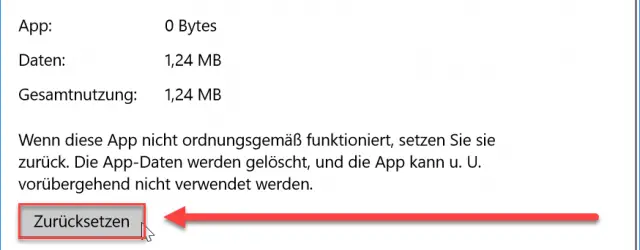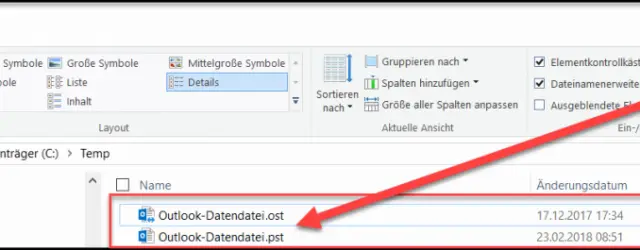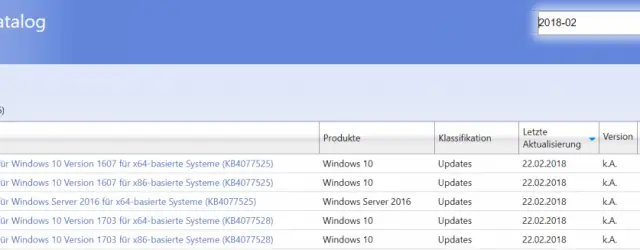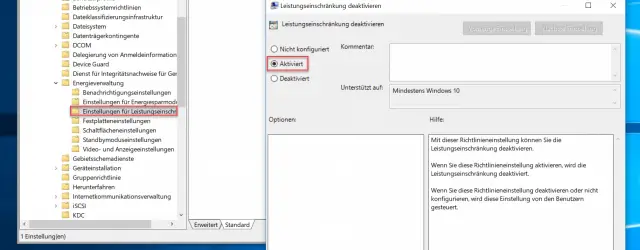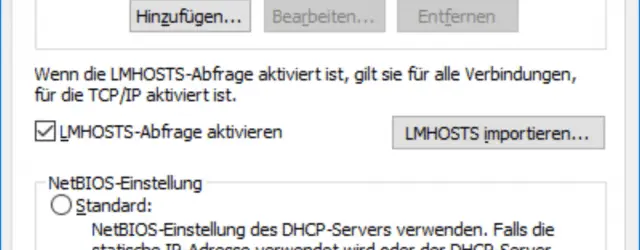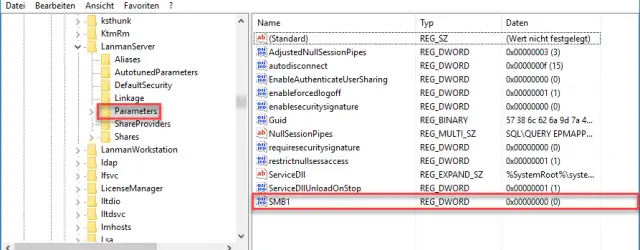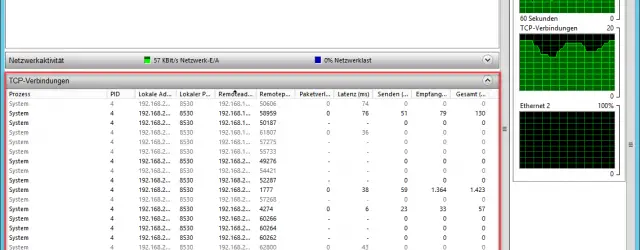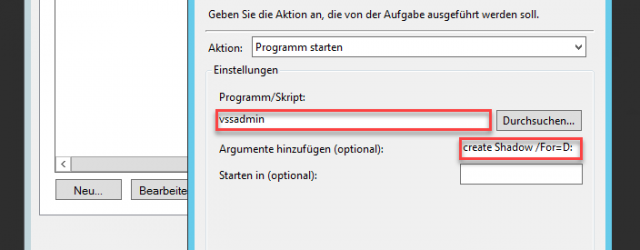Remove CD / DVD burning function from Windows Explorer
Most Windows users will know that you can burn normal Windows Explorer CDs or DVDs . This has been possible since Windows 7 without additional burning software and works directly from Windows Explorer. You can simply insert an empty CD… Continue Reading