Microsoft has also in the month of February 2018 a second small Patch Tuesday for Windows 10 injected fresh so that it update for Windows versions 10 Creators Version 1703 the update KB4077528 are and 10 Anniversay Update Version 1607 the update for the Windows KB4077525 was released.
Both updates are new, cumulative updates that not only include the latest Windows bug fixes, but also all changes that have been made since the respective feature updates were released. The Windows 10 build numbers are raised to 15063.936 and 14393.2097 .
The list of changes is very extensive, we have put together the most important information for you below.
Update KB4077528 build 15063.936 for Windows 10 version 1703:
- Resolves problems changing the attributes of windows that belong to a different process. This affects the function Get / SetWindowWord, Get / SetWindowLong or Get / SetWindowLongPtr.
- Fixes an issue that caused Internet Explorer to stop responding. This delays the display of the desktop, the start menu stops responding and some icons in the taskbar are hidden.
- An issue occurred when members of the Performance Log Users group received an “Access Denied” error. (Exception from HRESULT: 0x80070005 (E_ACCESSDENIED)) “. The error occurs when you try to schedule counter logging, enable trace providers, or collect trace information.
- Addresses an issue in which authentication for Microsoft Outlook fails when using conditional access.
- Addresses a reliability issue where certain Device Guard rules could cause the system to stop working.
- Addresses an issue where error 0x06d9 occurs when a user tries to upgrade the operating system or update the LCU. The system automatically reverts to an earlier version of the upgrade or update.
- Addresses an issue in which a server error occasionally occurs during file transfer. The error is “ Stop D1 in tcpip! TcpSegmentTcbSend “.
- Addresses an issue in which a print server name with a wildcard (* ,?) prevents Group Policy for point-and-print restrictions from taking effect.
- The problem occurs if the name of the Remote Authentication Dial-In User Service ( RADIUS) server is not authenticated when connecting to a wireless network.
- ISCSI target redirection can lead to error 9f during login.
- Addresses an issue where connections to the Internet Connection Service (ICS) do not persist after restarting the operating system or restarting the ICS service. You can also enable this solution using an optional EnableRebootPersistConnection registry key described in KB4055559 .
- Provides additional logging for administrators to take action such as: B. Selecting a suitable configuration for your App-V package if there are multiple configuration files for a single package.
- Addresses an issue with App-V packages that are incompatible with registry virtualization using kernel containers. To fix the problem, we changed the registry virtualization to use the previous method (without a container) by default. Customers who want to use the new registry
virtualization method (kernel container) can still switch to it by setting the following registry value to 1: Path: HKEY_LOCAL_MACHINE SOFTWARE Microsoft AppV Client Compatibility
setting: ContainerRegistryEnabled
Data type: DWORD
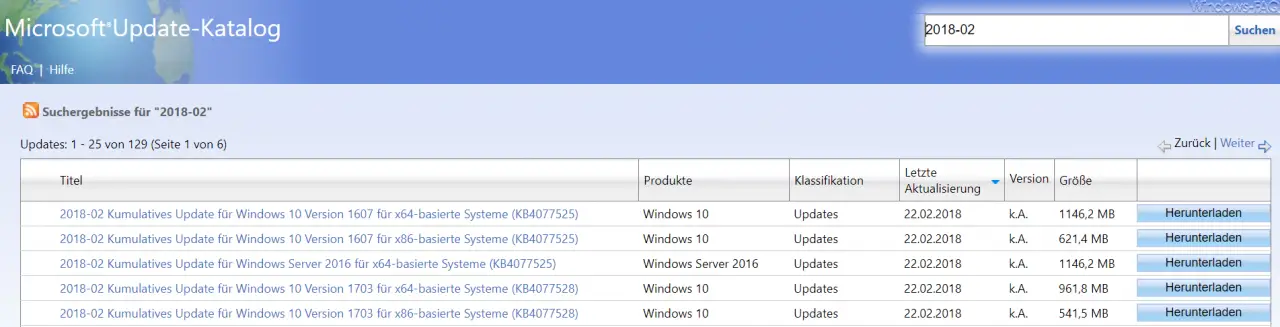
Update KB4077525 build 14393.2097 for Windows 10 version 1607:
- Citrix XenApp users cannot change passwords by pressing Ctrl + F1.
- Resolves an issue where the WinRM event query returns the 0x6c6 (RPC_S_INVALID_BOUND) error from the target server. The error occurs when servers are configured to send their security event logs to a central server for analysis using a subscription.
- Address issue where smart card sign-in with the error ” Signing in with a smart card is not supported for your account …. “Fails after restarting the authenticating domain controller. Authentication DCs log KDC event 19 and Kerberos distribution event 29 in the system event log. The protocol states that no suitable certificate can be found for smart card registrations.
- Addresses an issue where the certutil.exe -MergePfx command could not create a merged EPF file for multiple V1 certificates.
- Addresses an issue in which the SM3 cryptographic hash algorithm was not supported on TPM devices. Customers who have experienced this issue have noticed that their TPM could not be initialized.
- Addresses an issue in MPIO where pass-through SCSI requests can result in an abort failure when the hard drive is removed from memory.
- Improves ReFS performance by better preserving multiple views of a file. In KB4090104 you will find further adjustable parameters for the registration of large ReFS metadata streams .
- Resolves an issue where booting with a Unified Write Filter and a connected USB hub may result in error E1.
- Cleans up the public IP address with the correct information for the SDN Network Manager.
- Addresses an issue where a file is always marked as corrupt, even if it is not, when full deduplication is performed on a file that is larger than 2.2 TB.
- Addresses an issue in which after installing .NET 4.7, creating a new DFS replication group or adding a member to an existing replication group in the DFS Administration snap-in fails. The error is “The value does not fall within the expected range”.
You can download the two Windows 10 updates here below.
– 2018-02 Cumulative Update for Windows 10 Version 1703 for x64-based Systems (KB4077528)
– 2018-02 Cumulative Update for Windows 10 Version 1703 for x86-based Systems (KB4077528)
– 2018-02 Cumulative Update for Windows 10 Version 1607 for x64-based systems (KB4077525)
– 2018-02 cumulative update for Windows 10 version 1607 for x86-based systems (KB4077525)
– 2018-02 cumulative update for Windows Server 2016 (KB4077525)