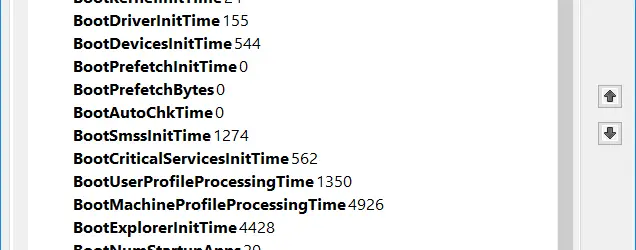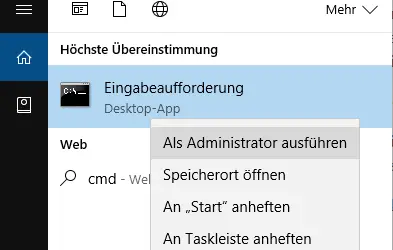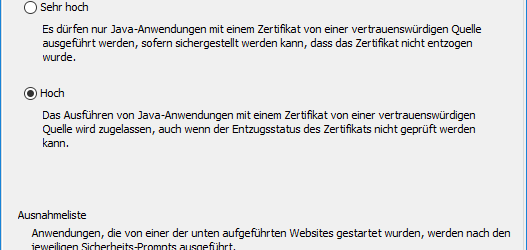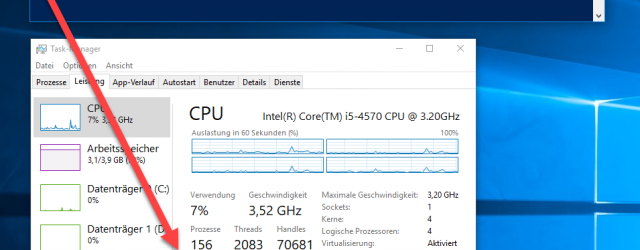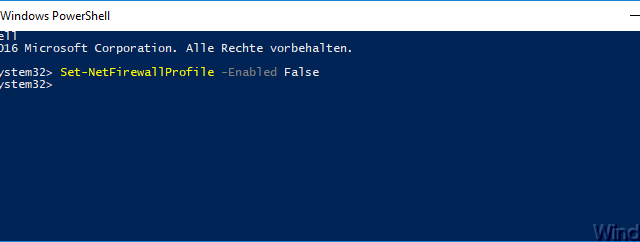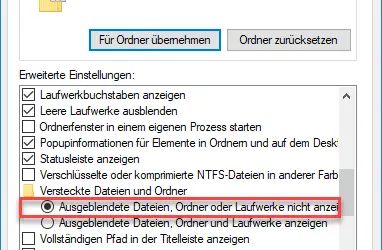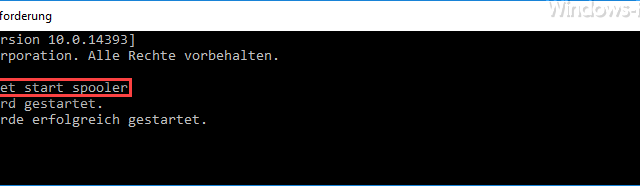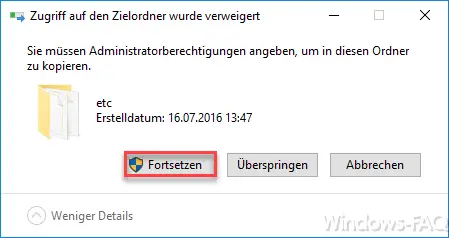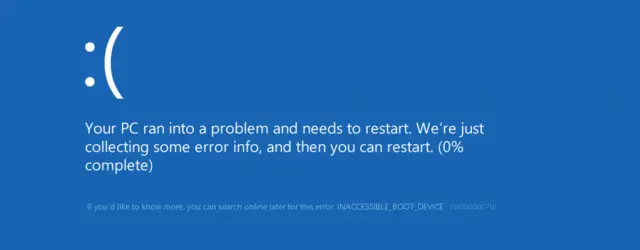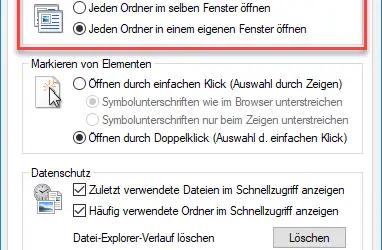Windows Event ID 100 in the event log
The Windows event ID 100 is usually very common in the event logs of Windows systems. This is nothing unusual, because it is one of the standard functions of the newer Windows systems that they take performance measurements during the… Continue Reading